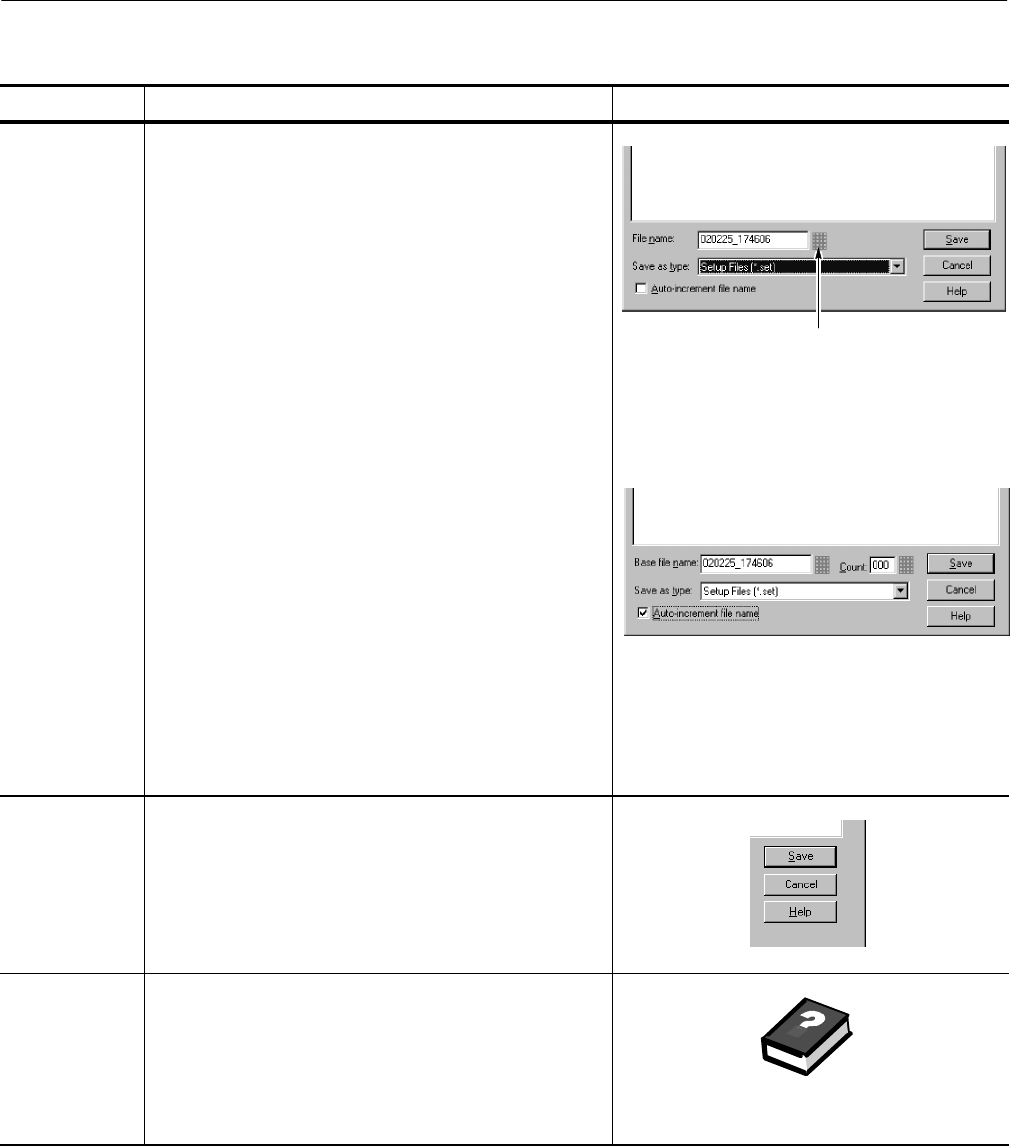
Data Input/Output
3- 250
CSA7000 Series, TDS7000 Series, & TDS6000 Series Instruments User Manual
Overview Control elements and resourcesTo save your setup (Cont.)
Name your
setup
8. Name your setup file by doing one of the following
steps:
H Accepting the default file name that appears in the
File name: field.
H Clicking in the File name field and typing a new
name, replacing the default file name.
H Clicking an existing name in the file list (if any are
listed). Data in the existing file will be overwritten.
Note. If your instrument lacks a keyboard, touch or click
the keyboard icon to display a virtual keyboard. You can
use the mouse or touch screen with the virtual keyboard
to type entries in the name fields and comments fields.
Select the Auto-increment file name check box to save a
series of files without typing in a new name each time.
For more information, see Using Auto-Increment File
name on page 3--247.
9. If not selected, select *.set in the Save as type fi eld
as the type of file to save. (Setup files are always type
*.set.)
Note. Only change the type if you want to temporarily
see any other types of fil es in the current directory.
Otherwise, leave it set at *.set.
Access to virtual keyboard
Save your setup 10. Touch the Save button to save the setup file. To cancel
without saving, touch the Cancel button.
For further
assistance
11. For more help on saving setups, touch the Help
button in the toolbar to access contextual help on
screen.
See page 3--283 to learn about using online help.


















