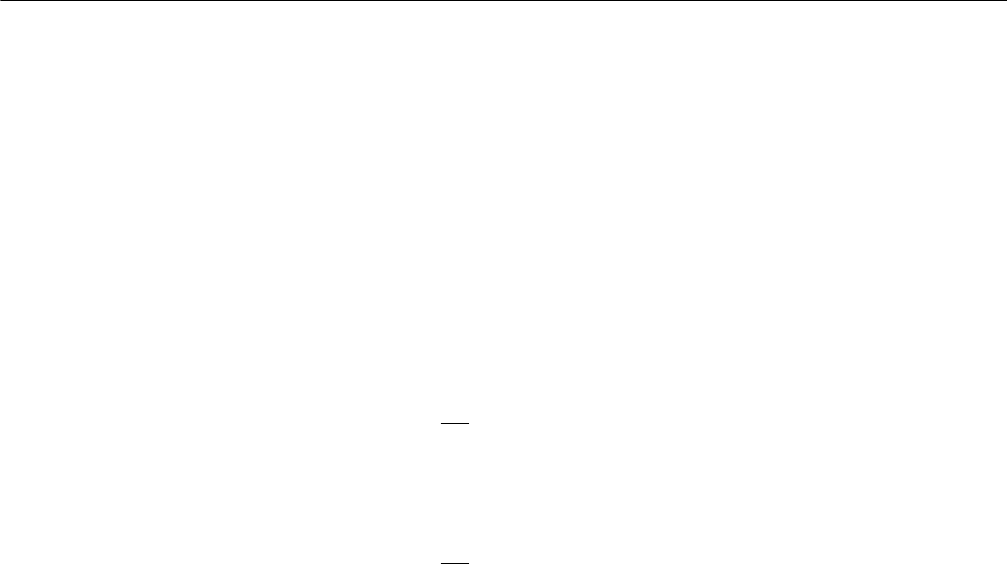
Creating and Using Math Waveforms
3- 210
CSA7000 Series, TDS7000 Series, & TDS6000 Series Instruments User Manual
Using the magnitude controls. Vertical units can be either linear or logarithmic.
You can select these choices by touching the Math menu button. Then touch the
Spectral Analysis Setup button. Then select the Mag tab. Then select the desired
scale type from Linear, dB , or dBm.
H Linear. When the spectrum is linear magnitude the vertical units are the same
as the source waveform. Usually this is volts. However, it may also be watts
or amperes.
H dB. This sets the vertical scale of the magnitude spectrum to dB. Use the
Reference Level Offset to set what vertical position in the magnitude
spectrum will be zero dB. The following equation applies:
dB = 20 log
Ꮛ
|X|
Ref
Ꮠ
H If the input units are watts, the the following equation applies:
dB = 10 log
Ꮛ
|X|
Ref
Ꮠ
Where X is a complex data point in the spectrum and Ref is the Reference-
Level Offset value.
H dBm. This selects dB as described in the above equation, but it also sets the
Reference-Level Offset to a value that is equivalent to 1 mW of power into
50 Ω. Therefore, if the input units are volts, then the value is set to
223.6 mV. If the input units are amperes, then the value is set to 40 A. If
the input units are watts, then the value is set to 1 mW.
H Reference Level. This sets the vertical position of the displayed spectrum. Its
value is the magnitude at the top of the display screen. When this control is
adjusted, the spectral waveform along with its zero reference marker move
vertically on the screen (see Figure 3--48). This control does not change the
spectral data.


















