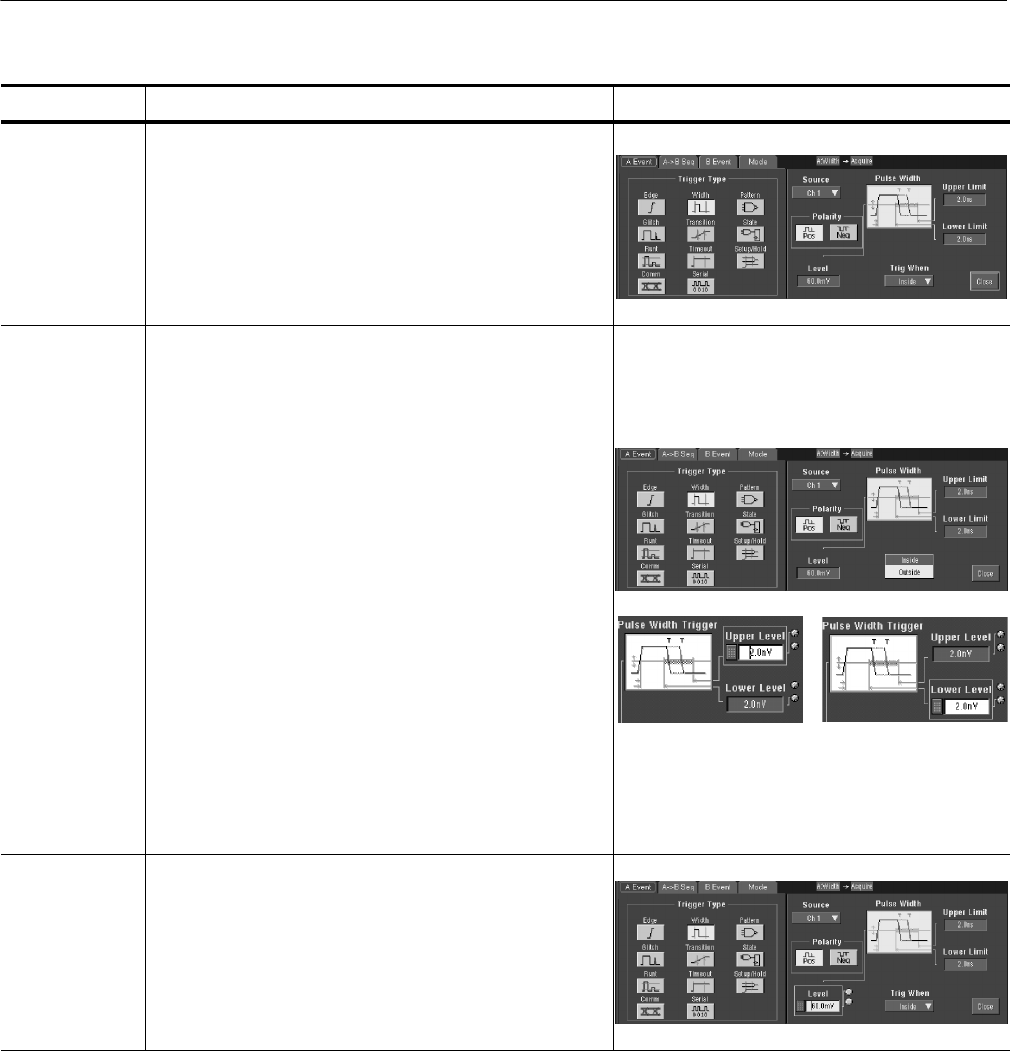
Triggering
3- 100
CSA7000 Series, TDS7000 Series, & TDS6000 Series Instruments User Manual
Overview Control elements and resourcesTrigger based on pulse width (Cont.)
Select the
polarity
4. To specify the polarity of the pulse, touch Pos (posit ive)
or Neg (negative) from the window:
H Pos looks at positive-going pulses.
H Neg looks at negative-going pulses.
Set to trigger
when
To set the range of widths (in units of time) the trigger source
will search f or and to specify whether to trigger on pulses that
are outside this range or within this range, do the following
steps:
5. Touch Trigger When, and select from the list:
H Inside triggers on pulses that fall within the
specified range.
H Outsi de triggers on pulses that are outside the
range.
6. To set the range of pulse widths in units of time, touch
Upper or Lower Limit, and enter the values with the
general purpose knob or keypad:
H Upper Limit is the maximum valid pulse width the
trigger source will look for.
H Lower Limit is the minimum valid pulse width. The
instrument will always force the Lower Limit to be
less than or equal to the Upper Limit.
Set the level 7. Touch Level, and use the multipurpose knob or keypad
to set the trigger level.


















