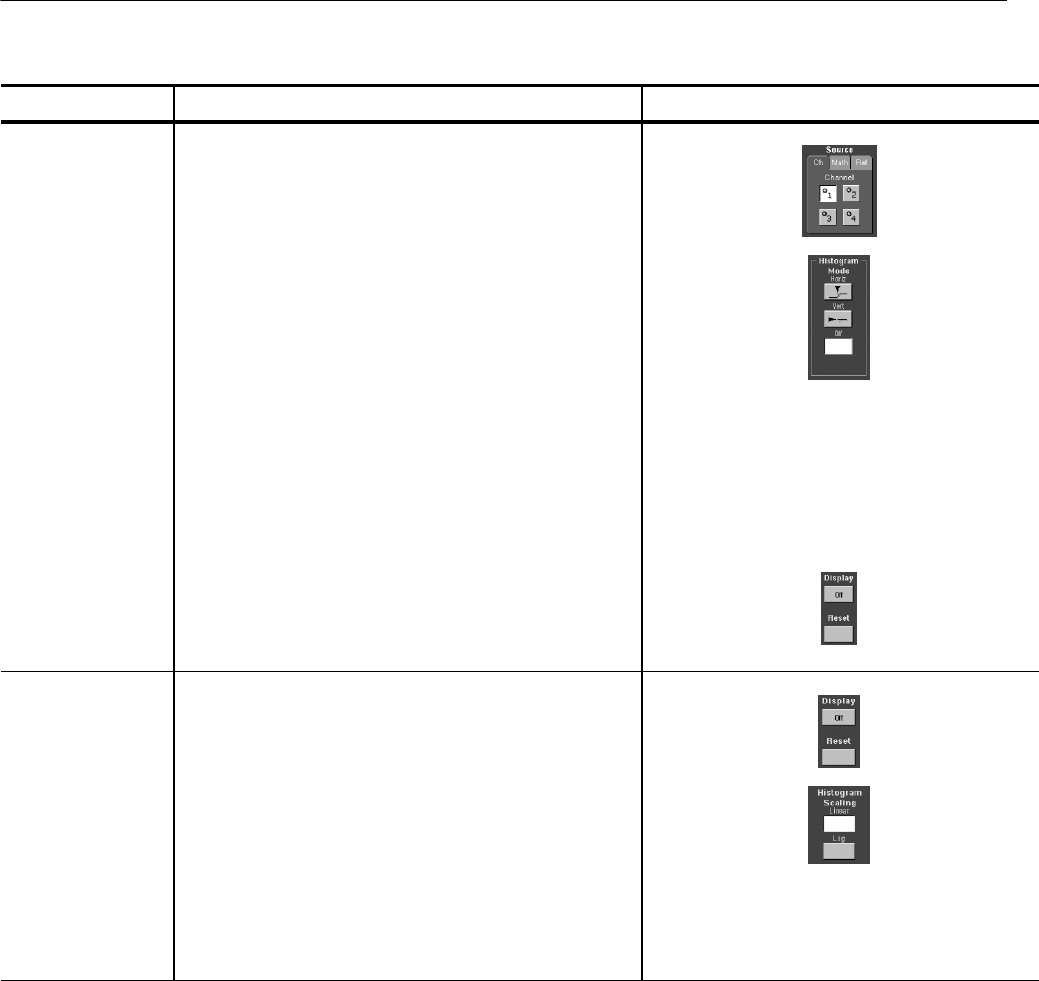
Measuring Waveforms
3- 170
CSA7000 Series, TDS7000 Series, & TDS6000 Series Instruments User Manual
Overview Related control elements and resourcesTo start and reset histogram counting (Cont.)
Set, display, and
reset histogram
source and type
3. Select either t he Source Ch, Math, or Ref tab and t hen
select the w aveform source for the histogram.
4. Touch either Histogram Mode Horiz or Vert to start
histogram counting and display the histogram data:
H Horiz. Displays a horizontal histogram that shows
how time varies in the histogram box
H Vert. Displays a vertical histogram that shows how
your vertical units vary in the histogram box
H Off. Turns off histogram counting and di splay
Note. This control turns on histogram counting and data
display. You can only display one type of histogram at a
time.
5. Touch Reset to reset the histogram count. Histograms
track numbers of counts. Clicking Reset resets those
counts to zero and begins counting from zero.
Set histogram
display options
6. Touch Display to toggle the display of the selected
histogram on and off.
7. Select Linear to display histogram data linearly. B in
counts smaller than the maximum counts are scaled
linearly by di viding the bin count by the maximum bin
count.
8. Select Log to display histogram data logarithmical ly. Bin
counts smaller than the maximum counts are scaled
logarithmically. Logarithmic scaling provides better
visual details for bins with low counts.


















