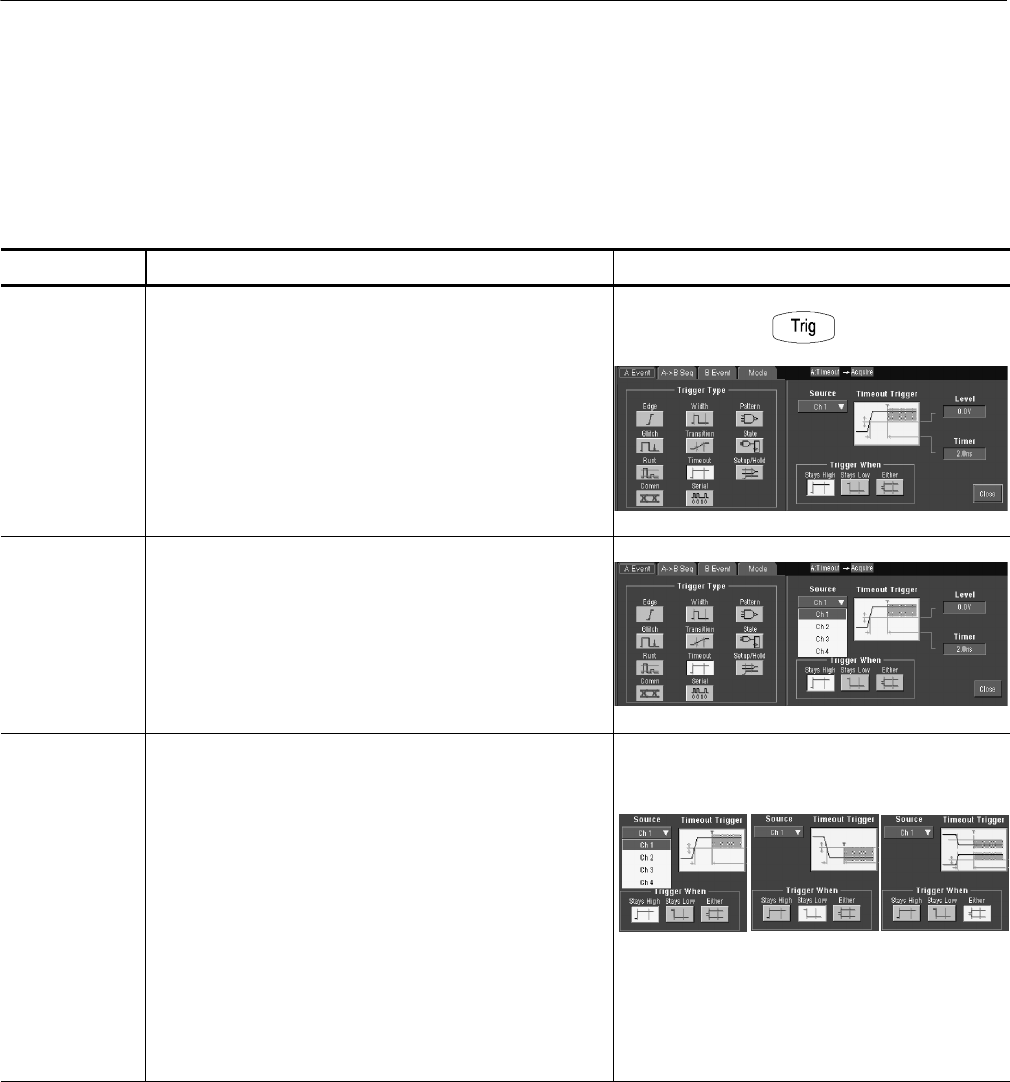
Triggering
3- 104
CSA7000 Series, TDS7000 Series, & TDS6000 Series Instruments User Manual
When you select the type Timeout, the instrument will trigger if a pulse
transition does not occur within a specified time limit. That is, the trigger will
occur when, depending on the polarity that you select, the signal stays higher or
stays lower than the trigger level for the timeout value. To set up for timeout
triggering, do the following procedures.
Overview Trigger based on pulse timeout Control elements and resources
Select timeout
triggering
1. From the toolbar, touch Trig, and select the A Event tab
of the Trigger control window.
2. Touch Timeout.
Select the
source
3. To specify which channel becomes the trigger source,
touch Source, and select the source from the list.
Set to trigger
when
4. Touch Stays High, Stays Low, or Either from the Trigger
When window:
H Stays High causes a trigger if the signal stays
higher than the trigger level for longer than the
timeout value.
H Stays Low causes a trigger if the signal stays lower
than the trigger level for longer than the timeout
value.
H Either causes a trigger if the signal stays lower or
stays higher than the trigger level for longer than
the timeout value.
Trigger Based on
Pulse Timeout


















