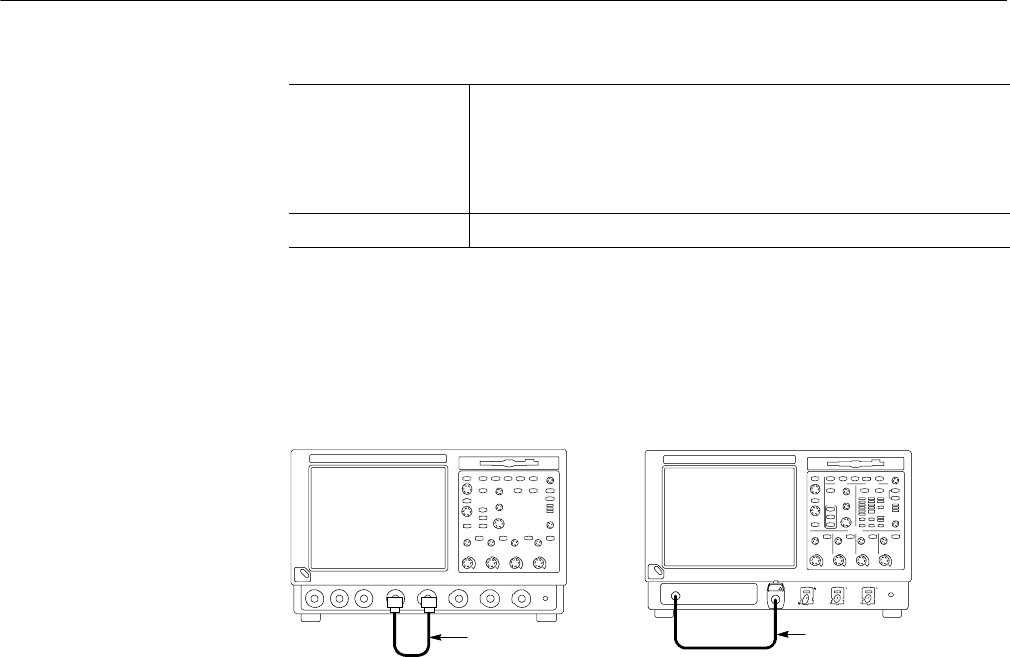
Incoming Inspection
1-28
CSA7000 Series, TDS7000 Series, & TDS6000 Series Instruments User Manual
Equipment
required
One BNC cable
CSA7404, CSA7154, TDS7404, TDS7254, TDS7154, TDS6604, &
TDS6404:
One TekConnect adapter
Prerequisites None
1. Initialize the instrument:Push the front-panel DEFAULT SETUP button.
2. Hook up the signal source: Connect the equipment to the CH 1 input as
shown in Figure 1--9.
CSA7404, CSA7154, TDS7404, TDS7254,
TDS7154, TDS6604, & TDS6404
BNC cable from PROBE
COMPENSATION output
to CH 1 input
TDS7104 & TDS7054
BNC cable from PROBE
COMPENSATION
output to CH 1 input
Figure 1- 9: Setup for time base test
3. Set up the instrument: Push the front-panel AUTOSET button.
4. CSA7404, CSA7154, TDS7404, TDS7254, TDS7154, TDS6604, &
TDS6404:
Touch the Vert button and then touch Offset. Adjust the Ch1 Offset to 0.8 V
using the multipurpose knob.
5. CSA7404, CSA7154, TDS7404, TDS7254, TDS7154, TDS6604, &
TDS6404:
Set the Vertical SCALE to 100 mV per division.
6. Set the time base: Set the horizontal SCALE to 200 s/div. The time-base
readout is displayed at the bottom of the graticule.
Check Horizontal
Operation


















