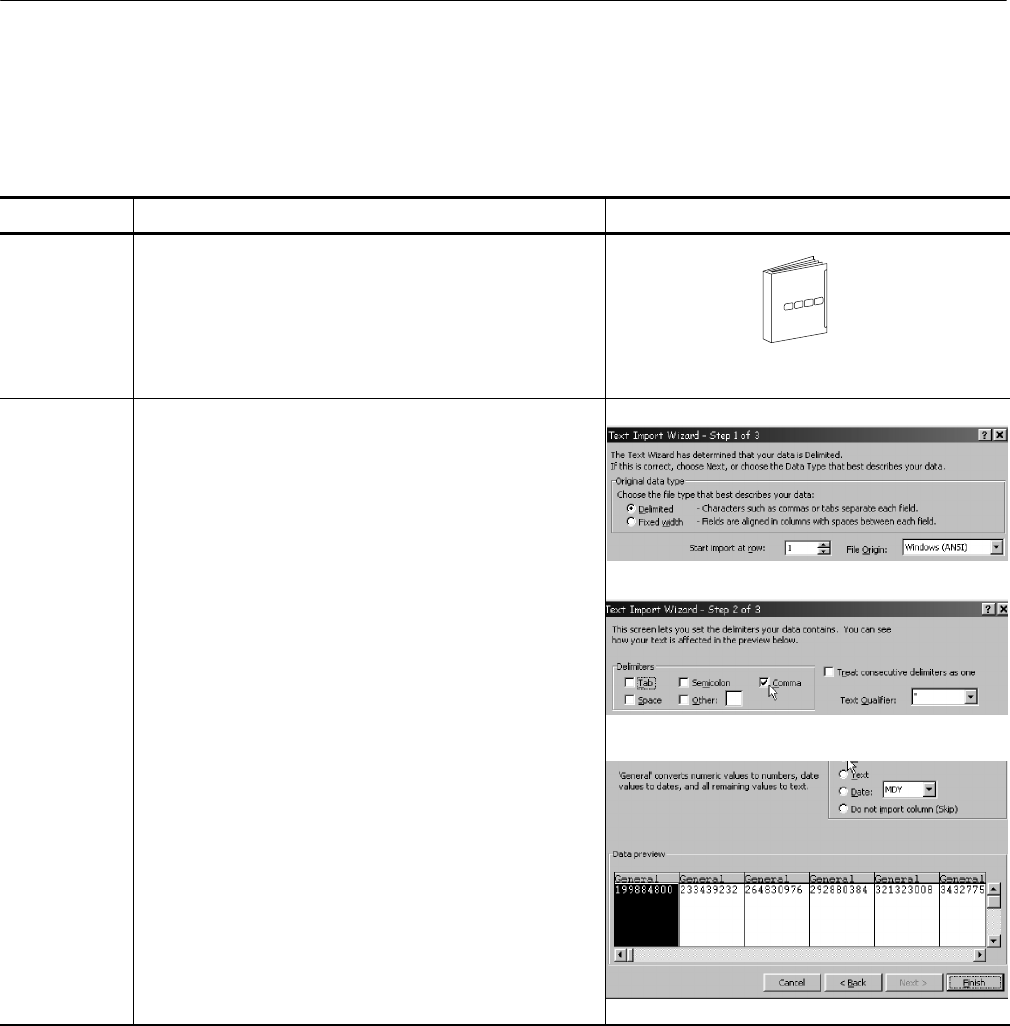
Data Input/Output
CSA7000 Series, TDS7000 Series, & TDS6000 Series Instruments User Manual
3- 271
How you use the exported waveform depends on your application. The following
example is a simple application; the procedure is general and may require
adapting for your spreadsheet or other data-analysis tool.
Overview To use exported waveforms Control elements and resources
Prerequisites 1. MS Excel 97 running on a PC or on the instrument.
2. Access to a waveform exported by the instrument.
H See To Save Your Waveform on page 3--254.
Import the
waveform d ata
3. In Excel, select Open from the File menu. Use the
window that pops up to navigate to the directory
containing the file.
Note. If using MS Excel 2000, skip the next step.
4. In the dialog that displays, make the selections as
shown at the right as you navigate through the Text
Import Wizard. You must select delimiter as your data
type, comma as the delimiter type, and General as
your Column data format.
Note. This step assumes MS Excel 97; your tool may
have similar import features for comma-separated
data. Check its documentation.
Note. To plot 2 channels, export the first channel with
scale factors and time values. Export the second chan-
nel as voltages only.
To Use an
Exported Waveform


















