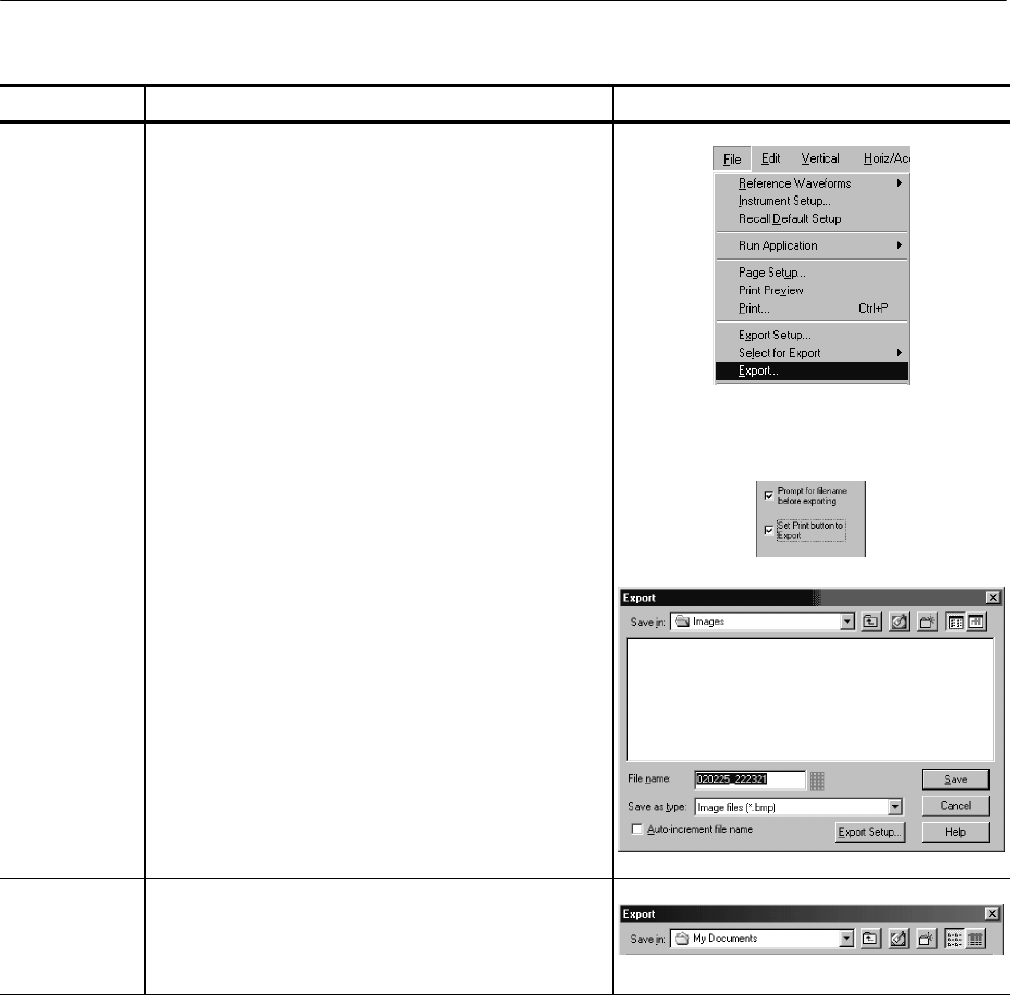
Data Input/Output
CSA7000 Series, TDS7000 Series, & TDS6000 Series Instruments User Manual
3- 269
Overview Control elements and resourcesTo save a waveform (Cont.)
Export your file 21. To export the file, from the application menu bar, select
Export.
You can also attach the front-panel PRINT button to
Export. Then, pressing the PRINT button will export
your file. Do the following to attach the PRINT button to
Export:
H From the menu bar, select File, and then select
Export Setup to display the Export Setup control
window
H Touch Set Print button to Export
22. The Export window lists all available waveforms, allows
for browsing to the destination directory, naming the file,
and selecting the file format.
Select a
destination
23. Use the Save in: drop-down list and buttons (see right)
to navigate to the directory in which you want to save
the file.


















