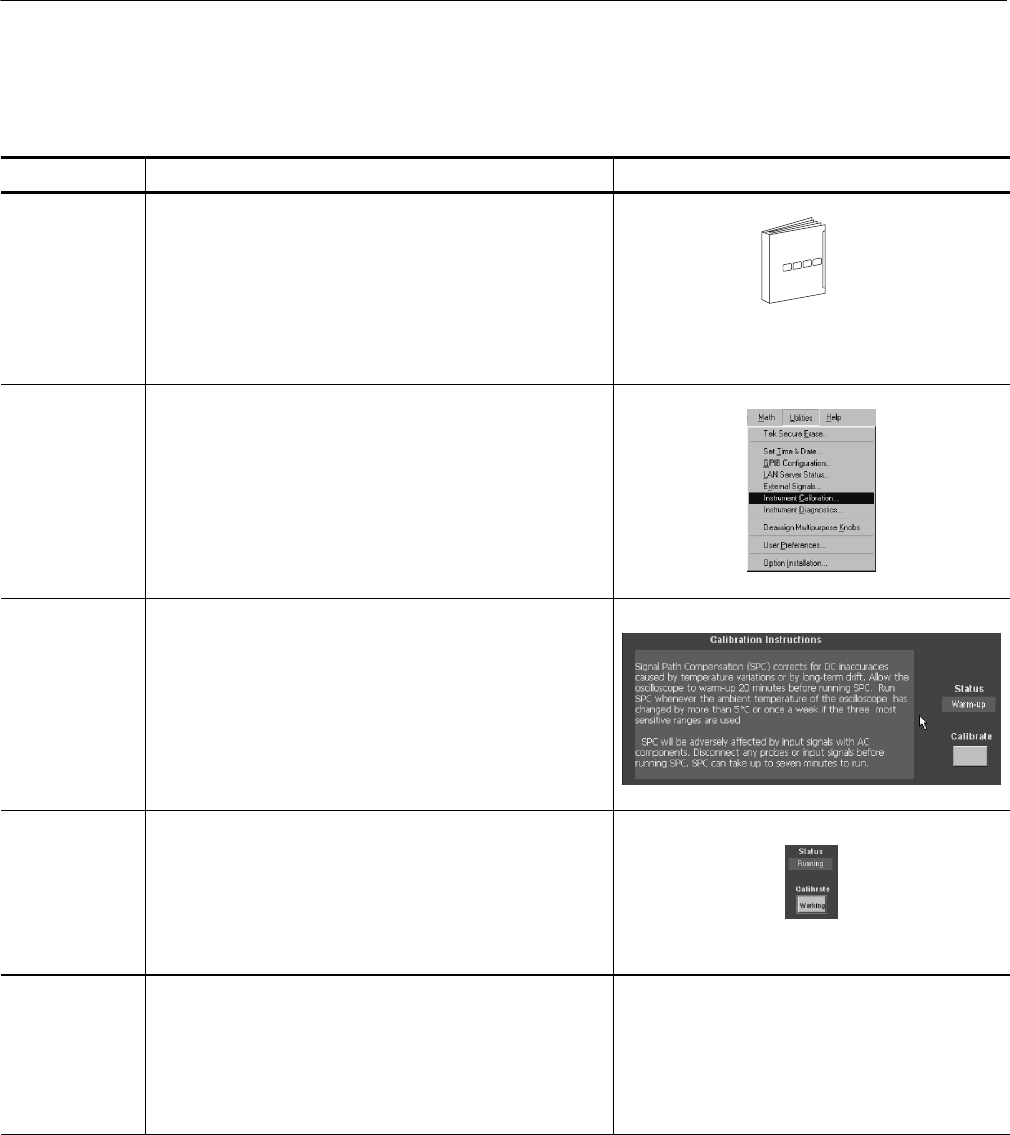
Measuring Waveforms
3- 172
CSA7000 Series, TDS7000 Series, & TDS6000 Series Instruments User Manual
To compensate the instrument so that it can take accurate measurements based on
the ambient temperature, use the procedure that follows.
Overview To compensate the instrument Related control elements and resources
Prerequisites
1. Inst rum ent should be powered on. Allow a 20 minute
warm up. Remove all input signals.
See page 3--34 for acquisition setup and Power on the
Instrument on page 1--9.
Display the
calibration
instructions
2. From the menu bar, select Utilities, and then select
Instrument Calibrati on. See right.
Check the
calibration
status
3. The calibration status should be Pass. If the status is
Warm-up, wait until the status changes. If the status
does not change to Pass, use the following steps to
calibrate the instrument .
Note: Signal Path Compensation is the only calibration
that is accessible to users.
Calibrate the
instrument
4. Touch Calibrate to start the calibration. Calibration may
take several minutes. Calibration is complete after
Working is no longer displayed in the Calibrate button
and Running is no longer displayed in the Status
readout.
Check the
calibration
status
5. The calibration status should be Pass. If not, recalibrate
the instrument, or have the instrument serviced by
qualified service personnel.
To Compensate the
Instrument


















