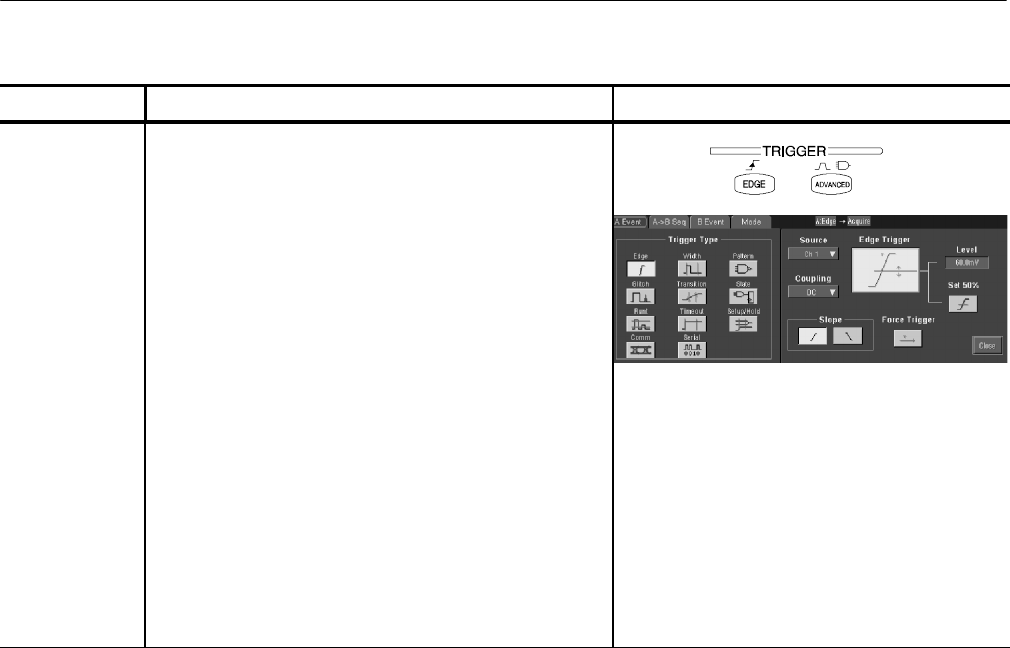
Triggering
CSA7000 Series, TDS7000 Series, & TDS6000 Series Instruments User Manual
3-87
Overview Control elements and resourcesAdditional trigger parameters (Cont.)
To force a
trigger
1. Push the ADVANCED front-panel button to display the
trigger control window.
2. Select the A Event or B Event tab, and select the Edge
trigger type.
3. To force the instrument to immediately acquire one
waveform record even without a trigger event, touch the
Force Trigger button.
Forcing a trigger is useful when in normal trigger mode
and the input signal is not supplying a valid trigger. By
touching Force Trigger, you can quickly confirm that
there is a signal present for the instrument to acquire.
Once that is established, you can determine how to
trigger on it (push PUSH TO SET 50%, check trigger
source setting, and so on).
The instrument recognizes and acts on Force Trigger
even when you touch it before the end of pretrigger
holdoff. However, the button has no effect if the
acquisition system is stopped.


















