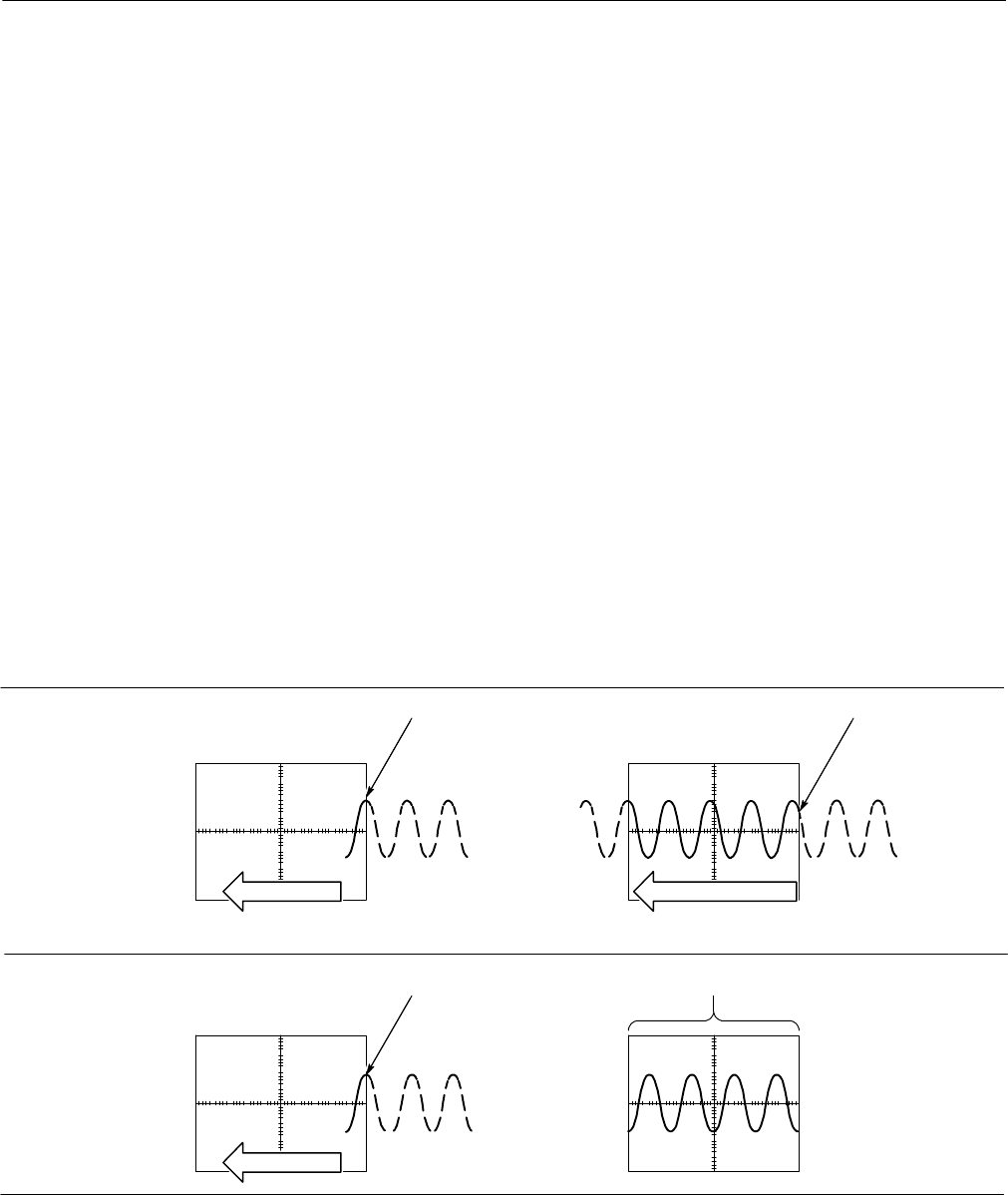
Acquiring Waveforms
3-32
CSA7000 Series, TDS7000 Series, & TDS6000 Series Instruments User Manual
H Single Acquisition. In addition to the Run/Stop Button, which can always
stop an acquisition, the SINGLE button (or Single Sequence control) will
automatically stop acquisition when one complete acquisition sequence is
completed. See step 4, Set the stop mode, on page 3--35, or access the online
help from the Run/Stop control window for more information.
Untriggered Roll. (CSA7000 Series & TDS7000 Series) Untriggered roll mode
displays newly acquired data points at the right edge of the waveform record
while moving older waveform data points to the left. To stop acquiring data push
RUN/STOP (see Figure 3--6).
Use untriggered roll to continuously observe a slow process, knowing that you
can always see the most recent view of that process. Math and measurements
work after you push STOP.
Untriggered Roll with Single Sequence. (CSA7000 Series & TDS7000 Series)
Untriggered roll mode with single sequence displays newly acquired data points
at the right edge of the waveform record while moving older waveform data
points to the left. Acquisitions automatically stop after a complete waveform
record is acquired (see Figure 3--6). Use untriggered roll with single sequence to
observe data for later viewing.
Acquisitions
continue
Complete waveform record
Acquisitions
stop
Acquisitions
start
New data points
Acquisitions
start
New data points New data points
Old Data ContinuesOld data continues
Old DataOld data
Old DataOld data
Untriggered roll with single sequence
Untriggered roll
Figure 3- 6: Roll mode


















