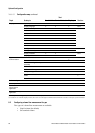64 Micro Motion
®
Model 2400S Transmitters for DeviceNet
™
Optional Configuration
8.6.2 Checking and reporting event status
There are several ways that event status can be determined:
• ProLink II automatically displays event information on the Informational panel of the Status
window.
• The status of each event is stored in the Diagnostics Object (0x66), Instance 1, Attribute 11.
For more information, see Table C-7, or see the manual entitled Micro Motion Model 2400S
Transmitters for DeviceNet: Device Profile.
8.6.3 Changing event setpoints from the display
For Event 1 or Event 2 only, the value of Setpoint A can be changed from the display, under the
following circumstances:
• Mass total or volume total (gas or liquid) must be assigned to the event.
• The event type must be either High or Low.
• Mass total or volume total must be configured as a display variable (see Section 8.9.5).
Then, to reset Setpoint A from the display:
1. Referring to the totalizer management flowchart in Figure 7-3,
Scroll to the appropriate
display screen:
• To reset the setpoint for an event defined on mass total,
Scroll to the mass total screen.
• To reset the setpoint for an event defined on volume total,
Scroll to the volume total
screen.
2.
Select.
3. Enter the new setpoint value. See Section 3.5.5 for instructions on entering floating-point
values with the display.
8.7 Configuring slug flow limits and duration
Slugs – gas in a liquid process or liquid in a gas process – occasionally appear in some applications.
The presence of slugs can significantly affect the process density reading. The slug flow parameters
can help the transmitter suppress extreme changes in process variables, and can also be used to
identify process conditions that require correction.
Slug flow parameters are as follows:
• Slug flow low limit – the point below which a condition of slug flow will exist. Typically, this
is the lowest density point in your process’s normal density range. Default value is
0.0 g/cm
3
;
range is
0.0–10.0 g/cm
3
.
• Slug flow high limit – the point above which a condition of slug flow will exist. Typically, this
is the highest density point in your process’s normal density range. Default value is
5.0 g/cm3;
range is
0.0–10.0 g/cm
3
.
• Slug flow duration – the number of seconds the transmitter waits for a slug flow condition
(outside the slug flow limits) to return to normal (inside the slug flow limits). Default value is
0.0 sec; range is 0.0–60.0 sec.