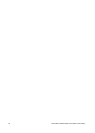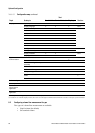Configuration and Use Manual 51
Using the Transmitter
Required Configuration Optional ConfigurationUsing the TransmitterUsing a DeviceNet Tool
To reset an individual totalizer or inventory:
1. Click
ProLink > Totalizer Control or ProLink > ED Totalizer Control (if the enhanced
density application is enabled).
2. Click the appropriate button (e.g.,
Reset Mass Total, Reset Volume Inventory, Reset Net
Mass Total
).
With a DeviceNet tool
Using a DeviceNet tool, three methods are available for totalizer and inventory control:
• EDS – If you have imported the EDS into your DeviceNet tool, you can perform the following
functions from the EDS user interface:
- Reset mass totalizer
- Reset mass inventory
- Reset liquid volume totalizer
- Reset liquid volume inventory
- Reset API reference volume total
- Reset API reference volume inventory
- Reset gas standard volume totalizer
- Reset gas standard volume inventory
- Reset ED standard volume total
- Reset ED net mass total
- Reset ED net volume total
- Reset ED standard volume inventory
- Reset ED net mass inventory
- Reset ED net volume inventory
• Explicit write – Using a Set, a Reset Total, or a Reset Inventory service, you can perform the
functions listed in Table 7-8.
• Output assemblies – Five output assemblies are provided, supporting the functions listed in
Table 7-9. See the manual entitled Micro Motion Model 2400S Transmitters for DeviceNet:
Device Profile for detailed information.
Table 7-8 Totalizer and inventory control with a DeviceNet tool using explicit write
To accomplish this Use this device profile data
Stop all totalizers and inventories Analog Input Point Object (0x0A)
Instance: 0
Attribute ID: 100
Service: Set
Value: 0
Start all totalizers and inventories Analog Input Point Object (0x0A)
Instance: 0
Attribute ID: 100
Service: Set
Value: 1
Reset all totalizers Analog Input Point Object (0x0A)
Instance: 0
Attribute ID: 101
Service: Set
Value: 1