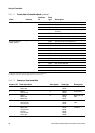Configuration and Use Manual 35
Required Configuration Optional ConfigurationUsing the TransmitterUsing a DeviceNet Tool
Chapter 7
Using the Transmitter
7.1 Overview
This chapter describes how to use the transmitter in everyday operation. The following topics and
procedures are discussed:
• Recording process variables – see Section 7.2
• Viewing process variables – see Section 7.3
• Viewing transmitter status and alarms – see Section 7.5
• Handling status alarms – see Section 7.6
• Viewing and controlling the totalizers and inventories – see Section 7.7
Note: All ProLink II procedures provided in this chapter assume that you have established
communication between ProLink II and the Model 2400S DN transmitter and that you are complying
with all applicable safety requirements. See Chapter 4 for more information.
Note: If you are using Pocket ProLink, the interface is similar to the ProLink II interface described in
this chapter.
Note: All DeviceNet tool procedures provided in this chapter assume that you have established
communication between the DeviceNet tool and the Model 2400S DN transmitter and that you are
complying with all applicable safety requirements. See Chapter 5 for more information.
7.2 Recording process variables
Micro Motion suggests that you make a record of the process variables listed below, under normal
operating conditions. This will help you recognize when the process variables are unusually high or
low, and may help in fine-tuning transmitter configuration.
Record the following process variables:
• Flow rate
• Density
•Temperature
• Tube frequency
• Pickoff voltage
•Drive gain
To view these values, see Section 7.3. For information on using this information in troubleshooting,
see Section 11.13.