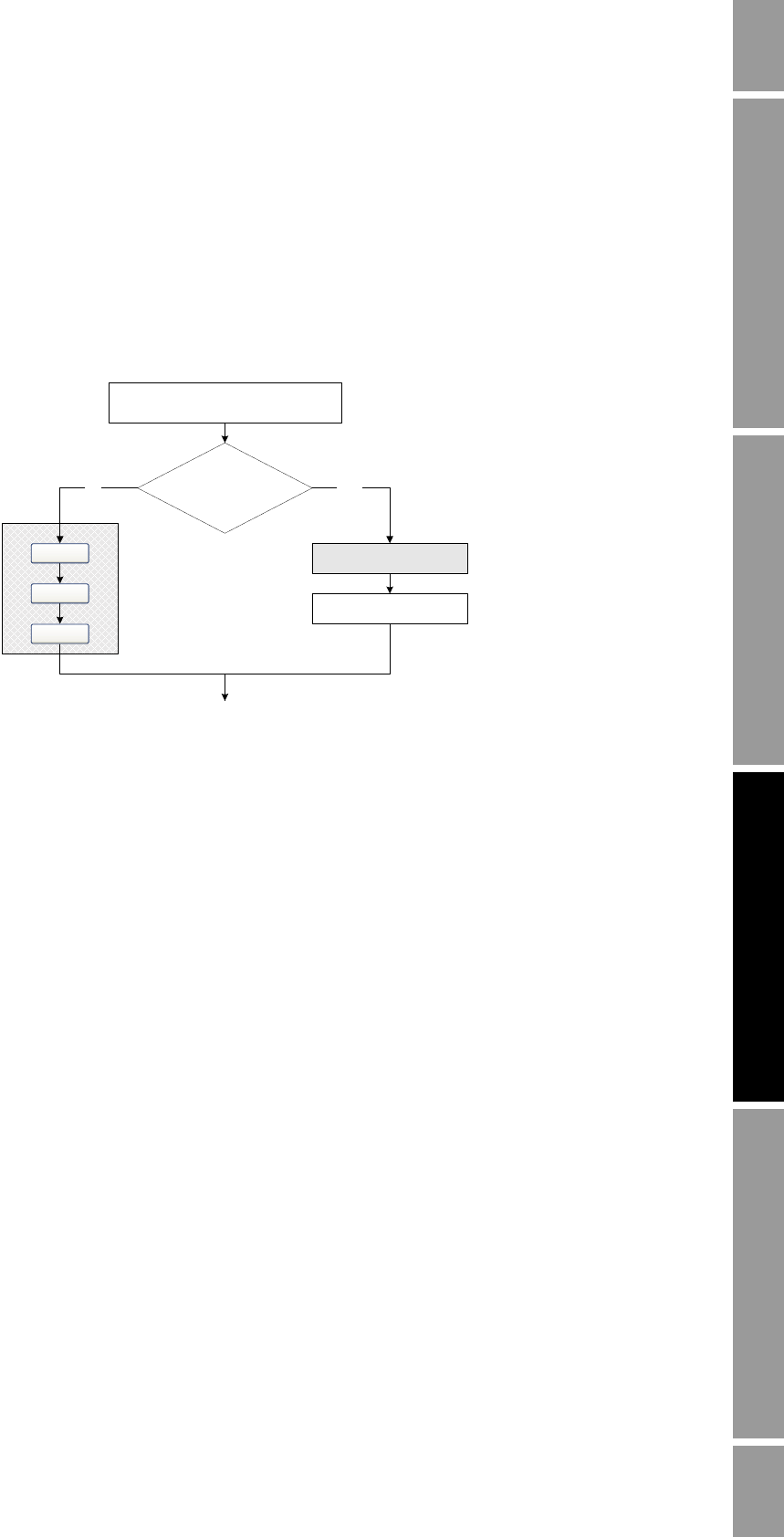
Configuration and Use Manual 13
Using the Transmitter User Interface
Startup Using ProLink IITransmitter User InterfaceBefore You Begin
3.5.3 Using display menus
Note: The display menu system provides access to basic transmitter functions and data. It does not
provide access to all functions and data. To access all functions and data, use either ProLink II or a
customer-supplied DeviceNet tool.
To enter the display menu system, see the flowchart shown in Figure 3-3.
Figure 3-3 Entering the display menu system
Note: Access to the display menu system may be enabled or disabled. If disabled, the OFF-LINE
MAINT option does not appear. For more information, see Section 8.9.
The unlock sequence prevents unintentional entry to the offline menu. A prompt is shown for each
step, and the user has 10 seconds to perform the action.
If no optical switch activity occurs for two minutes, the transmitter will exit the off-line menu system
and return to the process variable display.
To move through a list of options, activate
Scroll.
To select from a list or to enter a lower-level menu,
Scroll to the desired option, then activate Select.
If a confirmation screen is displayed:
• To confirm the change, activate
Select.
• To cancel the change, activate
Scroll.
To exit a menu without making any changes
•Use the
EXIT option if available.
• Otherwise, activate
Scroll at the confirmation screen.
Unlock
Display password
enabled?
Scroll and Select simultaneously
for 4 seconds
CODE?
Enter password
SEE ALARM or OFF-LINE MAINT
Scroll
Select
Scroll
YESNo


















