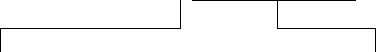
14 Micro Motion
®
Model 2400S Transmitters for DeviceNet
™
Using the Transmitter User Interface
3.5.4 Display password
Some of the display menu functions, such as accessing the off-line menu, can be protected by a
display password. For information about enabling and setting the display password, refer to
Section 8.9.
If a password is required, the word
CODE? appears at the top of the password screen. Enter the digits
of the password one at a time by using
Scroll to choose a number and Select to move to the next
digit.
If you encounter the display password screen but do not know the password, wait 60 seconds without
activating any of the display optical switches. The password screen will time out automatically and
you will be returned to the previous screen.
3.5.5 Entering floating-point values with the display
Certain configuration values, such as meter factors or output ranges, are entered as floating-point
values. When you first enter the configuration screen, the value is displayed in decimal notation (as
shown in Figure 3-4) and the active digit is flashing.
Figure 3-4 Numeric values in decimal notation
To change the value:
1.
Select to move one digit to the left. From the leftmost digit, a space is provided for a sign. The
sign space wraps back to the rightmost digit.
2.
Scroll to change the value of the active digit: 1 becomes 2, 2 becomes 3, ..., 9 becomes 0, 0
becomes 1. For the rightmost digit, an E option is included to switch to exponential notation.
To change the sign of a value:
1.
Select to move to the space that is immediately left of the leftmost digit.
2. Use
Scroll to specify – (for a negative value) or [blank] (for a positive value).
In decimal notation, you can change the position of the decimal point up to a maximum precision of
four (four digits to the right of the decimal point). To do this:
1.
Select until the decimal point is flashing.
2.
Scroll. This removes the decimal point and moves the cursor one digit to the left.
3.
Select to move one digit to the left. As you move from one digit to the next, a decimal point
will flash between each digit pair.
4. When the decimal point is in the desired position,
Scroll. This inserts the decimal point and
moves the cursor one digit to the left.
SX.XXXX
Sign
For positive numbers, leave this space
blank. For negative numbers, enter a
minus sign (–).
Digits
Enter a number (maximum length: eight
digits, or seven digits and a minus sign).
Maximum precision is four.


















