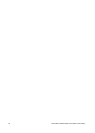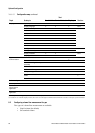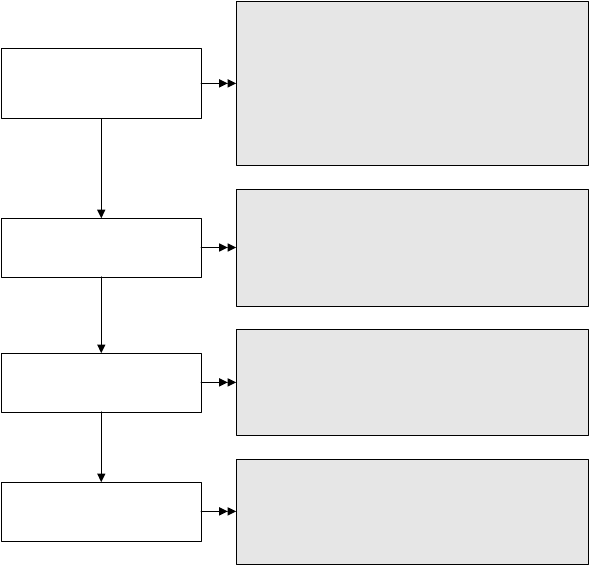
58 Micro Motion
®
Model 2400S Transmitters for DeviceNet
™
Optional Configuration
5. Click Next.
6. Verify the reference temperature and reference pressure. If these are not appropriate for your
application, click the
Change Reference Conditions button and enter new values for
reference temperature and reference pressure.
7. Click
Next. The calculated standard density value is displayed.
• If the value is correct, click
Finish. The value will be written to transmitter configuration.
• If the value is not correct, click
Back and modify input values as required.
Note: The Gas Wizard displays density, temperature, and pressure in the configured units. If required,
you can configure the transmitter to use different units. See Section 6.3.
8.2.2 Using a DeviceNet tool
The Gas Standard Volume Object is used to configure volume flow measurement for gas. See the
flowchart in Figure 8-1.
Figure 8-1 Gas standard volume flow measurement – DeviceNet tool
8.3 Configuring cutoffs
Cutoffs are user-defined values below which the transmitter reports a value of zero for the specified
process variable. Cutoffs can be set for mass flow, liquid volume flow, gas standard volume flow, and
density.
See Table 8-2 for cutoff default values and related information. See Section 8.3.1 for information on
how the cutoffs interact with other transmitter measurements.
Enable gas standard
volume flow
measurement
Set unit
Class: Gas Standard Volume Object (0x64)
Instance: 1
Attribute ID: 7
Data type: BOOL
Value:
• 0 = disabled (and liquid volume flow enabled)
• 1 = enabled (and liquid volume flow disabled)
Service: Set
Set cutoff
(1)
Class: Gas Standard Volume Object (0x64)
Instance: 1
Attribute ID: 8
Data type: REAL
Service: Set
Class: Gas Standard Volume Object (0x64)
Instance: 1
Attribute ID: 5
Data type: UINT
Value: See Table 6-4
Service: Set
Set reference density
of gas
(2)
Class: Gas Standard Volume Object (0x64)
Instance: 1
Attribute ID: 4
Data type: REAL
Service: Set
(1) See Section 8.3.
(2) The Gas Wizard is provided only
with ProLink II. If you are not
using ProLink II, you must
supply the required reference
density.