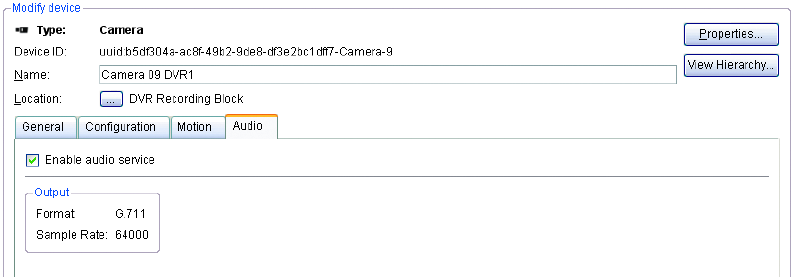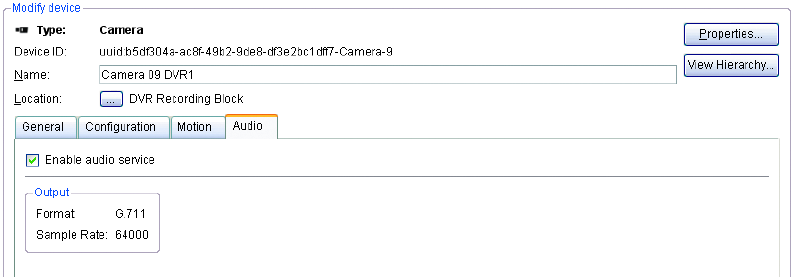
96 C1624M-F (9/07)
6. Edit the motion detection grid using Erase tools:
• Erase: Check Erase to delete a box or line.
• Box: Check Box, and then delete a box grid in the motion zone.
• Point: Check Point, and then delete individual squares in the motion zone.
7. While drawing or erasing, you can use the Undo button to reverse your last actions, one step at a time. Redo allows you to cancel the effect
of clicking the Undo button.
8. Edit the zone’s motion settings:
• Sensitivity determines how sensitive each individual block is to motion detected within it. (1–100, default is 100)
• Threshold determines the number of blocks or percentage of blocks that must detect motion for the alarm to be triggered (default
threshold is 1%).
• Checking “Enable zone alarm” determines whether alarms will be triggered by motion in the defined zone. By default this setting is not
enabled.
• Alarm severity determines the type of alarm (Minor [default], Normal, Major, Critical) that will broadcast when motion in this zone is
detected. This, in turn, determines which users receive notification of the alarm.
9. To preview the results of your motion settings, click Preview Motion. Light blue boxes will appear wherever motion is detected in the
camera’s field of view. While Preview Motion is selected, you can edit the motion detection settings but you cannot use the drawing tools
to change the shape of the motion detection zone.
10. Click Apply to save the changes. Click OK to save the changes and exit the Setup screen. To exit the screen without saving the changes,
click Cancel.
To clear a camera’s motion detection settings, click Clear. All three motion zones will be cleared.
AUDIO
Cameras capable of audio display an Audio tab. To set up audio for a camera, complete these steps.
1. Click the Audio tab.
2. Select the “Enable audio service” check box, and then click Apply. After a brief delay while the encoder restarts, the Audio tab displays
read-only information about the audio capabilities of the camera. Refer to the installation manual for the selected camera for additional
information about the following settings:
• Audio input
– Format: G.711
– Sample rate: 8000
• Audio output
– Format: G.711
– Sample rate: 8000
3. Click Apply to save the changes. Click OK to save the changes and exit the Setup screen. To exit the screen without saving the changes,
click Cancel.
Figure 113. Camera Setup: Audio Tab