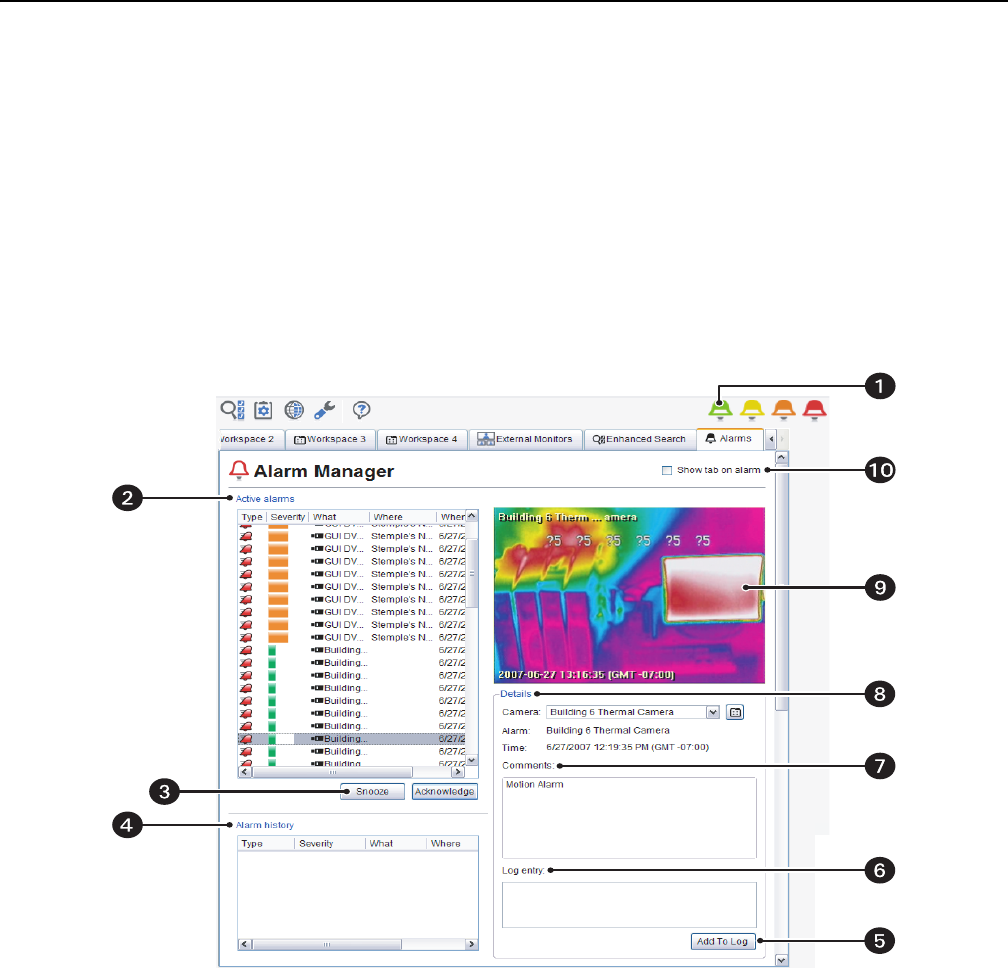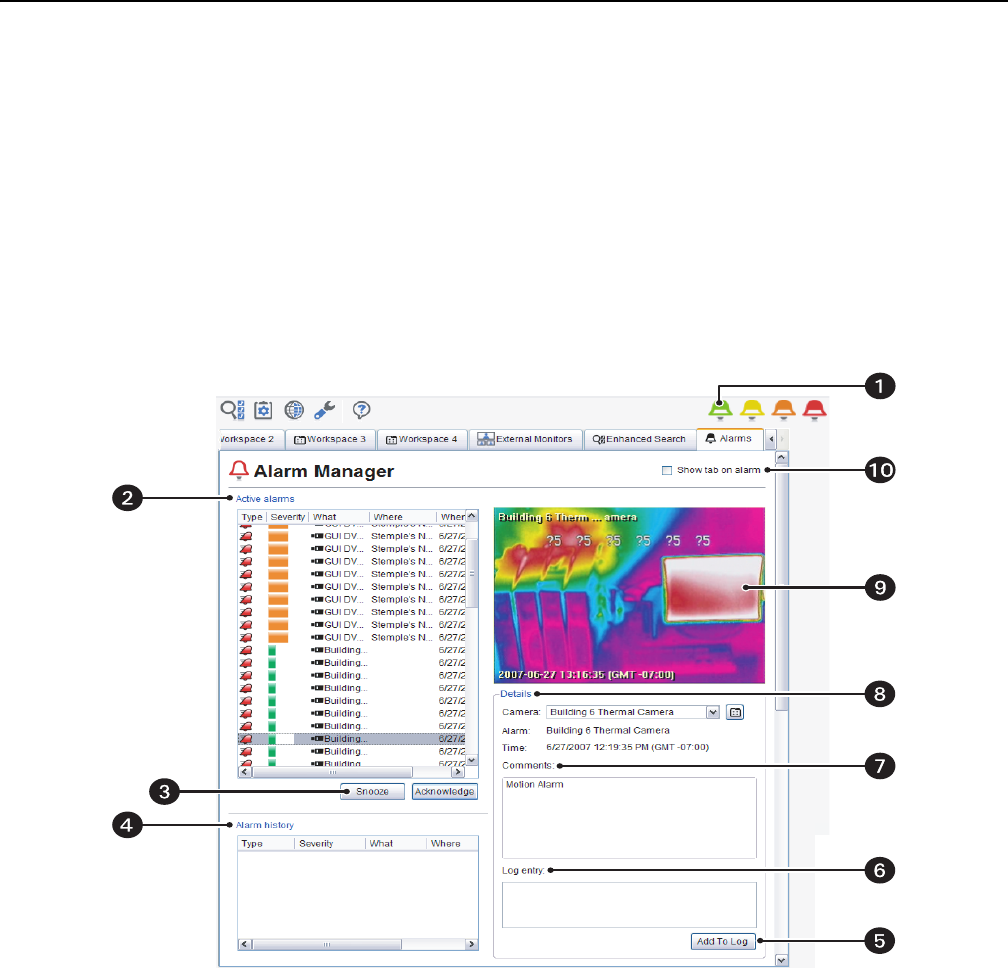
C1624M-F (9/07) 55
Working with Alarms
In Endura an alarm may be triggered by motion, a physical switch, or a device condition. Alarms are all virtual in Endura; any alarm can trigger
events anywhere in the system. Through event groups, conditions can be applied to alarm events: an alarm might only trigger under certain
conditions or multiple alarms might be necessary to trigger an event. Enable or disable each of these notifications for individual users from the
Users tab in the Setup screen.
Any device attached to an Endura system can issue an alarm. This includes cameras, encoders, network video recorders, storage expansion
boxes, and so forth. If alarm inputs found on certain cameras are used, a bidirectional communication protocol must be used with that camera.
The Pelco D protocol is the only Pelco protocol that supports bidirectional communication. For example, Spectra domes can receive PTZ
commands from the workstation through the encoder to which they are connected, and they can transmit alarm event information. If you want to
transmit information about camera-related alarm events to the Endura system, you must configure these cameras to use Pelco D protocol. Refer
to the Cameras section in the operation manual for information about configuring a protocol for a camera. Refer to the camera’s installation
manual to determine if it is capable of bidirectional communication.
ABOUT THE ALARM MANAGER TAB
Figure 60. Alarm Manager Tab