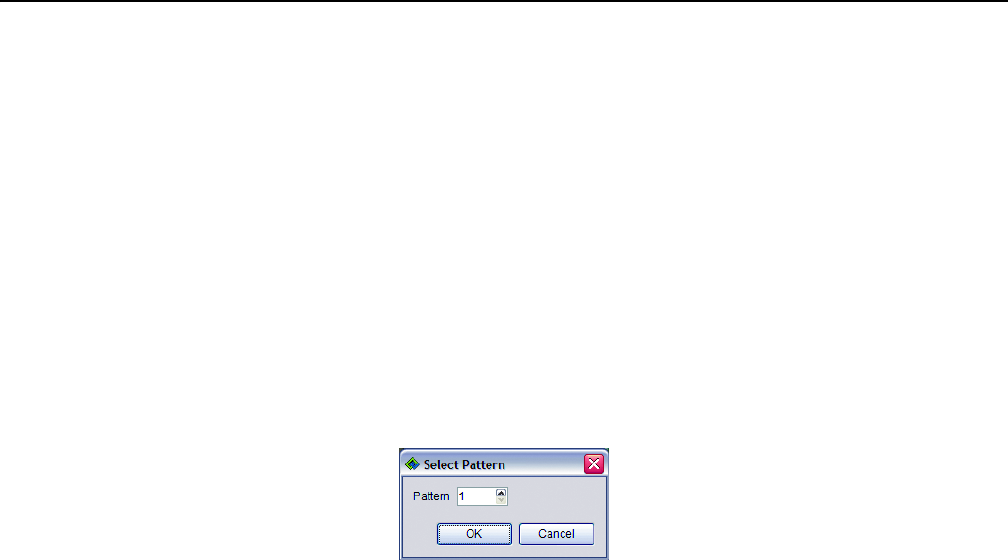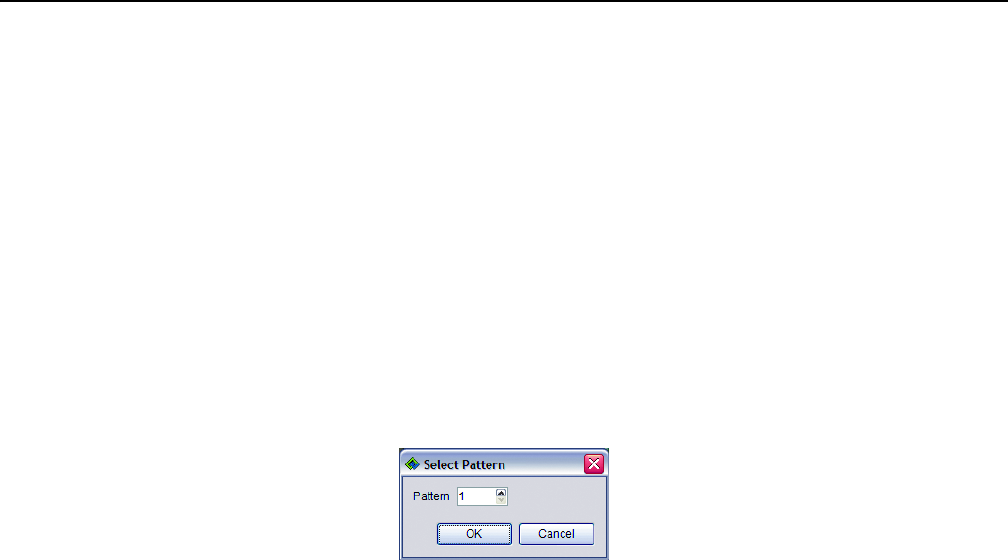
C1624M-F (9/07) 45
Using Patterns, Presets, and Scans
The WS5000 allows you to program the movements of PTZ-enabled cameras using patterns, presets, and scans. Patterns, presets, and scans
may be set and activated directly from the video pane (as described below). You may also activate patterns and presets using the WS5000’s
scripting feature (refer to Creating Scripts on page 140 and Executing Scripts on page 49).
PATTERNS
A pattern is a memorized, repeating series of pan, tilt, and zoom movements that can be recalled with a command from a controller. The type of
camera positioning system determines the number of patterns that can be recorded and activated. For example, the 16X and 18X models of the
Spectra IV can store only one pattern while the 22X, 23X and 35X models can store up to eight patterns. Refer to the programming manual or
each camera for more information.
Programming a PTZ pattern
1. Right-click in the video pane of the desired camera. A shortcut menu appears.
2. Select Pattern, and then click Record Pattern from the submenu.
3. In the submenu, select Modify Pattern to display the “Select Pattern” dialog box.
Figure 46. Selecting a Pattern
4. Enter the number of the pattern you want to modify, and then click OK.
5. Use PTZ controls to move the camera through the pattern of movements you want to record.
6. Right-click in the video pane, and then click Record Pattern from the shortcut menu.
7. Select End Record from the submenu.
Activating a PTZ pattern
1. Right-click in the video pane of the desired camera.
2. Select Pattern from the shortcut menu, and then click Select Pattern.
3. Enter the number of the pattern you want to activate, and then click OK.
Stopping a pattern
1. Right-click in the video pane of the desired camera.
2. Click Pattern, and then select Stop Pattern from the submenu.
3. Alternatively, click anywhere in the video pane and move the mouse to stop the pattern.