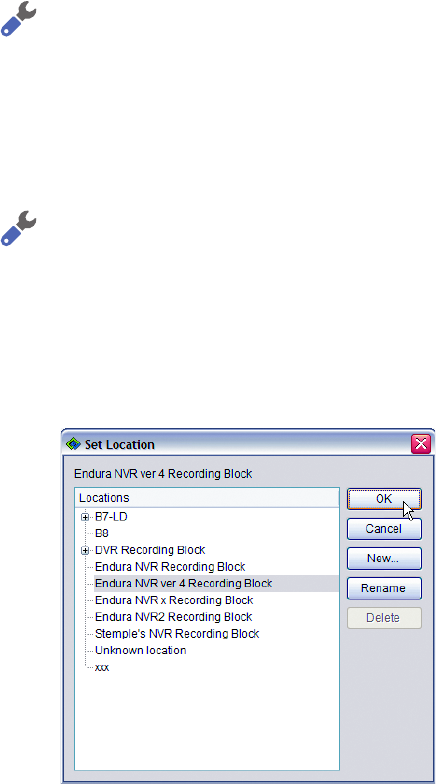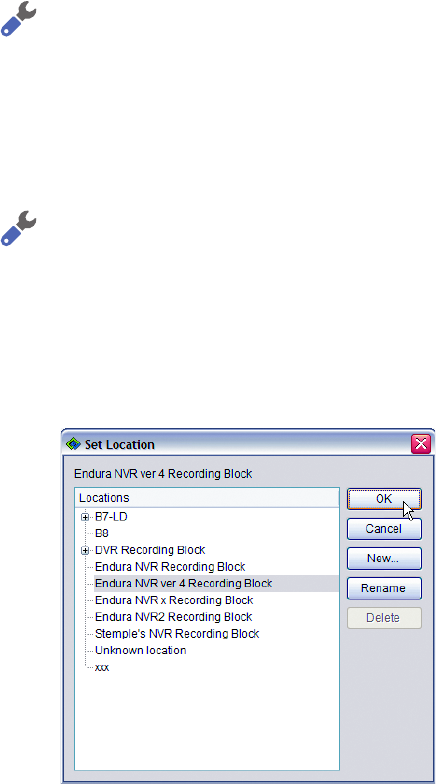
88 C1624M-F (9/07)
CONFIGURING INDIVIDUAL DEVICES
For each device, you should complete at least two configuration steps: assigning a user-friendly name and assigning a device location. Assigning
a friendly name makes it easier to recognize individual devices on your network. Assigning a device location makes it easier to display and
quickly find devices on your network, particularly in a large system.
To assign a name to a device:
1. Click the Setup button .
2. Click the Devices tab.
3. Click the device to which you want to assign a name.
4. Click in the Name text box and enter the name. The name must contain fewer than 100 characters and include only letters, numbers, or
spaces (no special characters).
To assign a location to a device:
1. Click the Setup button .
2. Click the Devices tab.
3. Click the device to which you want to assign a location.
4. Click the “Set location” button beside Location. A dialog box appears, displaying a hierarchical list of existing locations.
5. Navigate to the location by clicking the Plus sign (+) to expose lower levels of the hierarchy and the Minus sign (-) to hide the lower levels.
Figure 105. Selecting a Device Location