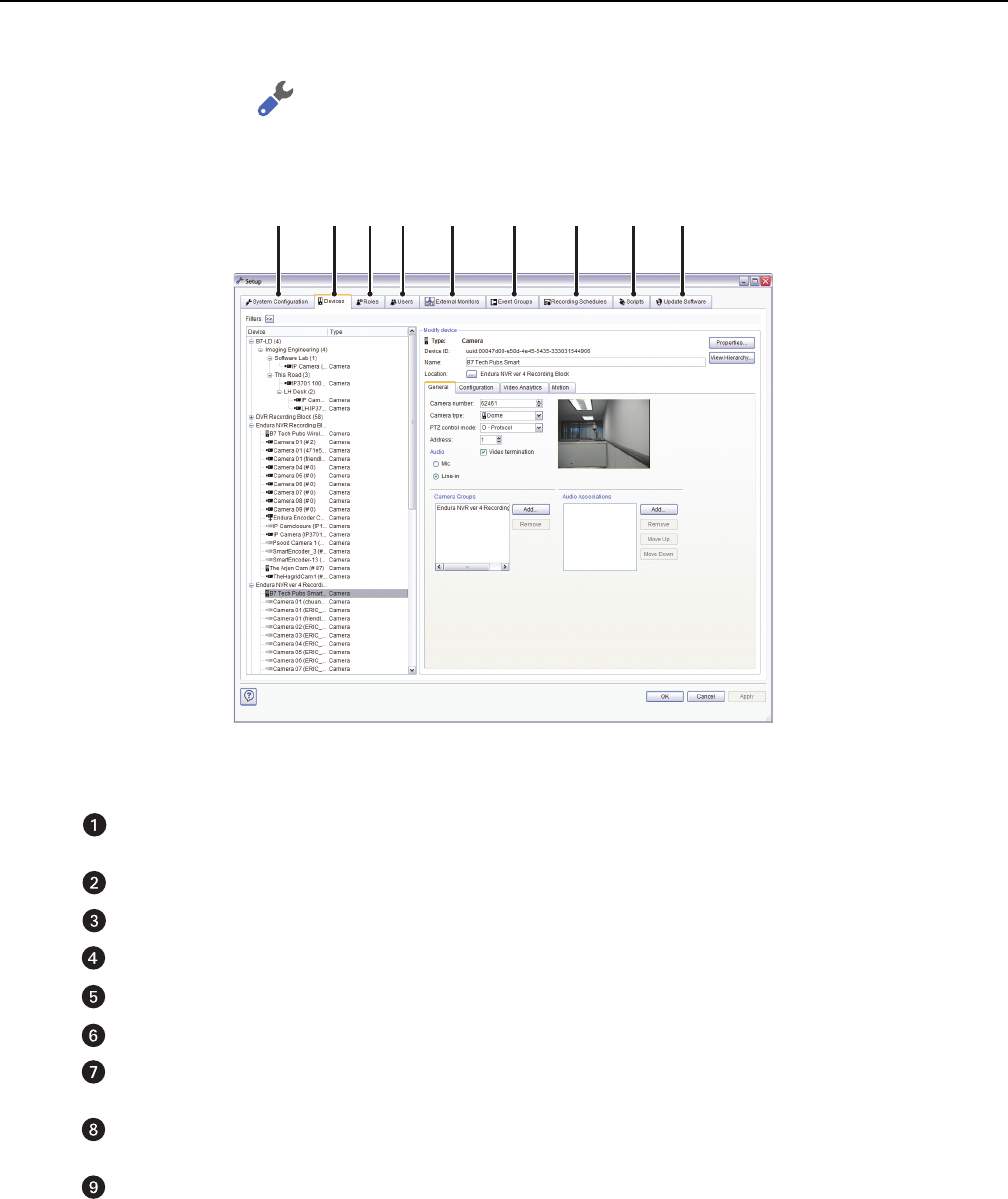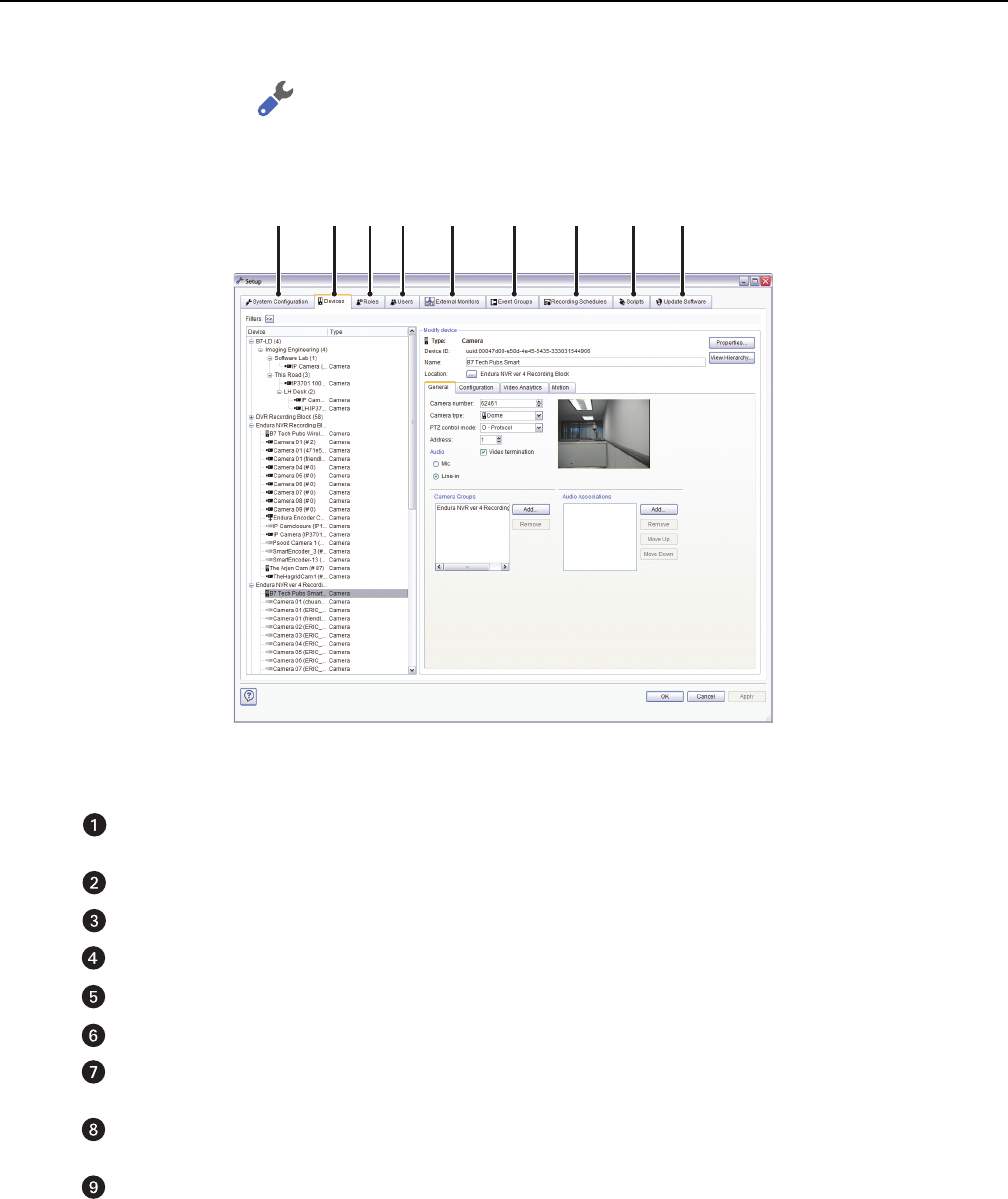
C1624M-F (9/07) 79
Setup Screen Overview
The Setup screen provides access to all device and system configuration screens, as well as recording schedules and user permissions.
To access the Setup screen:
• Click the Setup button in the toolbar.
• Use the keyboard shortcut (CTRL + Shift + S).
The Setup screen appears on top of the main screen.
Figure 97. Setup Screen
The Setup screen has the following tabs:
All of the Setup tabs may not be visible to every user. The system administrator assigns each user one or more roles; each role has permission
to access a particular set of devices, services, and interface features. If a desired system feature is not displayed, contact the system
administrator to find out whether your role should be edited to expand your access.
System Configuration: Establish network settings and settings that apply to all devices on the network, such as UPnP advertisement
intervals and picture quality settings.
Devices: Configure devices in the system, and assign locations and groups.
Roles: Establish sets of permissions for accessing network devices and features within the WS5000 interface.
Users: Create user profiles and set preferences for language, alarm notifications, and exported file locations.
External Monitors: Create a virtual monitor wall, with monitor icons arranged to correspond to physical NTSC/PAL monitors.
Event Groups: Associate multiple alarm and motion events, allowing you to run a script (or scripts) when that group of events occurs.
Recording Schedule: Activate recording on system NVRs of video from specific cameras at certain dates and times or when certain
events occur.
Scripts: Access powerful, flexible programming of devices and system features, such as recording and displaying video, sending alarm
notifications, and changing camera settings.
Update Software: Remotely update the software on system devices.
ᕡᕢᕣᕤᕥ ᕦ ᕧᕨᕩ