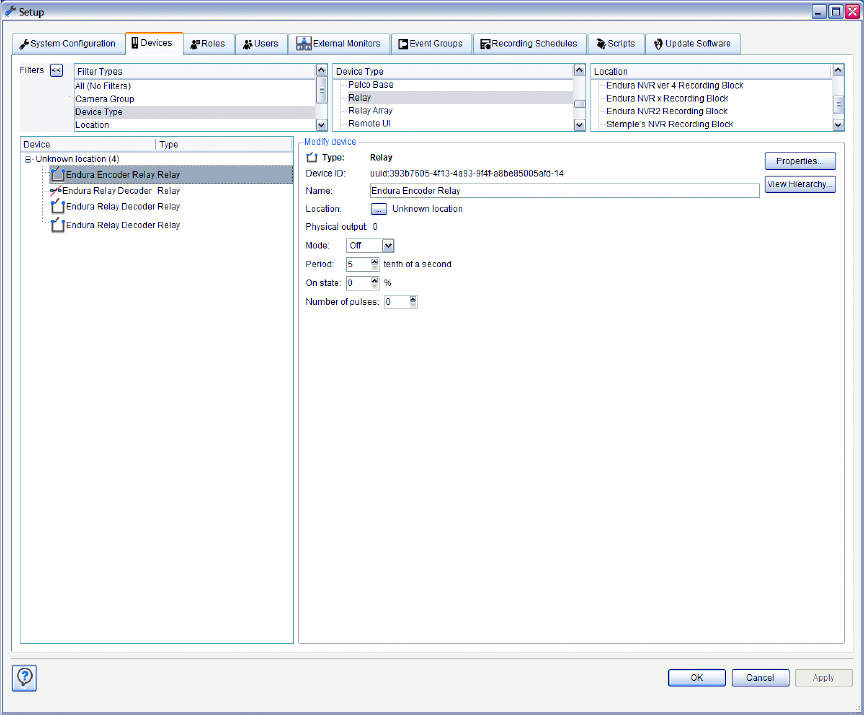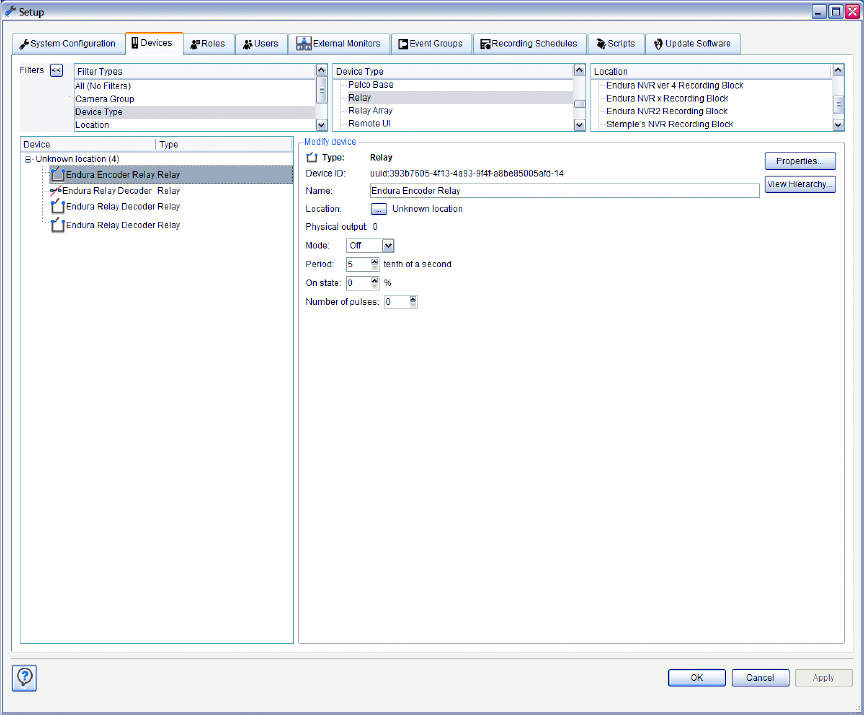
C1624M-F (9/07) 109
9. Select the alarm’s severity from the drop-down list. The severity determines how alarms are announced and who receives the
announcement. Options include the following:
•Minor
• Normal (default)
• Major
• Critical
10. Select the alarm’s polarity from the drop-down list. Options are normally open (default) and normally closed.
11. Set the dwell time. The alarm dwell time may be set from 5 tenths of a second to 1,000 tenths of a second (100 seconds). The default value
is 110 tenths of a second (11 seconds). Click the check box if you want to follow the input instead of setting a specific dwell time.
12. Write any comments about this alarm. Use this field to communicate actions you would like the operator to take if this alarm is triggered.
These comments will be accessible from the Alarm Notification window.
13. Click Apply to save the settings. Click OK to exit and save the settings (if not already saved through Apply). Click Cancel to exit without
saving the new settings.
RELAYS AND RELAY ARRAYS
Relays work much like switches. When triggered, relays can activate external devices, such as sirens, light fixtures, and door locks. Each of these
relays can be configured separately through the Devices tab.
Figure 123. Relay Configuration