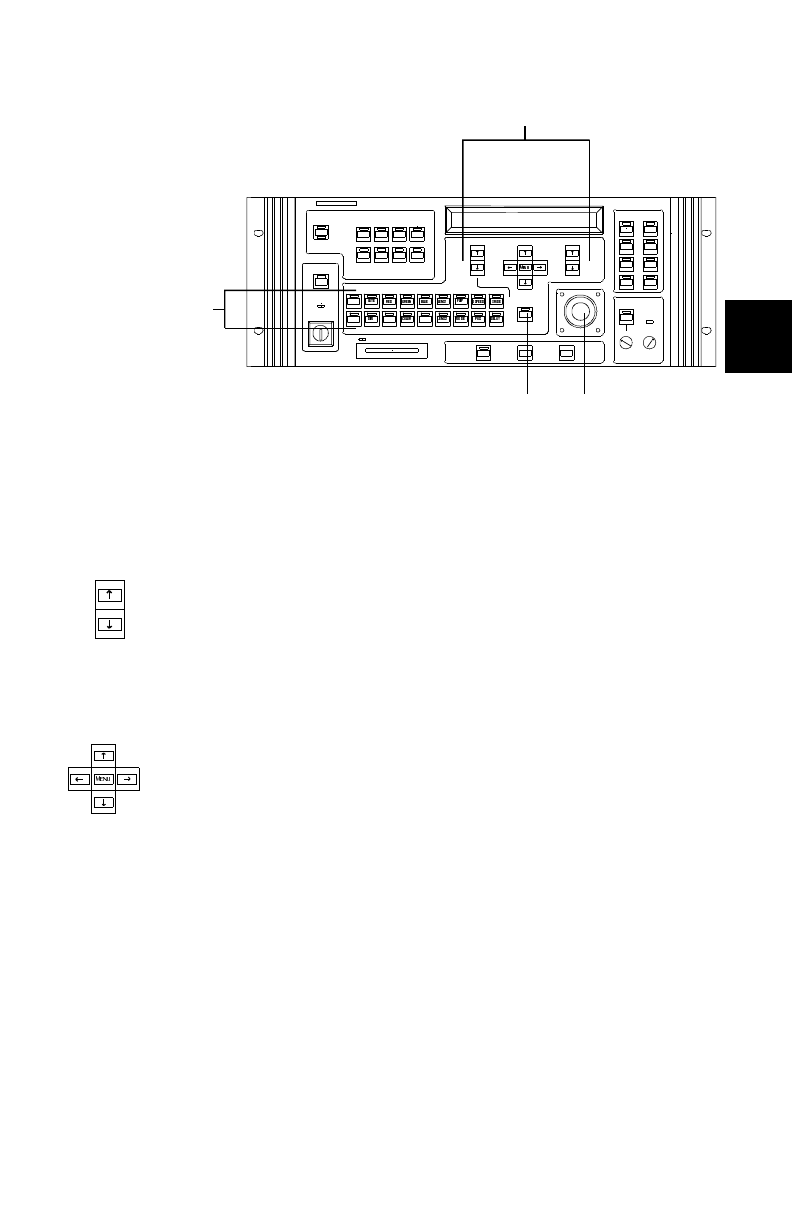
Studio Color LCD Controller
Front Panel Descriptions
3-7
3
Figure 3-2. Second of two drawings showing
groups of keys on the Studio Color LCD controller’s
front panel.
Construct/Cursor/Page control keys:
• Construct Up and Down arrow keys: Change the
parameter (value) of the selected construct. For more
information, see the section titled “Using the Construct
Keys” on page 3-8.
• Cursor arrow keys: have different functions, depending
on the context:
•The
<Up>
and
<Down>
arrow keys change which
memory you’re programming pages in. For more
information about programming, see Chapter 4.
• During programming, the
<Left>
and
<Right>
arrow
keys move you through the list of constructs. For
more information about programming, see Chapter 4.
• When you are using the menus, the
<Left>
and
<Right>
arrow keys move you through the menu options, the
<Down>
arrow key moves you down through the
menus one level at a time, and the
<Up>
arrow key
moves you up through the menus one level at a time.
For more information, see Chapter 5.
• Page Up and Down arrow keys: these keys change the
page number (1–99).
Construct/Cursor/Page control keys
Jo
y
stick
Construct keys
Home ke
y
ADVANCE
LIGHTWAVE
audio
level
erase
recordselect
home
pagecursor
construct
PAGEMEMORYINTENSITY
MEMORY CARD
POWER
STANDBY
rate
USER
auto
PRESET
ADDRESS
1
3
5
7
2
4
6
8
12
3
4
56
7
8
slave
Studio Color
construct
cursor


















