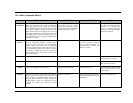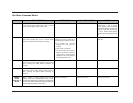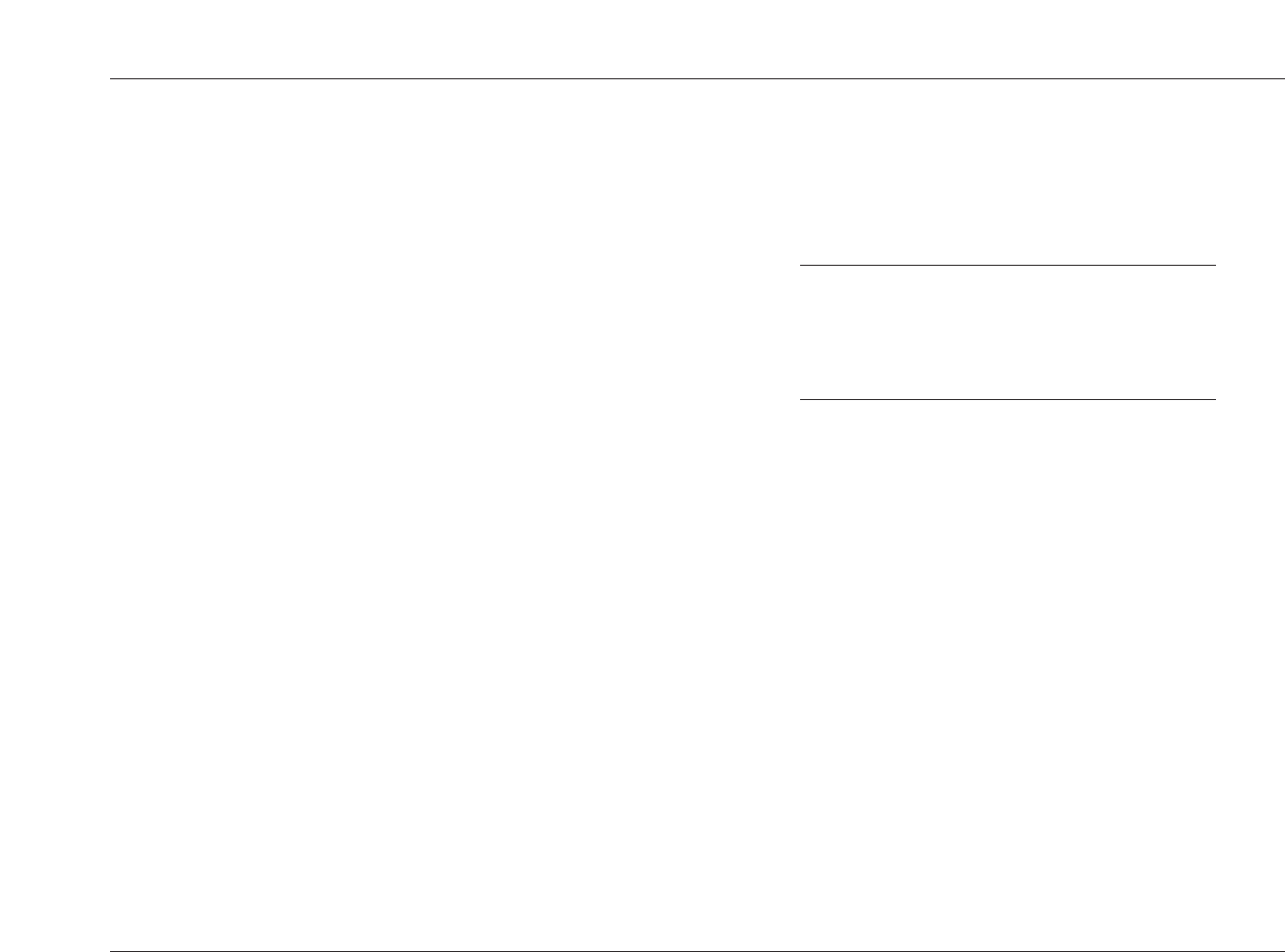
Playback Controls
RT-10
4-3
• The RT-10 will attempt to load a disc whenever the disc drawer
is closed, even when the disc drawer is empty.
To load a disc:
1. Review the bulleted items that begin on the previous page.
2. Press the Open/Close button to open the disc drawer.
3. If the disc drawer is not empty, remove the disc loaded in the
disc drawer (if applicable).
• The RT-10 is a single-disc player. Do not attempt to load
more than one disc in the disc drawer at one time. This
might cause damage to the RT-10, the discs, or both.
4. When the disc drawer is empty, load the desired disc in the disc
drawer.
• Load single-sided discs with the label side facing upward
and double-sided discs with the side intended for playback
facing downward. All discs must align with the circular
guide inside the disc drawer.
5. When the desired disc has been loaded, press the Open/Close
button to close the disc drawer. The disc drawer can also be
closed with a gentle press against the front of the disc drawer.
NAVIGATING DISC MENUS
Most discs include on-screen display menus that can be used to
select disc settings, control playback, or view information about the
disc. The descriptions that begin below provide a general overview
of disc menus available for each disc format.
Note:
This descriptions that begin below provide a general
overview of disc menus available for each disc format.
These descriptions might differ for some discs within
each format.
DVD-V
Include menus that can be used to activate playback of specific
scenes and to select disc settings such as audio track (audio
language and output format), subtitle language, and camera
angle. In some cases, certain remote control buttons can also be
used to select these settings without navigating through the disc
menu (4-7).
DVD-A
Include top menus that can be used to activate playback of specific
tracks and to select disc settings such as output format.
DVD-RW/R
Include an Original List screen that provides information about the
contents of the disc as recorded. Some discs also include a Play List
screen that provides information about the contents of the disc as
programmed.
. . . Navigating Disc Menus continues on page 4-4