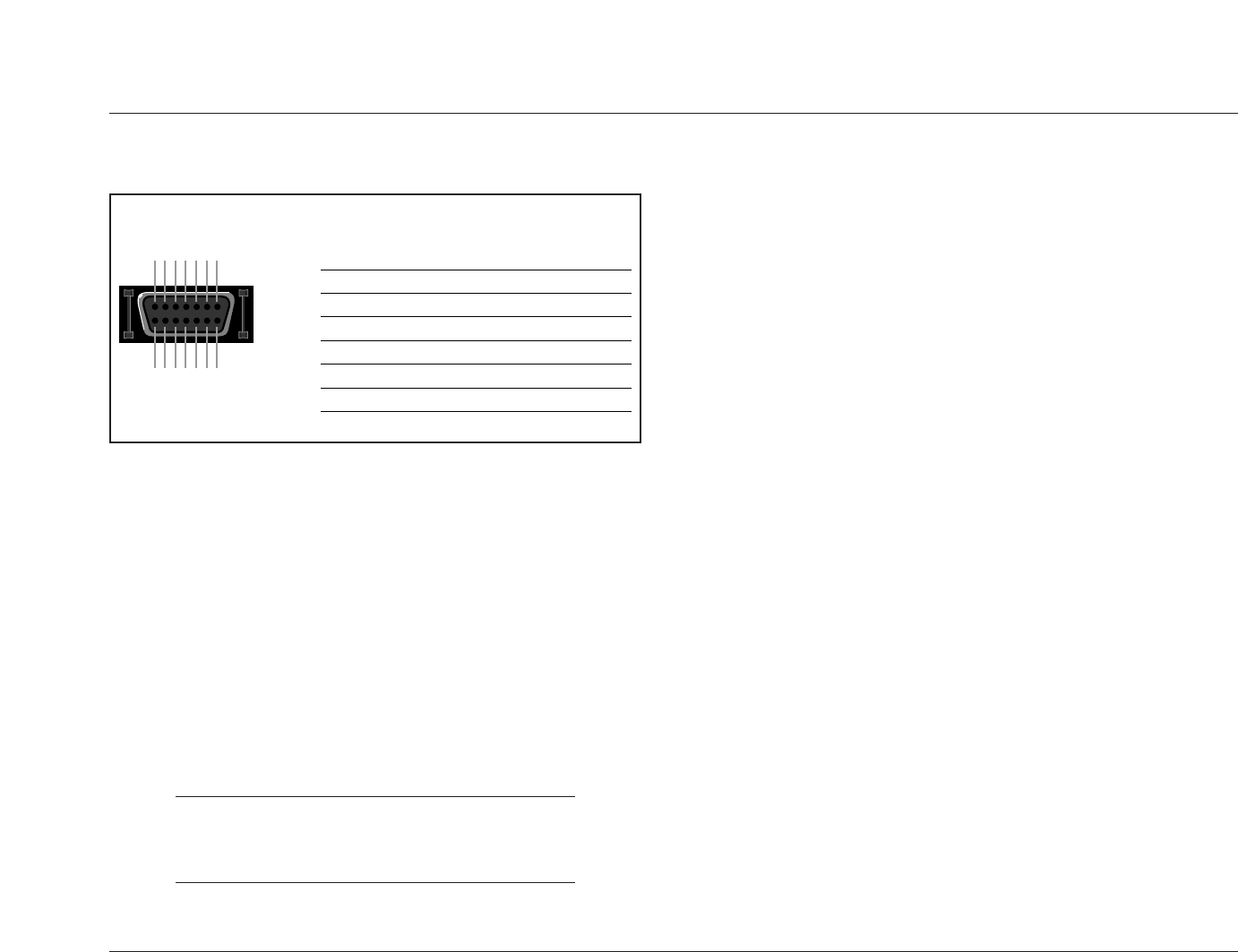
Basic Operation
Lexicon
2-12
Video Connections (continued from page 2-11)
When a component video output connection is not possible, it is
recommended to use an S-video output connection, which
provides better picture quality than a composite video output
connection. All versions offer S-video output on an S-video output
connector.
S-video cables can be difficult to connect. Because these cable
plugs are keyed, it is important to insert them with the proper
orientation to the connector. Make sure the cable plug is properly
aligned with the connector before the cable plug is inserted. In
addition, make sure the cable plug is fully inserted for a solid
connection.
When neither a component nor S-video output connection is
possible, use a composite video output connection. All versions
offer composite video output on an RCA connector. Some versions
also offer composite video output on a Euro or Peritel (TV A/V)
connector (below).
Euro or Peritel (TV A/V) Connections
Some versions include a Euro or Peritel (TV A/V) connector that
offers composite, S-video, or RGB video and two channels of audio
output on a SCART connector labeled TV A/V CONNECTOR. When
making this connection, use a 21-pin male-to-male SCART cable
with a SCART plug on both ends. The Video Out parameter (3-27)
controls video output format when the RT-10 is using the Euro or
Peritel (TV A/V) connector. Refer to the table and illustration at the
top of the next page for more information.
Whenever possible, it is recommended to use a component video
output connection. All versions offer component video output on a
group of RCA or BNC connectors. Some versions also offer
component video output on a Mini D Ribbon connector. Refer to
the table and illustration above for more information about the
Mini D Ribbon connector.
Progressive-scan component video output is available on all
component video output connectors. Compared to interlaced
video signals, progressive-scan video signals double the amount of
video information sent to a compatible display device. For highest
picture quality, it is recommended to use a progressive-scan
compatible display device.
Note:
Progressive-scan component video output is only
available for NTSC discs
1 2 3 4 5 6 7
8 9 10 11 12 13 14
Pin Description
1 Y or Green
2 Green Ground
3 BY, B-Y, or Blue
4 Blue Ground
5 RY, R-Y, or Red
6 Red Ground
All other pins are N/C (no connection).
Mini D Ribbon Component Video Output Connector


















