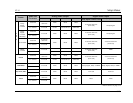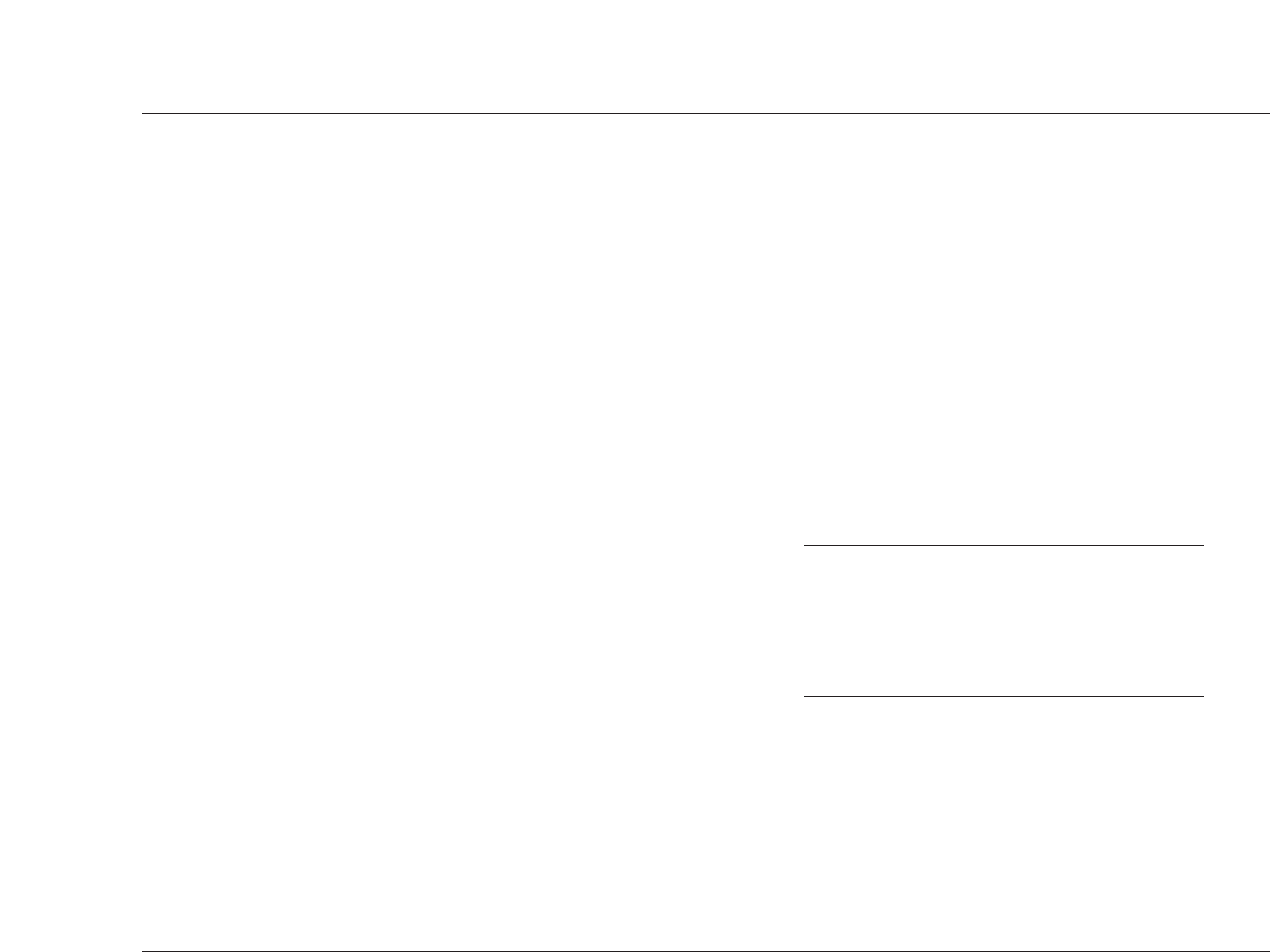
Setup Menus
RT-10
3-23
• Eliminate extraneous noises in the listening space such as
conversations, air conditioners, and sounds that filter in
through open doors and windows.
• Remove objects (including people) that obstruct the line-of-
sight path between the SPL meter and the speaker being
measured.
• Output levels should be calibrated to be consistent from
the primary listening position. Place the SPL meter at the
approximate spot where the listener’s head will be during
listening.
To set variable output levels:
1. When the Gain Setting screen opens, press the remote control
arrow to open the Test Tone screen shown on page 3-21.
2. When the Test Tone screen opens, press the and arrows
to highlight the desired parameter.
• Test Tone parameters cannot be adjusted when the disc
drawer is open, the Audio Out parameter or Setup
Navigator Analog Jacks prompt is set to 2 Channel, or the
RT-10 is in playback, pause, or resume mode. (The RT-10
must be in stop mode.)
3. When the desired parameter is highlighted, press the and
arrows to cycle through the Auto, On, and Off settings.
• Select Auto to set all test tone parameters to Auto. Test
tones will pass through each channel when the associated
Gain Setting screen parameter is highlighted.
• Select On to activate a test tone for the associated channel.
A test tone will pass through the associated channel when
the corresponding Gain Setting screen parameter is
highlighted.
• Select Off to deactivate a test tone for the associated
channel. No test tone will pass through the associated
channel.
4. Repeat steps 2 and 3 until all desired test tones have been
activated or deactivated.
5. When all desired test tones have been activated, press the
and arrows to highlight the Test Tone option at the top of
the screen. Then, press the arrow to reopen the Gain Setting
screen.
6. When the Gain Setting screen opens, press the and
arrows to highlight the desired parameter. If the corresponding
test tone parameter has been set to Auto or On, a test tone will
pass through the associated channel.
• To hear the test tone again, press the and arrows to
reselect the parameter.
Note:
Test tones automatically mute when the Lexicon
screen saver appears on the on-screen display. To
avoid this, set the Screen Saver parameter (3-28) to
Off while variable output levels are calibrated. Test
tones also mute when playback mode is activated.
7. When the desired parameter is highlighted, press the and
arrows to cycle through available settings.
8. When the desired setting is selected, press the and arrows
to highlight the Gain Setting option at the top of the on-screen
display. Then, press the remote control ENTER button to return
to the Setup menu.