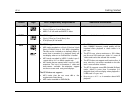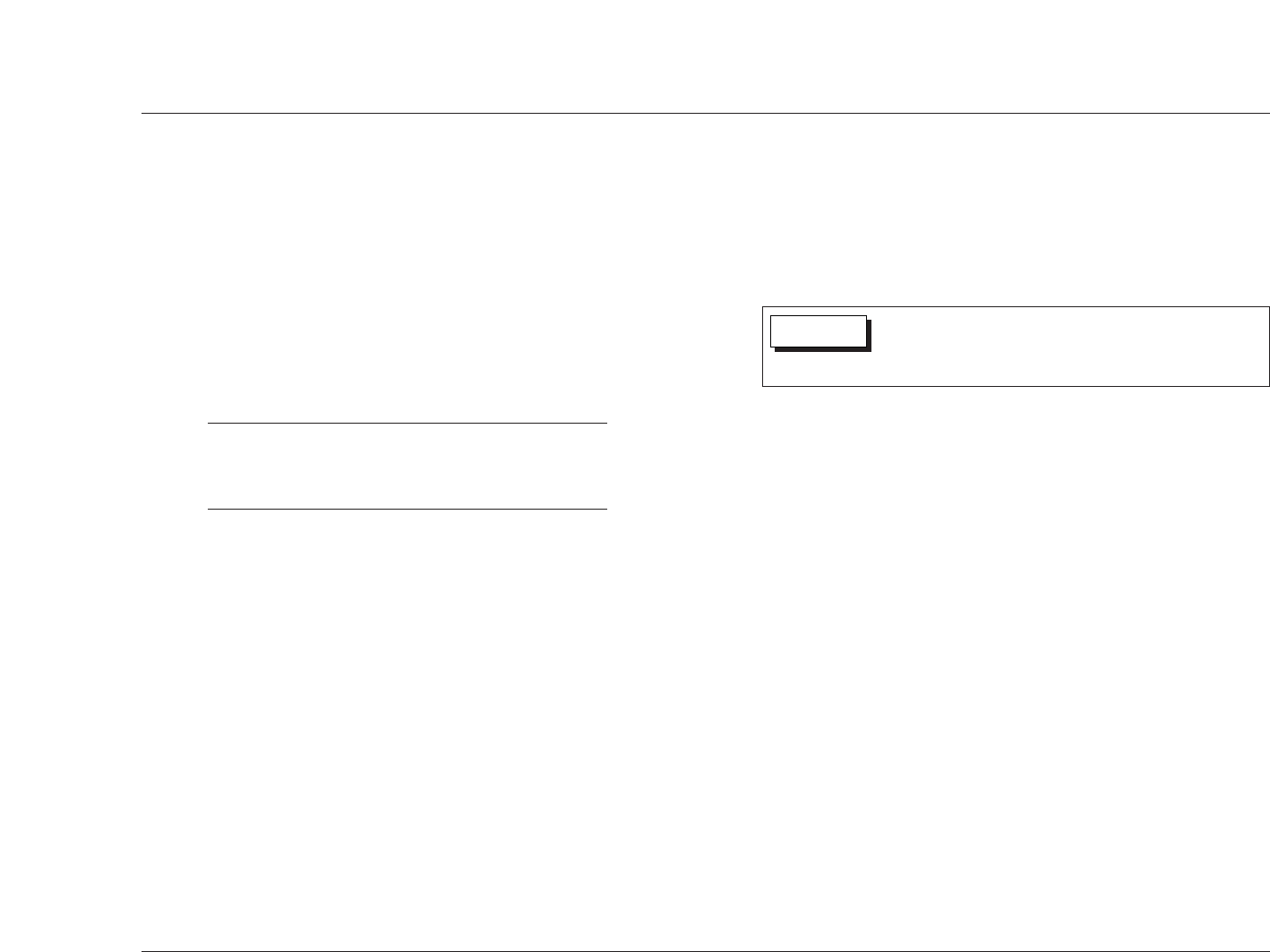
4. Front Panel Display
Provides at-a-glance viewing of status information about the
RT-10 and the loaded disc. Refer to the Front Panel Display
section that begins on page 2-6 for more information.
5. Display Off Button
Activates and deactivates the front panel display. When the
front panel display is activated, pressing the Display Off button
deactivates the front panel display and lights the Display Off
button LED. When the front panel display is deactivated, pressing
the Display Off button activates the front panel display.
The Display Off button LED:
• Lights to indicate that the front panel display is deactivated
• Does not light when the front panel display is activated
• Blinks to indicate that the Advanced Setup menu is open
on the front panel display
. . . Front Panel Overview continues on page 2-4
Basic Operation
RT-10
2-3
trigger control, the associated component connected to the
RT-10 trigger input connector can be used to activate and
deactivate standby mode.
When the RT-10 is powered off, standby mode is automatically
deactivated, although the Standby LED remains lit for a few
seconds after the RT-10 is powered off. When the RT-10 is
powered on, standby mode is also deactivated, even if
standby mode was activated when the RT-10 was powered off.
The front panel On/Off button cannot be used to activate
standby mode.
Note:
Power is still supplied to the RT-10 when standby
mode is activated.
3. Disc Drawer & Open/Close Button
Loads and unloads the inserted disc. When the disc drawer is
closed, pressing the Open/Close button opens the disc drawer.
When the disc drawer is open, pressing the Open/Close button
closes the disc drawer. The disc drawer can also be closed with
a gentle press against the front of the disc drawer.
When the disc drawer is open, pressing the Play button closes
the disc drawer and activates playback from the beginning of
the loaded disc. Whenever the disc drawer is closed, the RT-10
attempts to load a disc, even if the disc drawer is empty.
Single-sided discs should be loaded with the label side facing
upward and double-sided discs should be loaded with the side
intended for playback facing downward. All discs must align
with the circular guide inside the disc drawer. Refer to the
Loading Discs section that begins on page 4-2 for more infor-
mation.
The RT-10 is a single-disc player. Do not attempt to insert
more than one disc into the disc drawer at one time. This
might cause damage to the RT-10, the discs, or both.
CAUTION