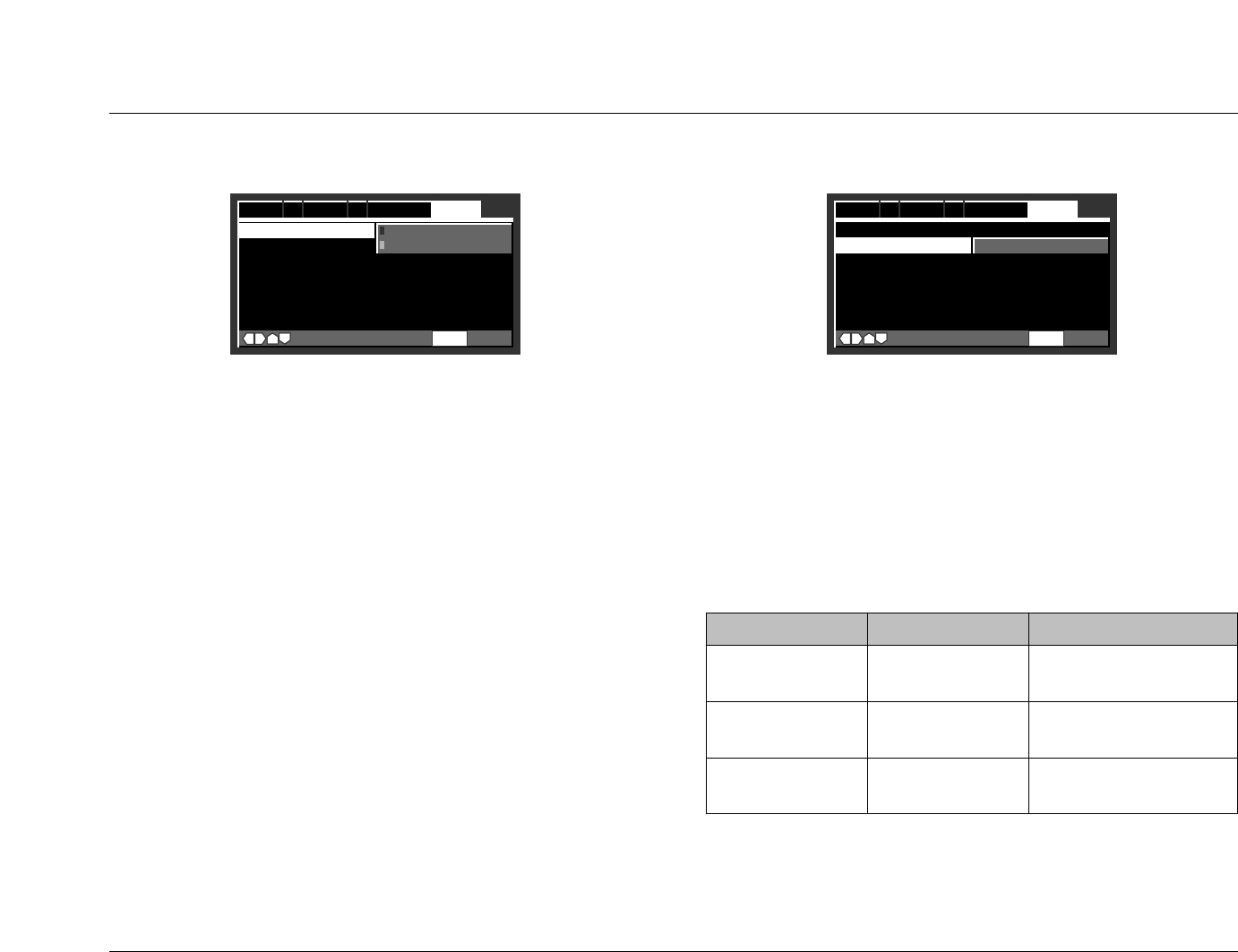
Possible SettingsDefault SettingControl
Setup Menus
Lexicon
3-42
Parental Lock Password, Level, Country Code
Opens the Password, Level, and Country Code controls, which can
be used to assign a user-defined password that must be entered
before the RT-10 will activate playback mode when a disc encoded
with a user-defined security level is loaded. These controls have no
effect when a disc that is not encoded with a security level or
country code is loaded.
Setup Menu Mode Expert, Basic
Determines the mode in which the Setup menu is displayed. Select
Expert to display the Setup menu in expert mode, which includes
all available parameters. The Setup menu is shown in expert mode
at the top of page 3-10. Select Basic to display the Setup menu in
basic mode, which only includes parameters that are required to
configure the most common RT-10 settings. When displayed in
basic mode, the Setup menu also includes a tutorial to describe the
highlighted menu item. The Setup menu is shown in basic mode
at the bottom of page 3-10.
Setup Navigator Start
Activates and deactivates the Setup Navigator, which can be used
to configure basic RT-10 settings without navigating through the
entire Setup menu. Select Start to activate the Setup Navigator and
proceed to the OSD Language prompt (3-4). The Setup Navigator
parameter is associated with the Setup Navigator prompt (3-4).
General (continued from page 3-41)
Setup Menu Mode --- Expert
Setup Navigator
Parental Lock --- Off(us)
Bonus Group
Auto Disc Menu --- On
Group Playback --- Single
Audio1 Language GeneralVideo1A2 V2
Move Exit
SETUP
Expert
Basic
Setup Menu Mode
Setup Menu Mode --- Expert
Setup Navigator
Parental Lock --- Off(us)
Bonus Group
Auto Disc Menu --- On
Group Playback --- Single
Audio1 Language GeneralVideo1A2 V2
Move Exit
SETUP
StartSetup Navigator
Password None • None
• User-Defined*
Level off(us) • off(country code)
• 1 to 8
Country Code us(2119) • Refer to the table on page
A-16
* A user-defined password must be selected before the Level and Country Code controls
can be adjusted.


















