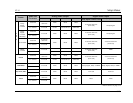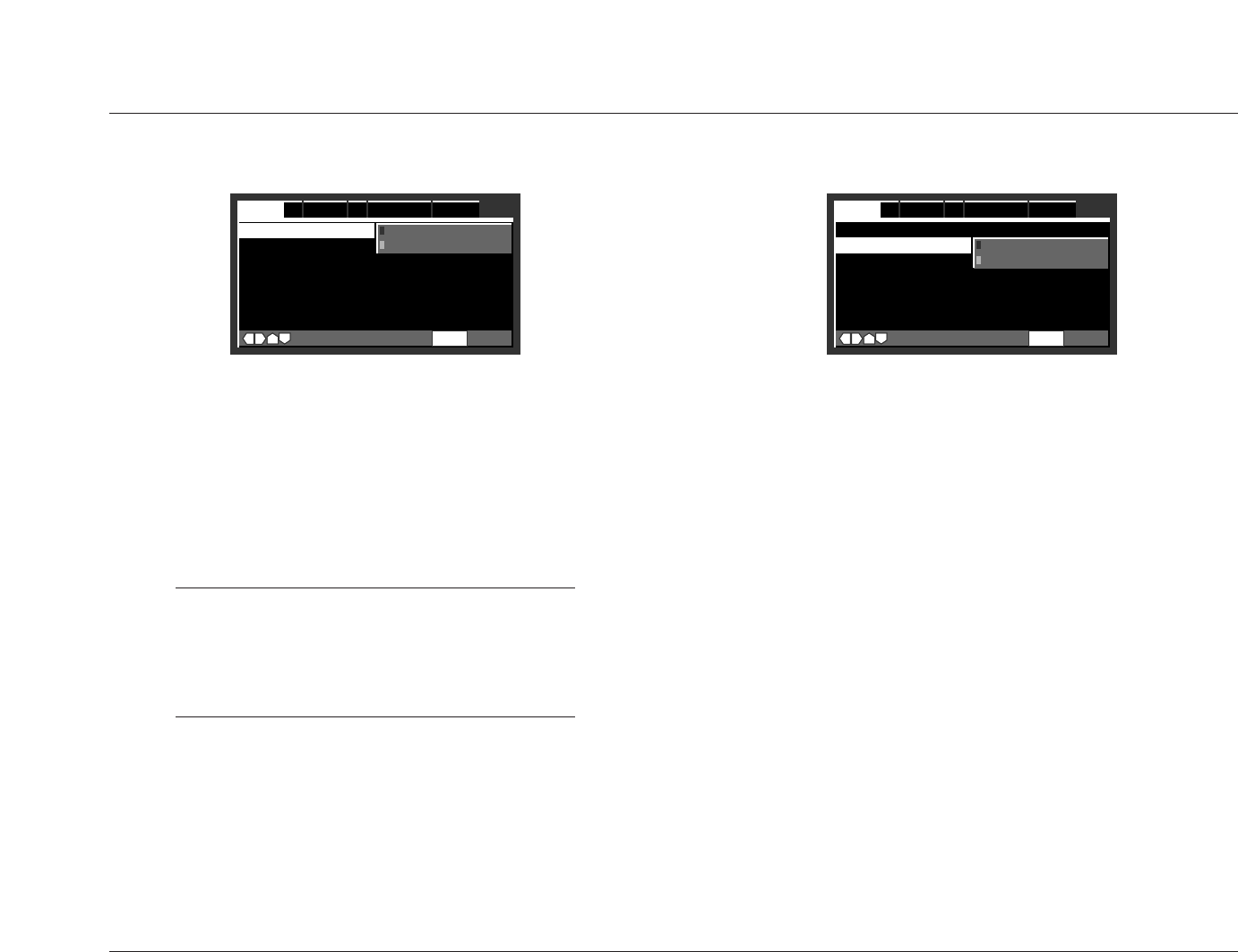
Audio DRC (Dynamic Range Control) Off, On
Controls the dynamic range of Dolby Digital-encoded sources.
When On is selected, the RT-10 reduces the dynamic range of
high-level peaks. As a result, low-level sounds become more
audible. When Off is selected, the RT-10 maintains the original
dynamic range of low- and high-level sounds.
Note:
This parameter is only effective with Dolby Digital-
encoded DVDs. Its effectiveness varies depending
on the loaded disc, the speaker configuration, and
associated component settings.
Setup Menus
Lexicon
3-12
Audio DRC --- Off
Dolby Digital Out --- Dolby Digital
DTS Out --- DTSPCM
Linear PCM Out --- Down Sample On
MPEG Out --- MPEGPCM
Digital Out --- On
SACD Playback --- 2ch Area
Audio1 Language GeneralVideo1A2 V2
Move Exit
SETUP
Off
On
Audio DRC
Audio DRC --- Off
Dolby Digital Out --- Dolby Digital
DTS Out --- DTSPCM
Linear PCM Out --- Down Sample On
MPEG Out --- MPEGPCM
Digital Out --- On
SACD Playback --- 2ch Area
Audio1 Language GeneralVideo1A2 V2
Move Exit
SETUP
Dolby Digital
Dolby DigitalPCM
Dolby Digital Out
Dolby Digital Out Dolby Digital, Dolby DigitalPCM
Controls Dolby Digital audio output format when a Dolby Digital
source is present and the RT-10 is using the digital audio output
connector.
Select Dolby Digital if the associated component is compatible with
Dolby Digital sources. The RT-10 will pass Dolby Digital signals
directly to the associated component. Select Dolby DigitalPCM if
the associated component is not compatible with Dolby Digital
sources. The RT-10 will convert Dolby Digital signals to PCM before
passing them to the associated component.
The Dolby Digital Out parameter is associated with the Setup
Navigator Digital Jack prompt (3-7). The Dolby Digital Out
parameter and Digital Jack prompt settings have no effect when
the RT-10 is not using the digital audio output connector.
Audio1 (continued from page 3-11)