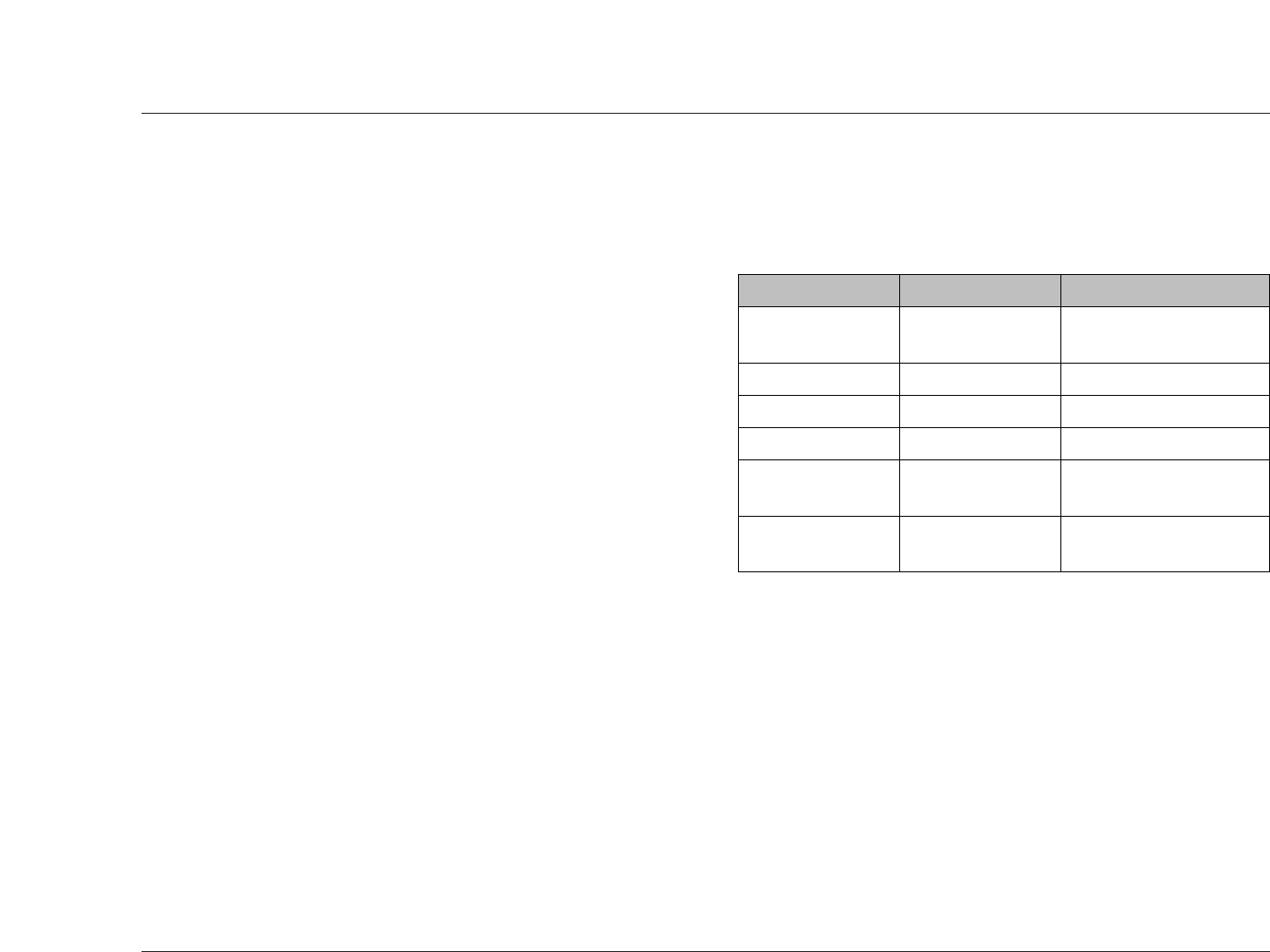
• If the loaded disc does not include subtitles, subtitles do not
appear on the on-screen display, regardless of Language tab
parameter settings.
Subtitle Off With Audio, Selected Subtitle
Determines the language in which subtitles appear if the loaded
disc displays subtitles when the Subtitle Display parameter
(previous page) is set to Off. In most cases, subtitles do not appear
on the on-screen display when the Subtitle Display parameter is set
to Off, regardless of the Subtitle Language (3-38) and Auto
Language (3-39) parameter settings.
Select With Audio to display subtitles in the language selected with
the Audio Language parameter. Select Selected Subtitle to display
subtitles in the language selected with the Subtitle Language
parameter. If the loaded disc does not include the selected subtitle
language, the RT-10 selects the default disc subtitle language.
Setup Menus
RT-10
3-41
Possible SettingsDefault SettingParameter
Setup Menu Mode Expert • Expert
• Basic
Setup Navigator N/A N/A
Parental Lock N/A N/A
Bonus Group* N/A N/A
Auto Disc Menu* On
•On
•Off
Group Playback* Single
• All
• Single
* These parameters only appear when the Setup menu is displayed in expert mode
(3-9 and 3-42).
. . . General continues on page 3-42
GENERAL
Includes parameters that can be used to configure general RT-10
settings, such as Setup menu display mode, parental lock controls,
and DVD-A playback.


















