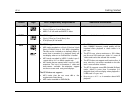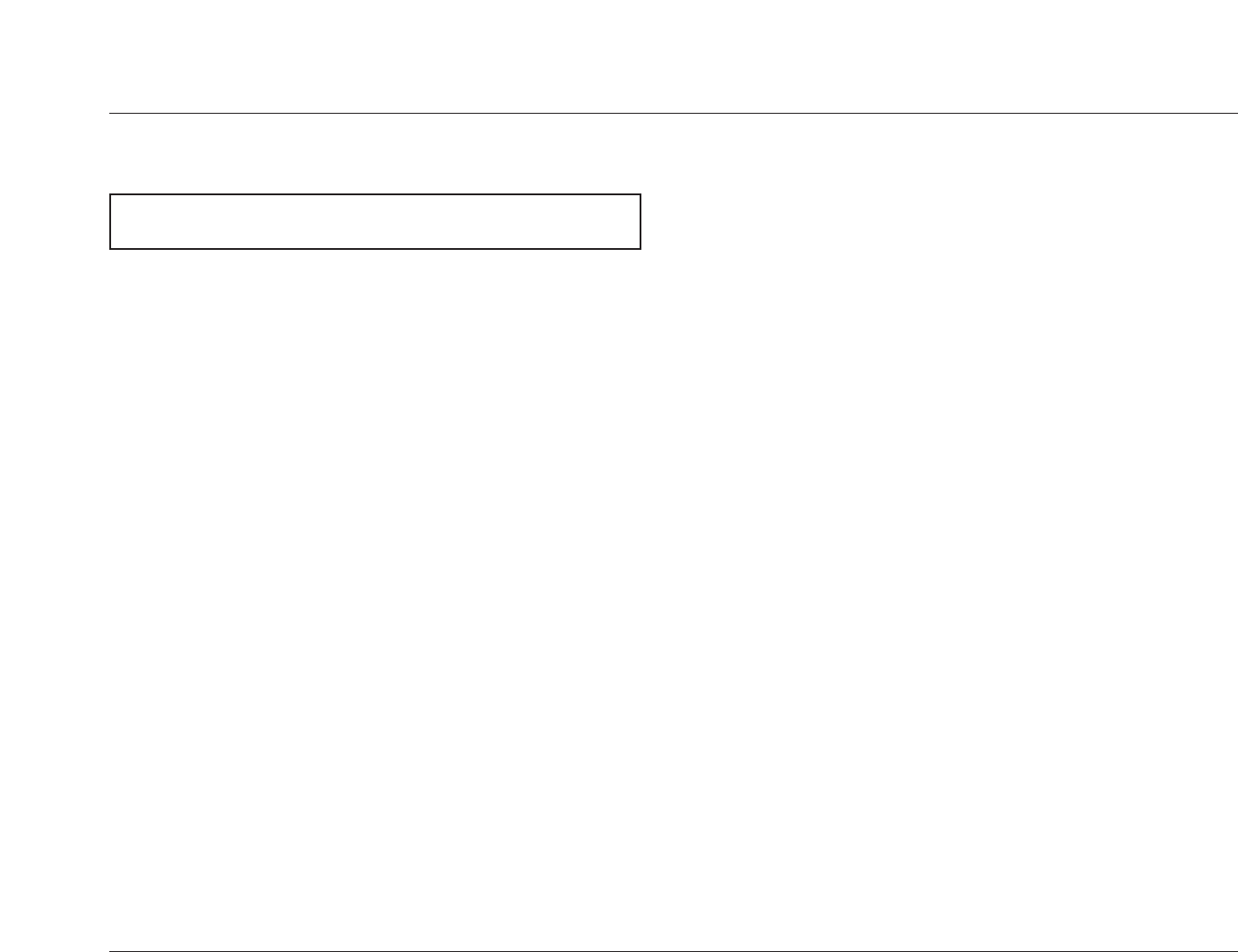
Basic Operation
Lexicon
2-4
7. Pause Button
Activates pause mode, which pauses playback of the loaded
disc at the current playback time. When playback is activated,
pressing the Pause button activates pause mode at the current
playback time. In some cases, a still frame image appears on
the associated display device screen. When pause mode is
activated, pressing the Pause or Play button activates playback
at the current playback time. When resume or stop mode is
active, pressing the Pause button performs no function.
8. Stop Button
Activates resume mode, which pauses playback of the loaded
disc at the current playback time. The Stop button can also be
used to activate stop mode, which stops playback of the
loaded disc. The table on page 4-12 indicates the playback
modes available for each disc format.
When playback or pause mode is activated, pressing the Stop
button activates resume or stop mode. In some cases, the Stop
button must be pressed twice in succession to activate stop
mode. When resume mode is activated, pressing the Stop
button activates stop mode.
Front Panel Overview (continued from page 2-3)
The numbers in the RT-10 front panel illustration shown on page
2-2 correspond to the numbered items that continue below.
5. Display Off Button (continued)
The DISP_MODE parameter (3-52) can be used to select the
front panel display mode for SACD, CD, and MP3 playback.
When set to ON, the front panel display is deactivated during
SACD, CD, and MP3 playback. When playback mode is
activated, pressing the Display Off button activates the front
panel display for about 3 seconds. When stop mode is
activated, the front panel display remains activated until
playback resumes.
6. Play Button
Activates playback of the loaded disc at regular playback
speed. When pause or resume mode is activated, pressing the
Play or Pause button activates playback at the current playback
time. When stop mode is activated, pressing the Play button
activates playback from the beginning of the loaded disc.
When the disc drawer is open, pressing the Play button closes
the disc drawer and activates playback from the beginning of
the loaded disc.