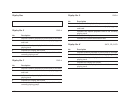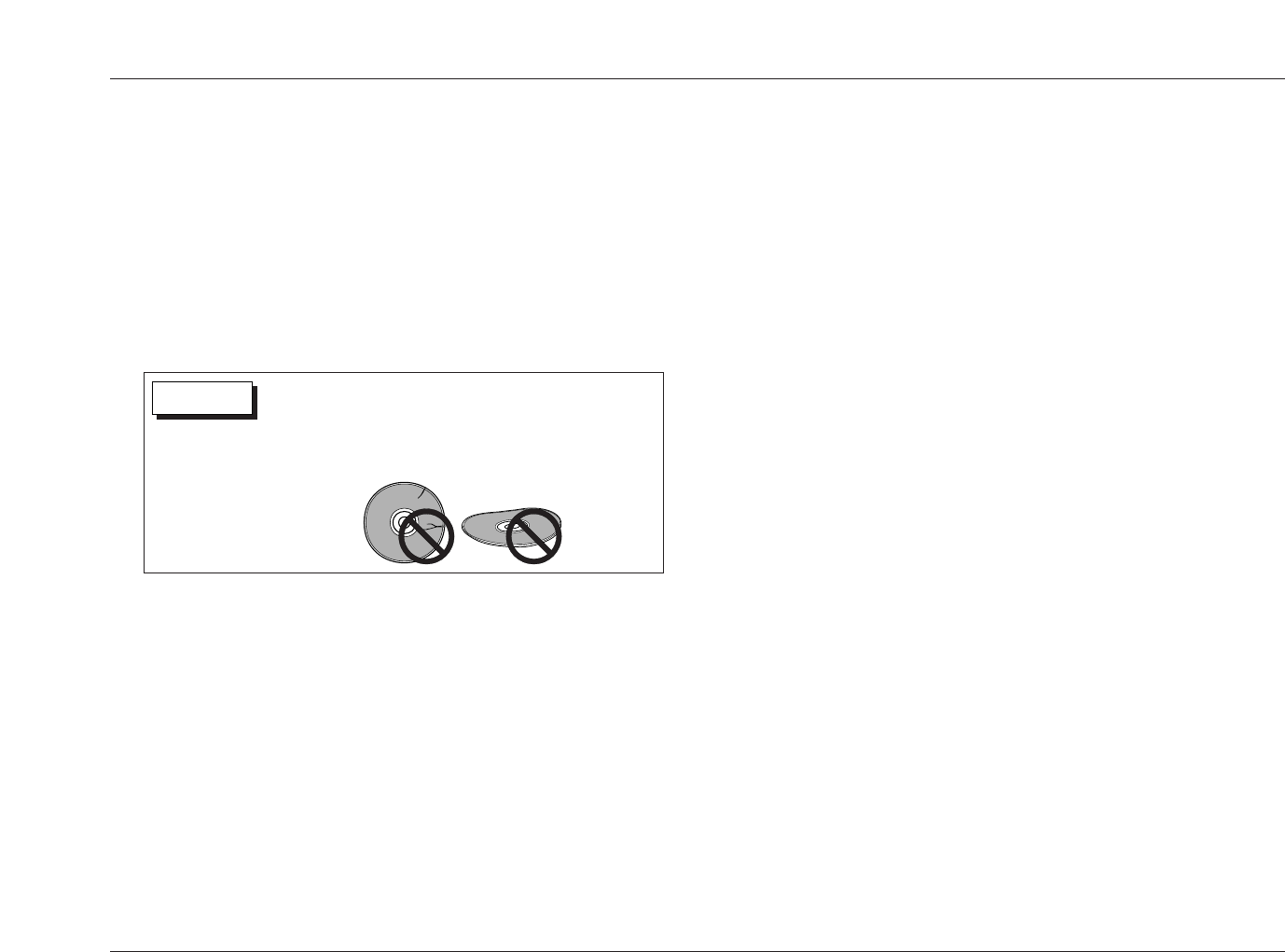
Troubleshooting & Maintenance
RT-10
5-5
3. Make sure all associated components are powered on and
configured with the correct settings. In particular, make sure
volume is set to an audible level.
4. Make sure the RT-10 has a digital and an analog audio output
connection (2-13). Some disc formats, such as DVD-As and
SACDs, do not generate digital audio output signals.
5. Make sure the RT-10 is not connected to the phono (turntable)
audio input connector on the associated component.
6. Clean the loaded disc (5-16).
2. Make sure the loaded disc generates digital audio output
signals. Some discs, such as DVD-As and SACDs, only generate
analog audio output signals.
3. If the loaded disc does not allow audio downmixing, set the
Audio Out parameter (3-16) to 5.1 Channel. Discs such as
DVD-As that do not allow audio downmixing will mute the
digital audio output connectors when the Audio Out parameter
is set to 2 Channel.
4. Make sure the Dolby Digital, DTS, Linear PCM, and MPEG
parameter (3-12 to 3-14) settings are compatible with the
associated component. For instance, the Dolby Digital
parameter should be set to Dolby Digital if the associated
component is compatible with Dolby Digital sources and to
Dolby DigitalPCM if the associated component is not
compatible with Dolby Digital sources.
The RT-10 is powered on, but there is no stereo audio.
1. Set the Audio Out parameter (3-16) to 2 Channel. When
this parameter is set to 5.1 Channel, the RT-10 passes
multi- channel audio output to the associated component.
2. Make sure the loaded disc allows audio downmixing. Discs
such as DVD-As that do not allow audio downmixing always
output multi-channel audio, even when the Audio Out
parameter (3-16) is set to 2 Channel.
3. Make sure an audio track recorded in stereo format is selected
on the loaded disc (4-7). The remote control AUDIO button or
the disc menu can be used to select the desired audio track
(audio language and output format).
. . . Audio Output Issues continues on page 5-6
Dirty or damaged discs such as those shown below might
affect playback performance or damage the RT-10. Do not
attempt to load cracked, chipped, scratched, warped,
dirty, or otherwise damaged discs in the disc drawer.
CAUTION
7. Clean the RT-10 audio output connectors, the associated
component audio input connectors, and the audio cable plugs
to ensure that the connectors and plugs are not dirty or
oxidized.
The RT-10 is powered on, but there is no digital audio.
1. If the indicator appears on the front panel display, set the
Digital Out parameter (3-14) to On to reactivate the digital
audio output connectors.
D OFF