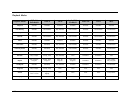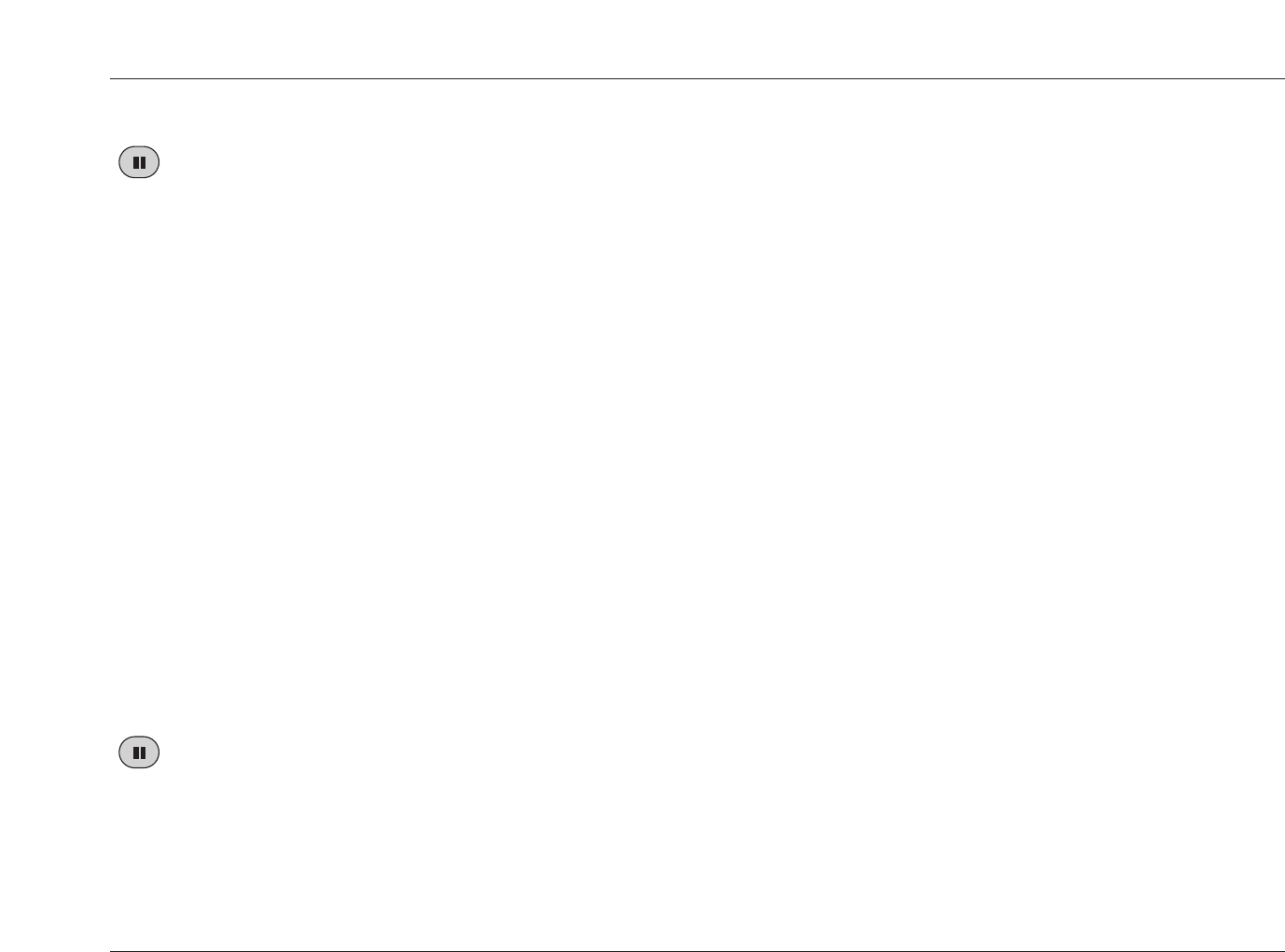
Playback Controls
RT-10
4-15
PAUSE MODE
• The front panel and remote control Pause button can be used
to activate pause mode, which pauses playback at the current
playback time. In some cases, activating pause mode creates
a still frame image on the associated display device screen.
Refer to the still frame playback description below for more
information.
• Audio automatically mutes when pause mode is activated.
To activate pause mode:
When playback is activated, press the Pause button.
To deactivate pause mode:
• Press the Play or Pause button to reactivate playback at the
current playback time.
• Press the Stop button to activate stop or resume mode. In
some cases, the Stop button must be pressed twice in succession
to activate stop mode. When stop mode is activated, playback
cannot be reactivated at the current playback time.
STILL FRAME PLAYBACK
• The front panel and remote control Pause button can be used
to activate still frame playback, which pauses playback at the
current playback time and creates a still frame image on the
associated display device screen.
• The Still Picture parameter (3-35) controls the appearance of
still frame images. When set to Field, the RT-10 produces tight,
stable, and generally shake-free still frame images. When set to
Frame, the RT-10 produces sharper, but shakier still frame
images. When set to Auto, the RT-10 automatically selects the
best viewing method for still frame images.
• Still frame images displayed on CRT display devices for long
periods of time can "burn in" or create "ghost images" on
the display device screen. When the RT-10 is connected to
a CRT display device, it is recommended to set the Screen
Saver parameter (3-28) to On to prevent the appearance of
"ghost images" on the display device screen.
• Audio automatically mutes when still frame playback is activated.
To activate still frame playback:
When playback is activated, press the Pause button.
• If a still frame image does not appear on the display device
screen, still frame playback might not be available for the
loaded disc. The table on page 4-12 indicates the playback
modes available for each disc format.
To deactivate still frame playback:
• Press the Play or Pause button to reactivate playback at the
current playback time.
• Press the Stop button to activate stop or resume mode. In
some cases, the Stop button must be pressed twice in succession
to activate stop mode. When stop mode is activated, playback
cannot be reactivated at the current playback time.