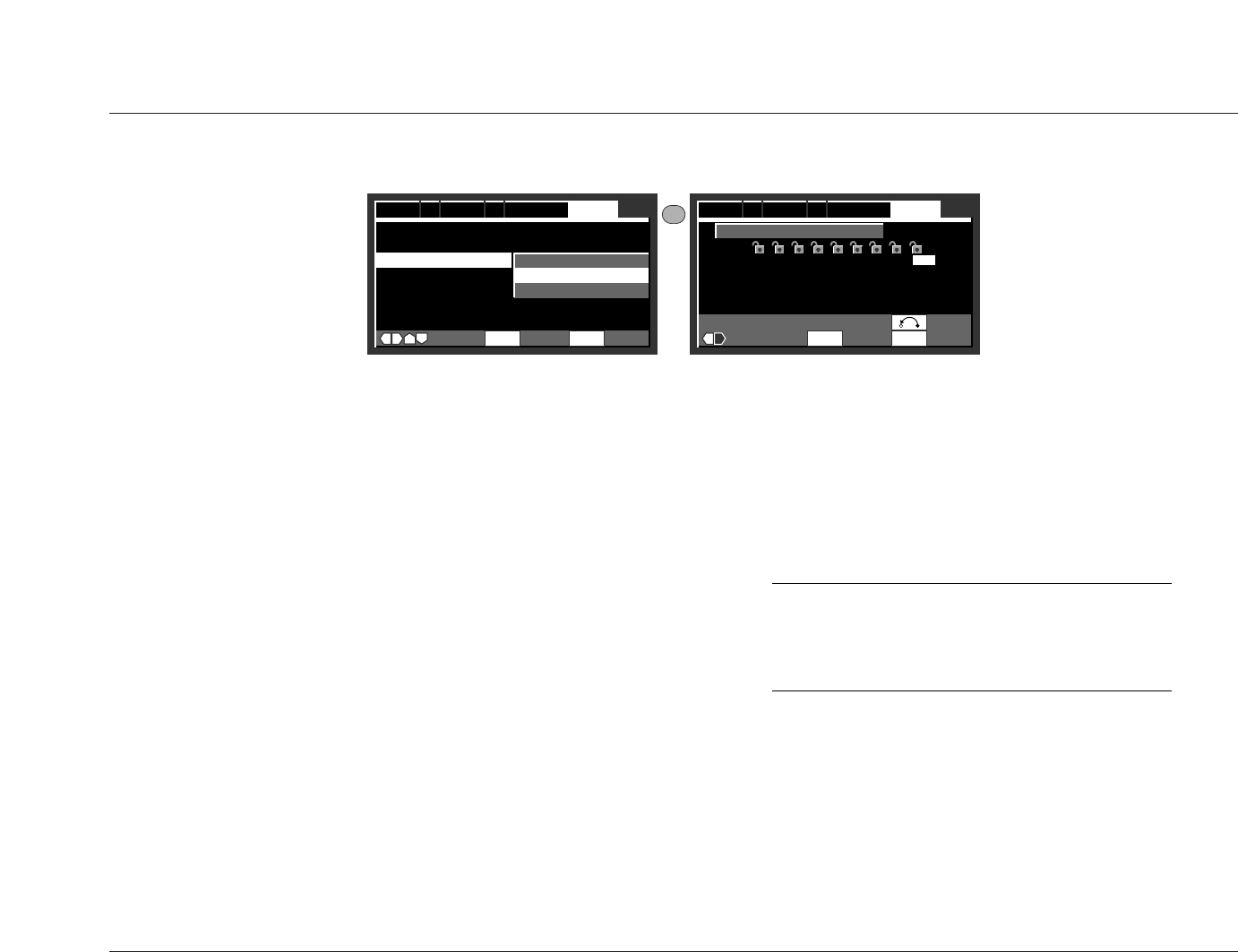
Setup Menus
Lexicon
3-46
General (continued from page 3-45)
Level 12345678
Parental Lock: Level Change
Audio1 Language GeneralVideo1A2 V2
Move Enter Exit
Return
Off
SETUPSETUP
ENTER
Setup Menu Mode --- Expert
Setup Navigator
Parental Lock --- Off(us)
Bonus Group
Auto Disc Menu --- On
Group Playback --- Single
Audio1 Language GeneralVideo1A2 V2
Move Select Exit
SETUPENTER
Password
Level
Country Code
Parental Lock
Level
Level (continued)
Select off to use the Country Code control to determine security
level. When off is selected, the RT-10 requires the user-defined
password before activating playback mode when a disc encoded
with an incompatible country code is loaded. The Country Code
parameter has no effect on discs that are not encoded with a
country code, regardless of the Level control setting.
To assign a security level:
When the Level control is selected, the assigned password must be
entered before a security level can be assigned. When the current
password is confirmed, the Parental Lock: Level Change screen
shown above opens on the on-screen display.
1. When the Parental Lock: Level Change screen opens, press the
remote control and arrows to increase and decrease the
assigned security level. The locks that appear on the on-screen
display "lock" when the associated security level is selected and
"unlock" when the associated security level is deselected.
2. When the desired security level has been selected, press the
remote control ENTER button to assign that security level and
close the Parental Lock: Level Change screen.
• If the off(country code) setting is selected, make sure the
desired country code is selected with the Country Code
control. Otherwise, no security level will be assigned.
Note:
The remote control CONDITION MEMO button can
be used to assign a specific security level for the
loaded disc. Refer to page 4-10 for more information.


















