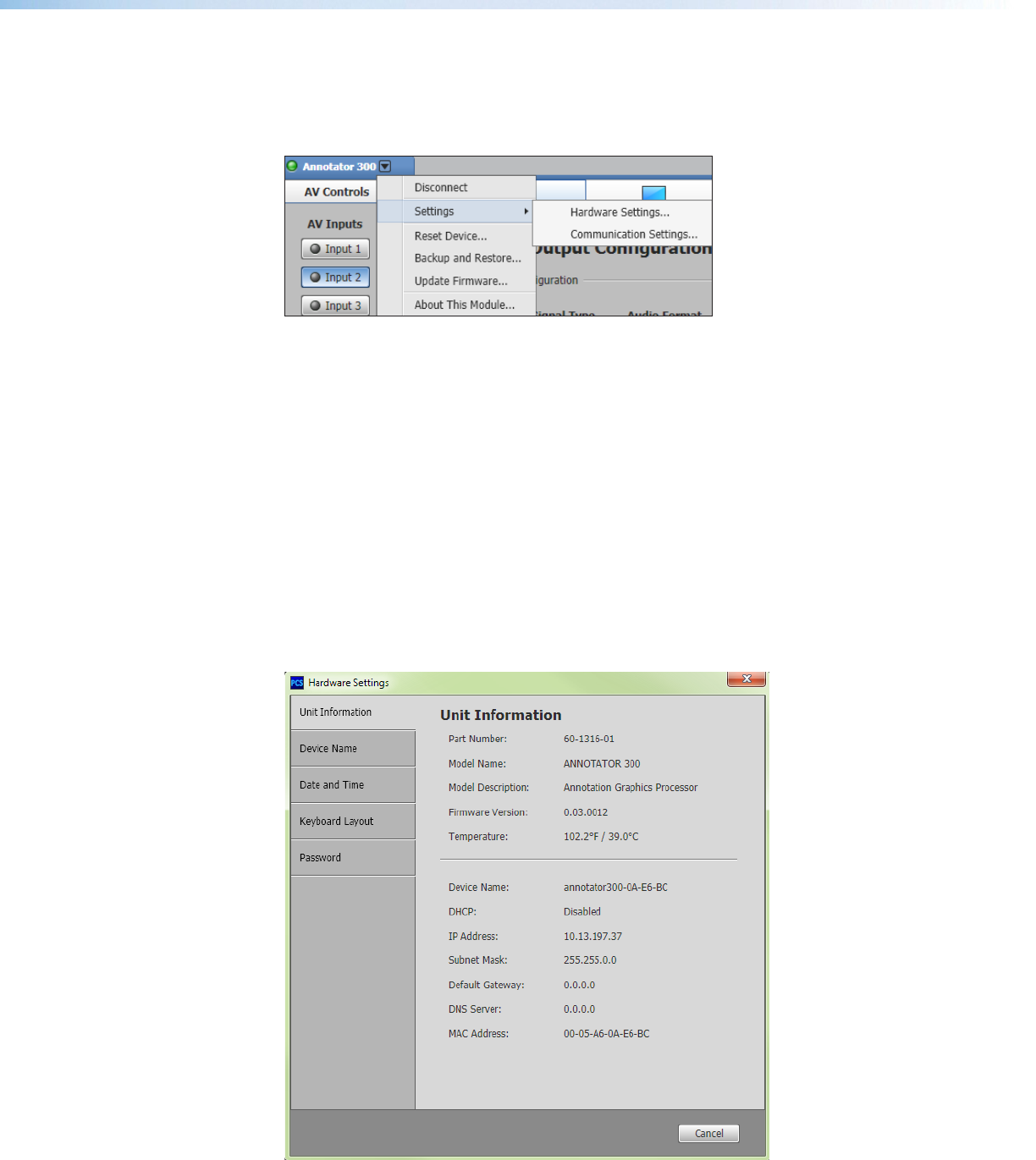
Device Menu
The Device drop-down menu contains options for disconnecting, changing hardware
and communication settings, resetting the device, backing up and restoring device
configurations, updating firmware, and viewing software module information.
Figure 27. Device Menu
Disconnect
This option disconnects the PCS program from the connected device and closes the
device tab. From the Device drop-down menu, select Disconnect.
Settings
Hardware Settings dialog box
This option allows users to view unit information, change the device name, set the internal
clock, select a keyboard layout, and change the password of the connected device.
From the Device drop-down menu, select Settings > Hardware Settings.... The
Hardware Settings dialog box opens. For configuration details, see the Annotator 300
PCS Help file.
Annotator 300 • Product Configuration Software 68


















