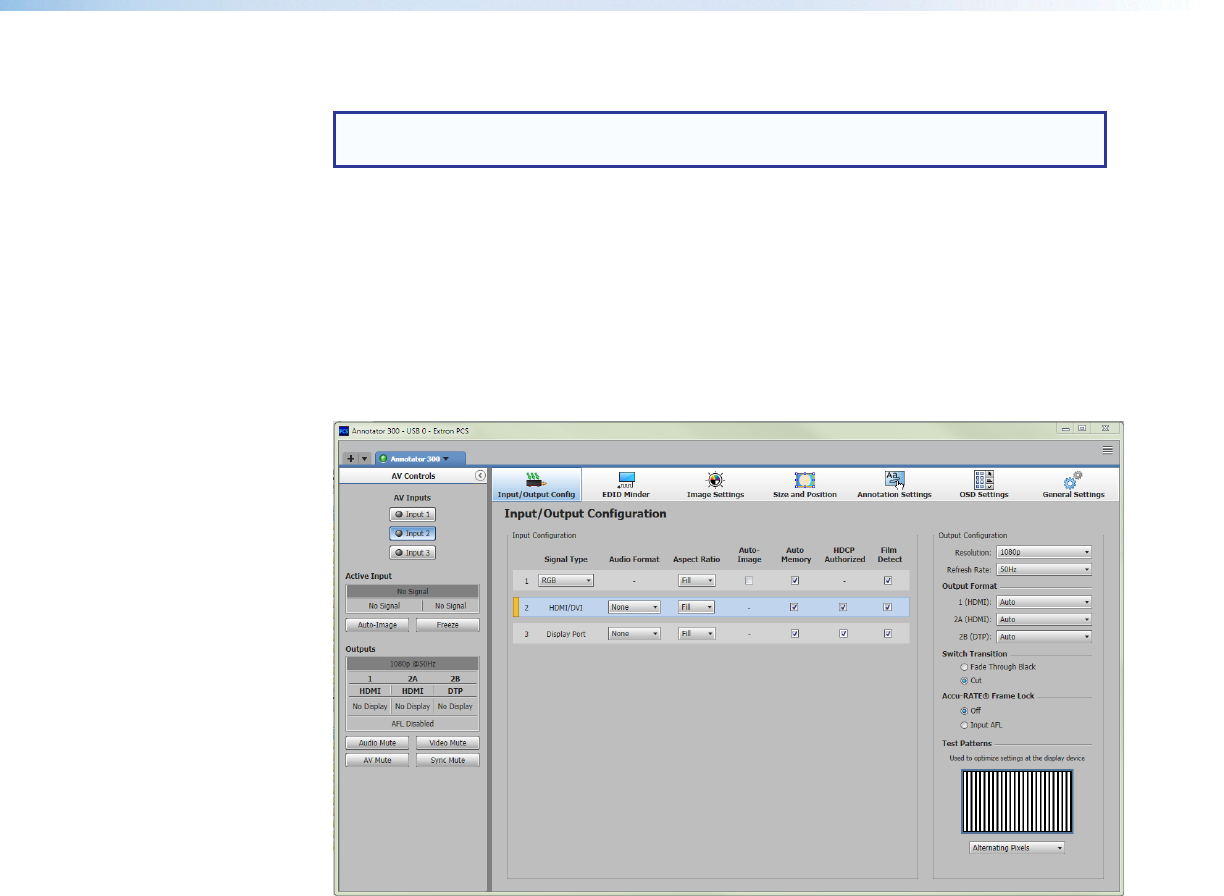
Using the Software
NOTE: For general software navigation, see Accessing the Web Page on page 92
or open the Annotator 300 Product Configuration Software Help file.
When connected to an online device, a connection status icon shows green on the device
name tab.
The configuration page has a global navigation bar (ribbon) from which each of the
individual configuration pages (Input/Output Config, EDID Minder, Image Settings, Size
and Position, Annotation Settings, OSD Settings, and General Settings) can be accessed.
On the left side of the tab is the AV Controls pane which can be used to switch inputs,
view active input and output status, start an Auto-Image instance, freeze the displayed
image, and mute or unmute video and audio signals,
There is also a Device drop-down menu on the Device tab for device-specific
configuration options.
Figure 26. Device Configuration Pages
Annotator 300 • Product Configuration Software 67


















