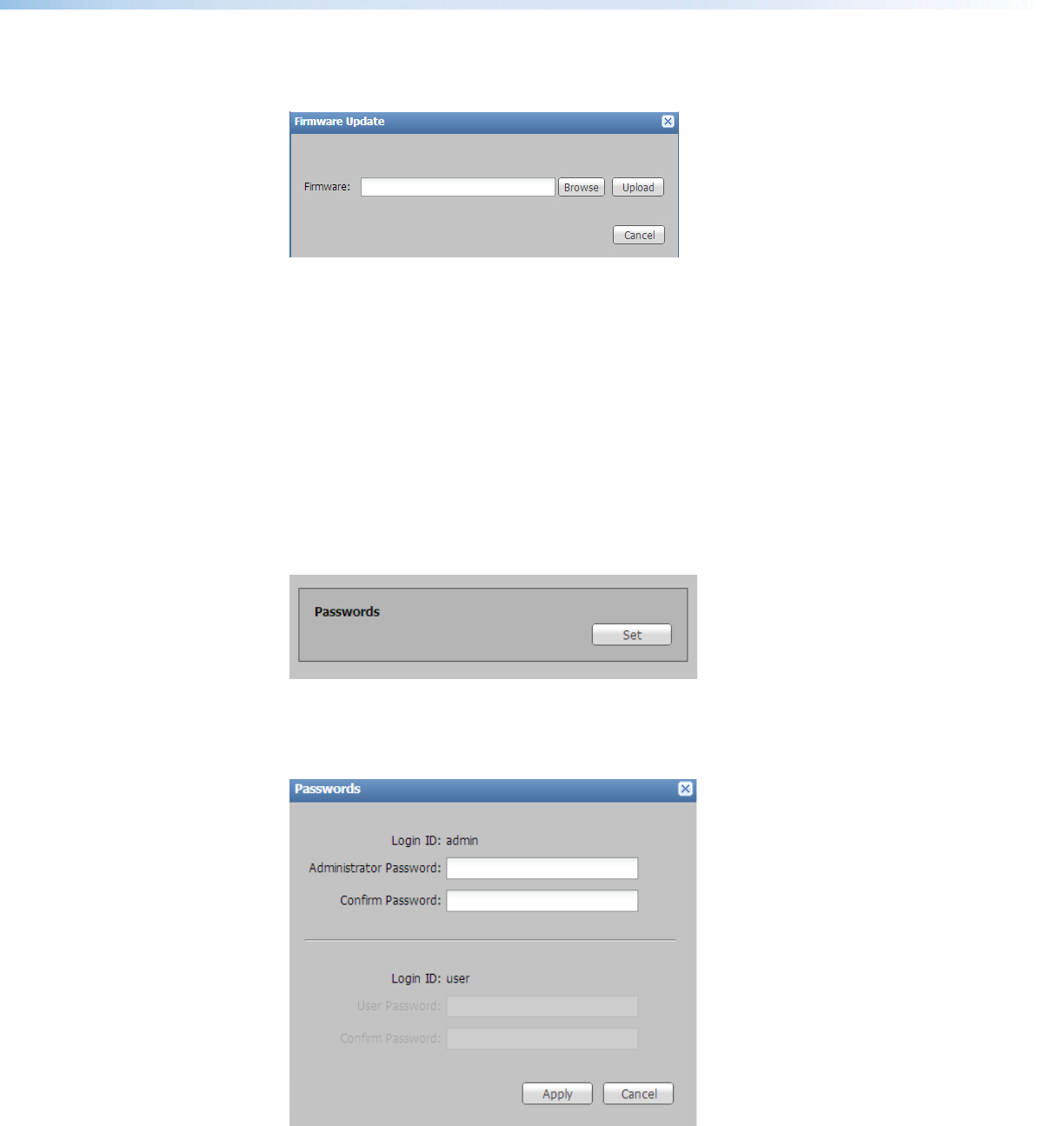
To update the installed device firmware click on the Update button. The Firmware
Update dialog box opens.
Figure 63. Firmware Update Dialog
1. Click Browse to find and select the downloaded firmware file. Valid firmware files
have an S19 file extension.
2. Click Open. This returns you to the Firmware Update dialog box.
3. Click Update. The progress bar shows the progress of the firmware upload to the
device. After uploading is completed, the device restarts. Reconnection to the device
must be made to enable live configuration.
Clicking the Cancel button cancels any pending changes and closes the dialog box.
Passwords
This section gives access to set and change the passwords for the connected device.
Figure 64. Passwords Section
To set or change existing passwords click on the Set button. The Passwords dialog box
opens.
Figure 65. Passwords Dialog
1. Enter a password in the administrator password field for the administrator.
Annotator 300 • Accessing the Web Page 97


















