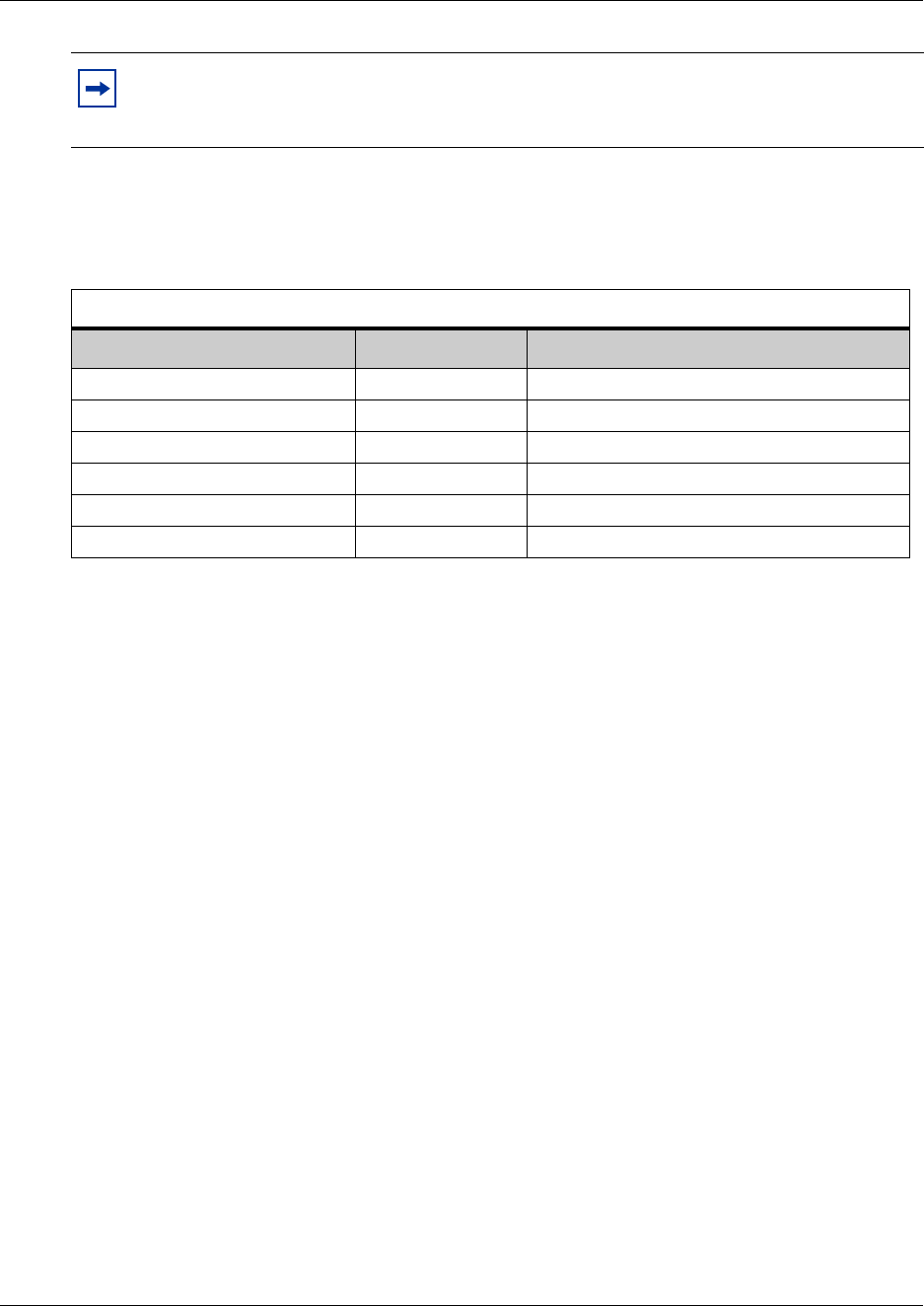
Chapter 4 Selecting the media bay modules for your system 65
Installation and Maintenance Guide
1 Make a list of modules and the space requirements for each module you chose.
Refer to Table 9.
2 Set the bus numbers and offsets on the DIP switches of the module. Refer to Chapter 7,
“Setting media bay module DIP switches,” on page 83. Note that you assign trunk modules
starting from the bottom DS30 bus, and you assign station modules starting from the top DS30
bus.
3 Install the modules into the BCM1000 or BCM1000e. Refer to Chapter 8, “Installing media
bay modules,” on page 107.
Note: If you Choose a CTM8 or a 4X16 module, there are some restrictions about the
offsets you can choose. Refer to the DIP switch settings in “CTM/GATM switch settings”
on page 93 and “4X16 switch settings” on page 97 for details
Table 9 Matching modules to DS30 bus capacity
Channel split 2/6 (default) _____ 3/5 (extra IP lines) _____
Type of module Number required DS30 bus/offsets required


















