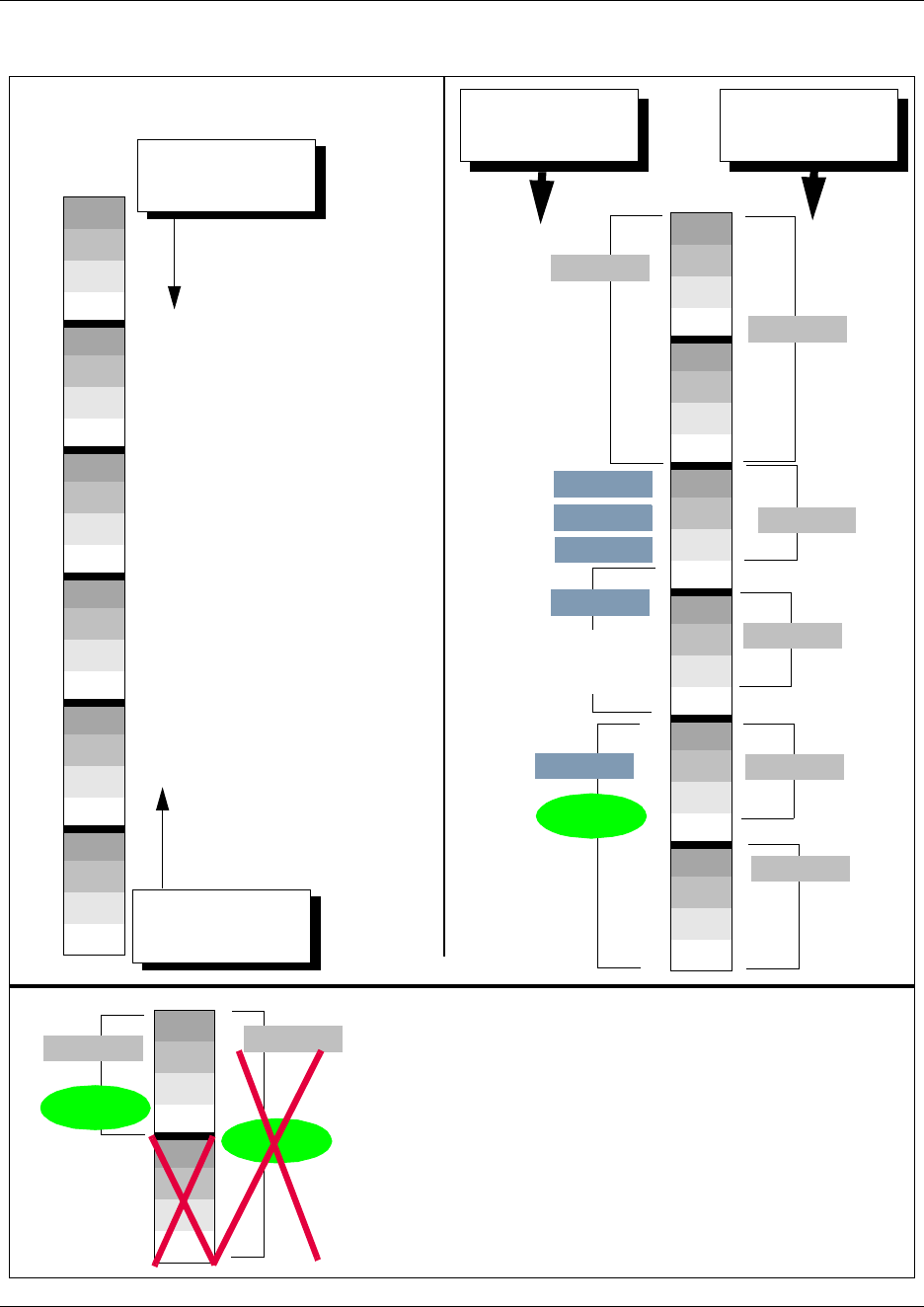
Chapter 7 Setting media bay module DIP switches 85
Installation and Maintenance Guide
Figure 37 Assigning the modules to the DS30 bus hierarchy
02
03
04
05
06
07*
DS30
bus #
DN assignment
begins with Start DN
(default: 221)
Station modules are assigned
starting at the top (DS30 02) of
the available media bay module
DS30 blocks.
Exception: DSM 16 or DSM 32
used for Companion. In this
case, DSM 32 must be set to
DS30 06. DSM 16 can be
installed in both DS30 06 and
07. If DS30 07 is not available
you cannot use a DSM32.
Lines start at 61 on
DS30 07
Trunk modules are assigned
starting with the last available
media bay module DS30 bus
(DS30 06 or 07, depending
on the DS30 split in effect).
Exception: a 4X16 module
cannot be assigned to the last
bus number.
3/5 DS30 split
* DS30 07 is not available to any module if your system has been
configured with a 3/5 DS30 split
Modules that require two DS30 blocks, such as the DSM32 and the
4X16, must be assigned to DS30 bus numbers above DS30 06, to
allow all the channels to be active.
Companion: Only a maximum of 16 Companion base stations
(30 handsets) can be registered on a system configured with a
3/5 DS30 split.
02
03
04
05
06
07*
DS30
bus #
CTM
CTM
CTM
4X16
DSM 32
Companion
Example of
North American-
based setup
After you choose your modules, choose where to
assign them on the DS30 bus blocks
Example of a
European- based
setup
DSM 32
DSM 16
DS30 05 supports
the station module
part of the 4X16
BRI
6
7*
DSM 32
DSM 32
Companion
BRI
DECT
DSM 16
Companion


















