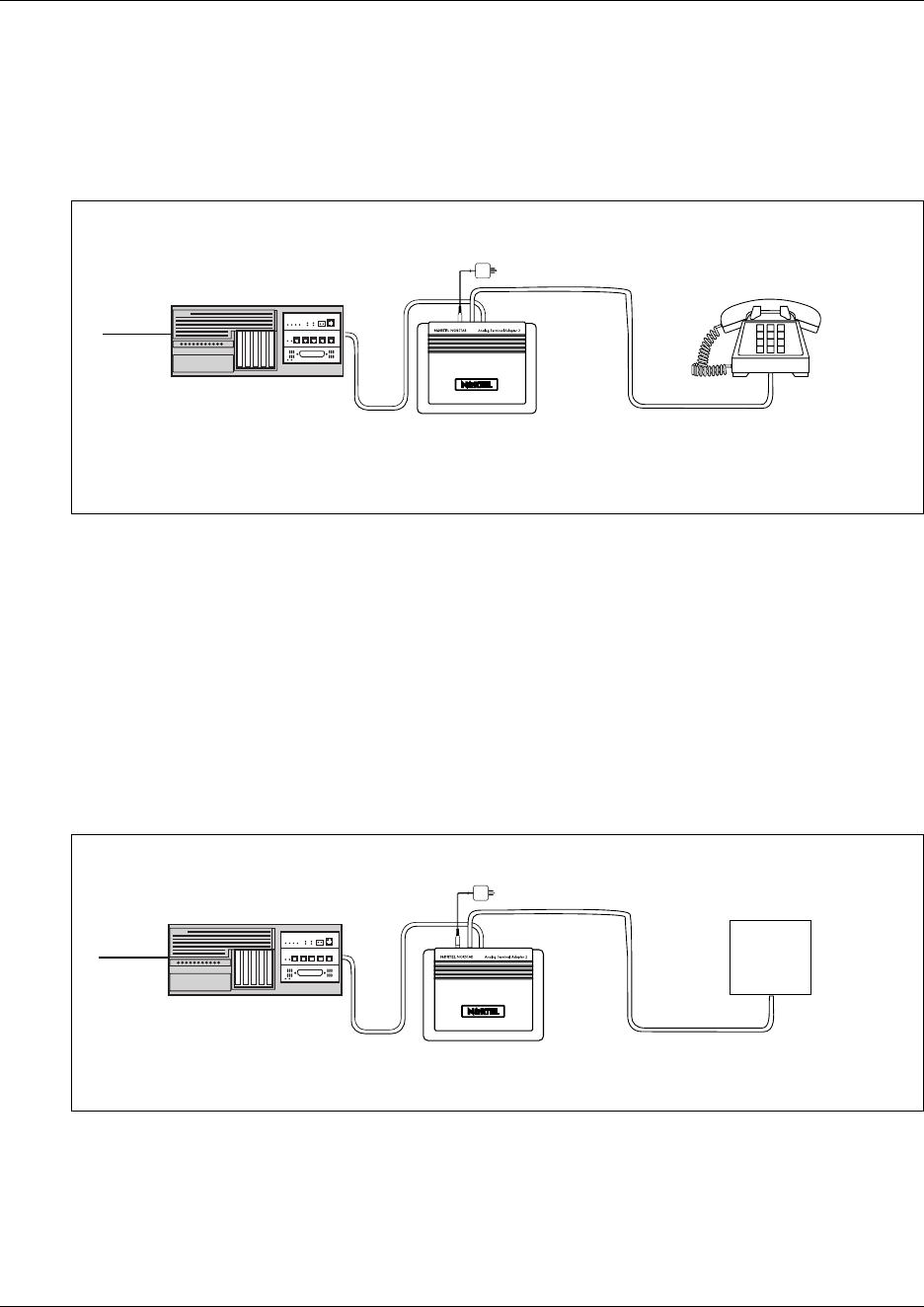
Chapter 12 Installing Analog Terminal Adapters 151
Installation and Maintenance Guide
Connecting an analog telephone
Figure 59 shows the hardware configuration for connecting an analog device through an ATA 2 to
the Business Communications Manager.
Figure 59 Analog telephone installation overview
Connecting a data device
The ATA 2 connects a standard analog data device, such as a FAX or modem, to the Business
Communications Manager system. This section shows the additional steps required to install
ATA 2 for data communication.
Figure 60 shows the hardware configuration for connecting a data communication device through
an ATA 2 to the Business Communications Manager.
Figure 60 Data communication device installation overview
Analog telephone
ATA 2
BCM1000
Line loop resistance:
135 ohms maximum
Terminal loop resistance:
1300 ohms maximum
Central
Office
ATA 2 power cord
Data communication
device
ATA 2
Business Communications
Manager
Line loop resistance:
135 ohms maximum
Terminal loop resistance:
200 ohms maximum
Central
Office
ATA 2 power cord


















