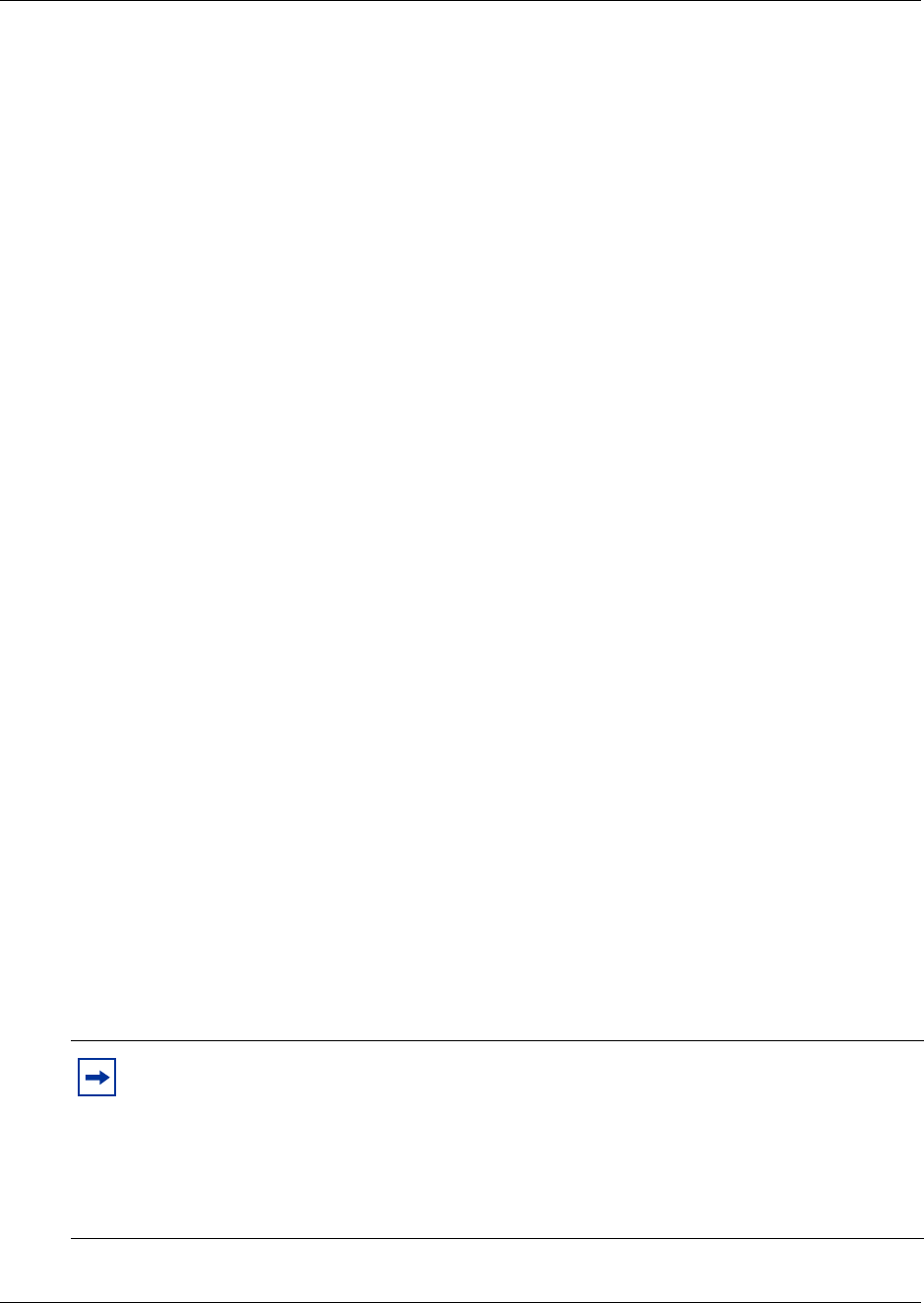
52 Chapter 2 Telephony hardware
P0609324 01
BST 7406 system components
The 7406 cordless system allows the user to access calls and call features while away from their
desk. The following components provide this service:
• Radio base station — provides the radio link between the Business Communications
Manager, through a station media bay module, to the portable handsets (three handsets per
base station).
• Portable handsets — based on BST 7316 functionality, including six line buttons and a
two-line display.
NetVision system components
The NetVision and NetVision Data telephones provide an internet telephone connection to the
Business Communications Manager. These eMobility wireless telephones are based on an
enhanced implementation of H.323, referred to as H.323+, and IEEE 802.11 protocol for wireless
LANs.
The NetVision system consists of the following components:
• Access point — provides the radio link between the NetVision telephones and an internet
connection. This hardware is ordered separately, and comes with complete installation
instructions. This component is not specific to Business Communications Manager.
• Portable handset — communicates through the internet to the Business Communications
Manager. This handset is wireless. However, the access point through which it
communications connects to the internet. The handset appears as an IP telephone to the
Business Communications Manager.
• Handset administration — A Business Communications Manager running version 2.5,
Feature Pack 1 or newer software, provides a link to the NetVision Phone Administrator
(NVPA). This application, which is specific to the Business Communications Manager, resides
on your computer. It provides a set of handset options where you specify the features and
settings for each handset. This file is then uploaded by the handset through a serial cable from
your computer.
The Business Communications IP Telephony Configuration Guide describes how to integrate this
telephone into the Business Communications Manager system. Symbol provides a user manual
that describes the handset-based features and how they work. The NetVision Telephone Feature
Card, provided on your Business Communications Manager CD, describes how to use the
Business Communications Manager features that can be accessed by the handset.
Note:
The NetVision handsets can be configured to act as a stand-alone telephone, either
providing a point for target line calls, or with full call and receive capability, although
some of the features are not available. It can also be twinned with stationary telephones to
provide mobile coverage of one or more stationary telephones.
This handset has no memory buttons. Instead, a pre-programmed display menu provides
access to Business Communications Manager features.


















