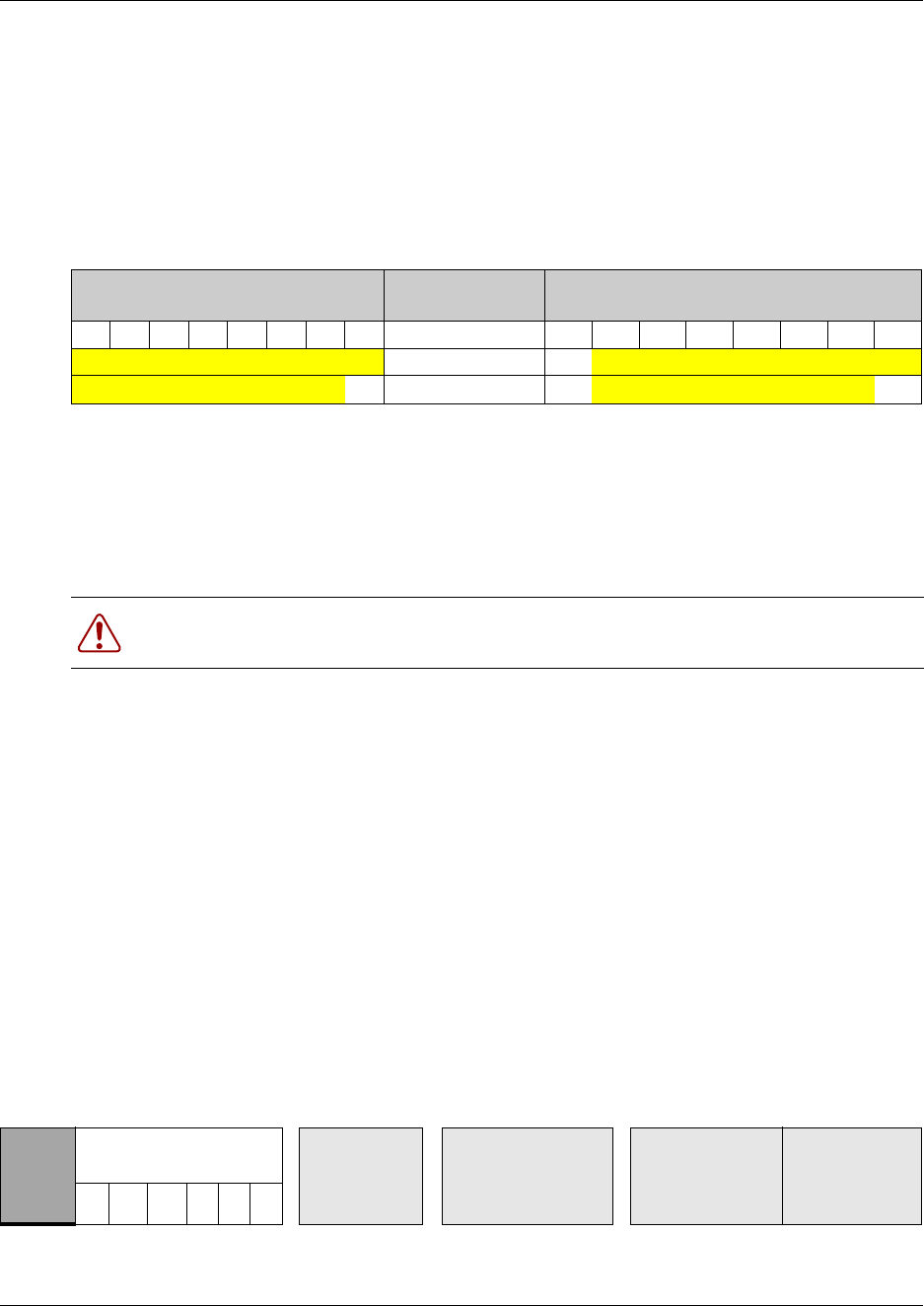
Chapter 7 Setting media bay module DIP switches 101
Installation and Maintenance Guide
• Switch 3: echo cancellation
— off=echo cancellation enabled (default)
— on=echo cancellation disabled
• Switch 4-8: country settings
Refer to Table 21 for detailed switch settings.
DSM switch settings
The DSMs support 16 internal lines. The DSM16 and DSM32 are legacy modules only support
single density on a bus. Therefore, you can only install one DSM16 per DS30 bus, and one
DSM32 for two DS30 bus blocks. For this configuration, the offset is always 0.
The DSM16+ and DSM32+ were introduced in conjunction with BCM 3.0 software. These
modules can be configured in either single density or double density mode. In double density
mode, you can install two DSM16+ modules (offset 0 and 1) or one DS32+ (offset is still 0) on one
DS30, providing 32 DN lines per bus.
Table 22 shows the switch settings for each DS30 bus, and the dialing numbers (DNs) assigned to
each bus for systems that have been upgraded from BCM 2.5 software to BCM 3.0 or newer
software. Note that Companion sets can only be assigned on DS30 06 and 07, and the handsets
have a different set of default DNs than the digital sets.
Table 23 shows the switch settings for each DS30 bus and the DNs assigned to each bus for
systems that were new with BCM 3.0 or newer software.
On these two tables, note that the modules only use the top 16 DNs for each DS30 bus occupied. In
a single-density configuration, it does not matter if the bus is FDD or PDD, only the top 16 lines
can be accessed.
Table 21 ASM8+ country select dip switch settings
Manual settings
(pre-BCM 3.6 systems)
Country profile
Manual settings
(BCM 3.6 and newer systems)
1 2 3 4 5 6 7 8 1 2 3 4 5 6 7 8
off off off off off off off off North America on off off off off off off off
off off off off off off off
on
United Kingdom on off off off off off off on
Warning: Ensure that switches 1, 2, and 3 are always set to On, otherwise your module
will not function.
Table 22 DSM single density settings for BCM 2.5 systems upgraded to BCM 3.0 or newer software
Select
DS30
bus #
Enter these switch
settings
2
To assign
these DNs
to
DSM16 or
DSM 16+
To assign these
DNs to
DSM 32 or
DSM 32+
To assign
these DNs to
Companion
2
Custom DN
range
123456


















