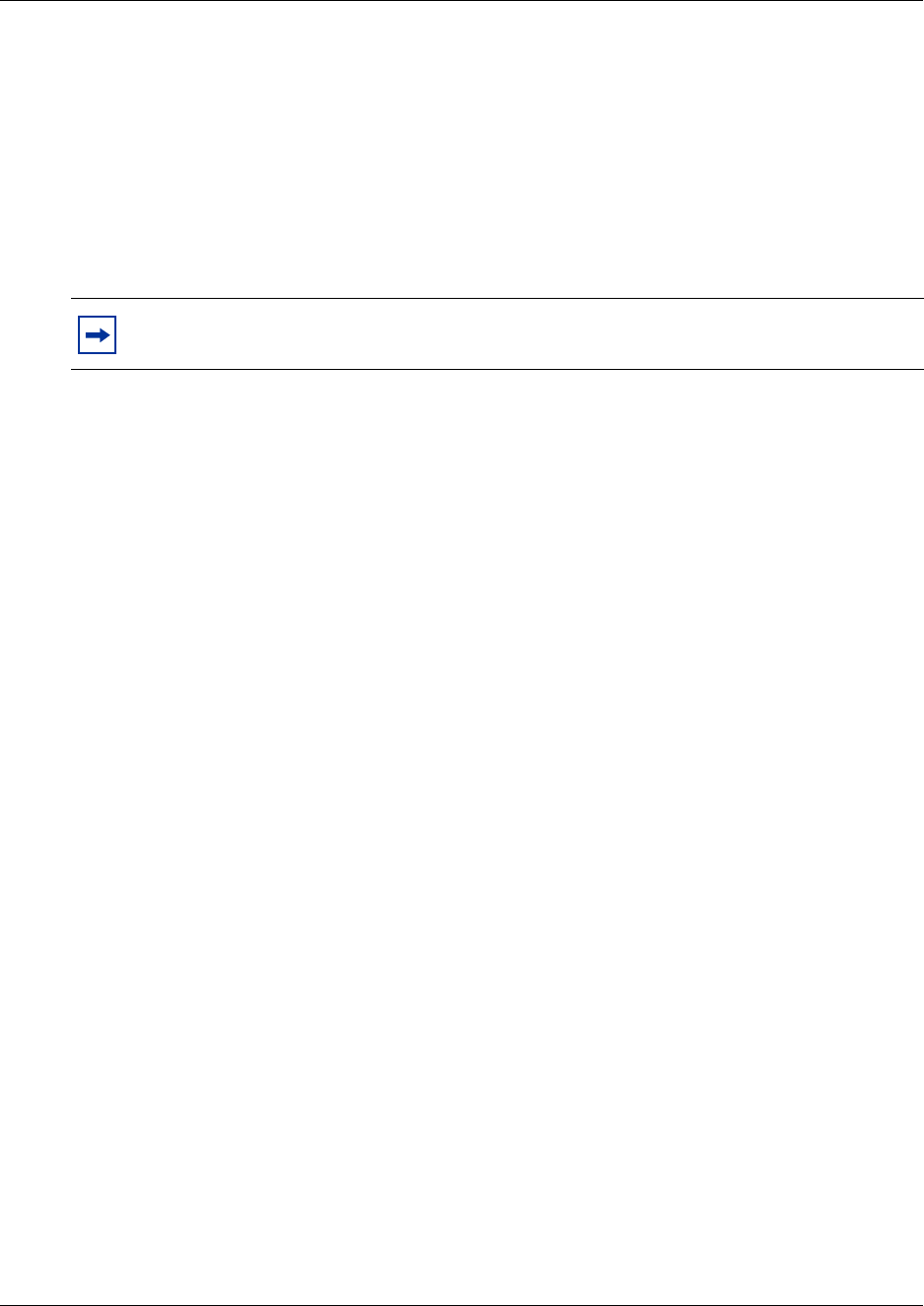
Chapter 11 Installing telephones and peripherals 145
Installation and Maintenance Guide
Installing an emergency telephone
You can use the emergency telephone to make calls when there is no power to the Business
Communications Manager hardware.
To install an emergency telephone on the Business Communications Manager system, connect a
single line analog telephone to the auxiliary port on the CTM. When you make a call from the
emergency telephone, the auxiliary port uses the telephone line connected to the Line 1 port of the
CTM.
Use the following steps to install the emergency telephone.
1 Connect a single line analog telephone to the auxiliary port on the CTM.
2 Connect an analog PSTN line cable to the Line 1 port of the CTM.
Installing IP telephones
The Business Communications Manager emobility strategy includes support for the Nortel
Networks 20XX IP telephones, the Nortel Networks i2050 Software Phone, and the NetVision and
the NetVision Data portable handsets.
The system can be set to automatically assign DNs to the Nortel IP telephones. If you choose to
manually assign DNs, choose DNs from unused DNs in the digital range. However, port numbers
are assigned from DS30 01 (Ports 0101-0132), first; then from DS30 08, if there are ports
available, and DS30 07 if the system is running a 3/5 DS30 split. If no ports are available on those
DS30 blocks, the system may assign digital set port numbers. Also ensure that you do not assign
DNs that are assigned to Call Center mail boxes (CDNs).
NetVision DNs are assigned to the handsets through the H.323 section under IP Telephony on the
Unified Manager. Use the DNs within the ranges described above. If no DN is specified in the
record, the system will automatically assign one when the handset connects to the system.
Programming notes: If the system is running DHCP, ensure that a static list of IP addresses has
been assigned. In this case, the IP addresses must be assigned manually to each NetVision record.
For details about configuring DN records for the IP telephones, refer to the IP Telephony
Configuration Guide. For configuring records for the NetVision telephones, refer to the IP
Telephony Configuration Guide and the NetVision Phone Administrator Guide.
TIP: You can connect an emergency telephone to every CTM installed on your Business
Communications Manager system.


















