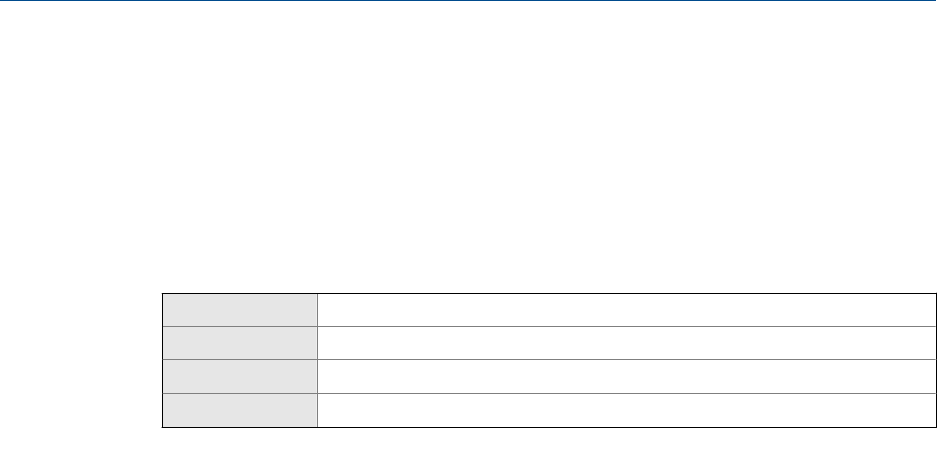
Procedure
Enable or disable Backlight.
The default setting is Enabled.
5.1.7 Enable or disable Status LED Blinking
Display
Not available
ProLink II ProLink > Configuration > Display > Display Options > Display Status LED Blinking
ProLink III Device Tools > Configuration > Transmitter Display > General
Field Communicator Configure > Manual Setup > Display > Display Variable Menu Features > Status LED Blinking
Overview
By default, the status LED blinks (flashes) to indicate unacknowledged alarms. If you
disable Status LED Blinking, the status LED does not blink, whether alarms are acknowledged
or not. It still changes color to indicate active alarms.
Procedure
Enable or disable Status LED Blinking.
The default setting is Enabled.
5.2 Enable or disable operator actions from the
display
You can configure the transmitter to let the operator perform specific actions using the
display.
You can configure the following:
•
Totalizer Start/Stop
•
Totalizer Reset
•
Acknowledge All Alarms
Configure device options and preferences
82 Micro Motion
®
Model 2700 Transmitters with Analog Outputs


















