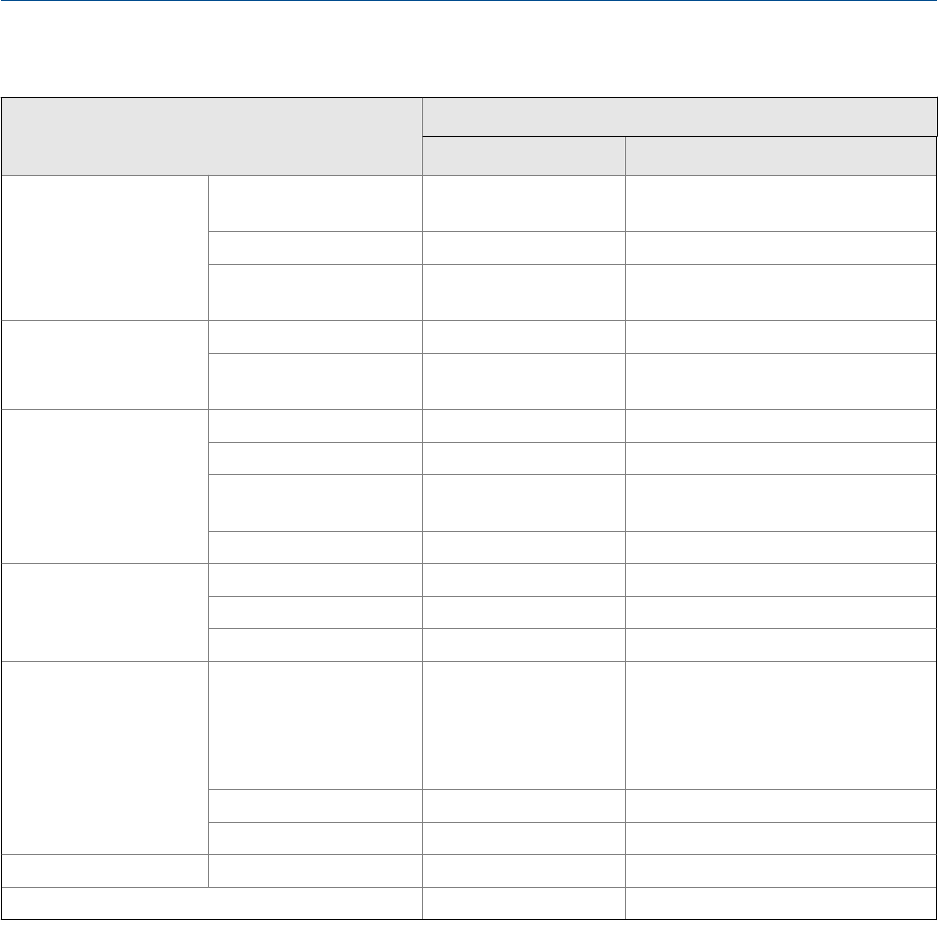
Available actions when Approvals=OIML (continued)Table 10-6:
Function Transmitter status
Unsecured Secured
Smart Meter Verification Outputs set to Continue
Measuring
Allowed Allowed
Outputs set to Fault Allowed Allowed
Outputs set to Last Meas-
ured Value
Allowed Not allowed
External pressure and
temperature data
Retrieved by polling Allowed Allowed
Written by Modbus or
HART host
Allowed Not allowed
Outputs mA output loop test Allowed Not allowed
mA output trim Allowed Not allowed
Frequency output loop
test
Allowed Not allowed
Discrete output loop test Allowed Not allowed
Process variables All flow rates Reported normally Reported normally
Density Reported normally Reported normally
Temperature Reported normally Reported normally
Totalizers Resetting Allowed. If any single to-
talizer is reset, all other
totalizers are reset auto-
matically.
May or may not be allowed, depend-
ing on configuration. Can be per-
formed only if flow rate is zero. If any
single totalizer is reset, all other total-
izers are reset automatically.
Starting Not allowed N/A
Stopping N/A Not allowed
Inventories Resetting Allowed Not allowed
Sensor simulation Allowed Not allowed
10.2 Switch between secured and unsecured mode
You must switch to unsecured mode to change the transmitter configuration or perform
many administrative tasks. You must switch back to secured mode in order to meet
Weights & Measures requirements for process measurement.
You must use one of the following tools to switch modes:
• ProLink II
• ProLink III
• The Custody Transfer “switching” utility. The switching utility is free, and is available
from the Micro Motion web site: www.micromotion.com/softwaredownloads.
Operate the transmitter with the Weights & Measures application
168 Micro Motion
®
Model 2700 Transmitters with Analog Outputs


















