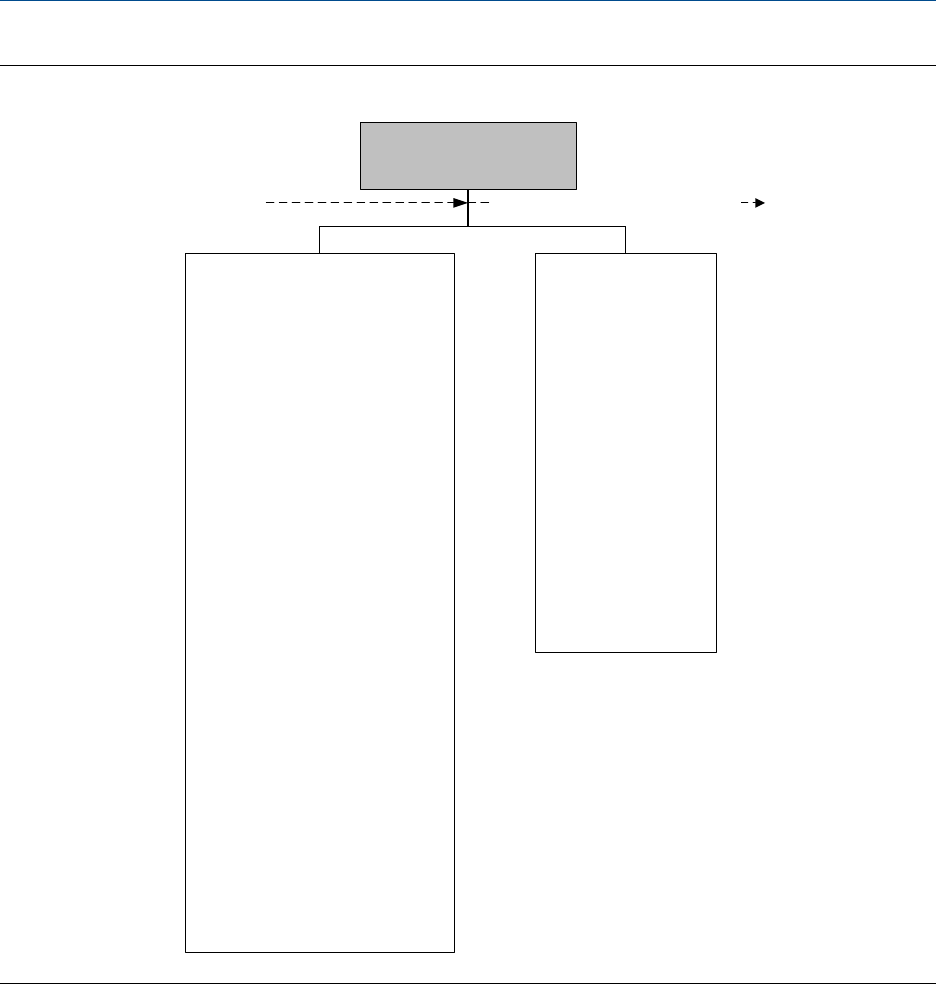
Configuration menu (continued)Figure B-13:
ProLink >
Configuration
Additional configuration options
Device
• Model
• Manufacturer
• Hardware Rev
• Distributor
• Software Rev
• ET
O
• CP Software Rev
• CP ETO
• Option Board
• Firmware Checksum
• CP Firmware Checksum
• Tag
• Date
• Descriptor
• Message
• Sensor type
• Transmitter Serial
• Floating PT Ordering
• Add Comm Resp Delay
• Restore Factory Configuration
• Digital Comm Fault Setting
• HART Address
• Enable Loop Current Mode
• HART Device ID
• Modbus Address
• Enable Write Protection
• Update Rate
• Response Time
• Enable Burst
• Burst Cmd
• Burst Var 1...4
Discrete Input
• Start Sensor Zero
• Re
set Mass Total
• Reset Volume Total
• Reset All Totals
• Start/Stop All
Totalization
• Reset Gas Std
Volume Total
• Reset API Ref Vol
Total
• Reset CM Ref Vol
Total
• Reset CM Net Total
• Increment Current
CM Curve
• Start Meter
Verification
Using ProLink II with the transmitter
Configuration and Use Manual 291


















