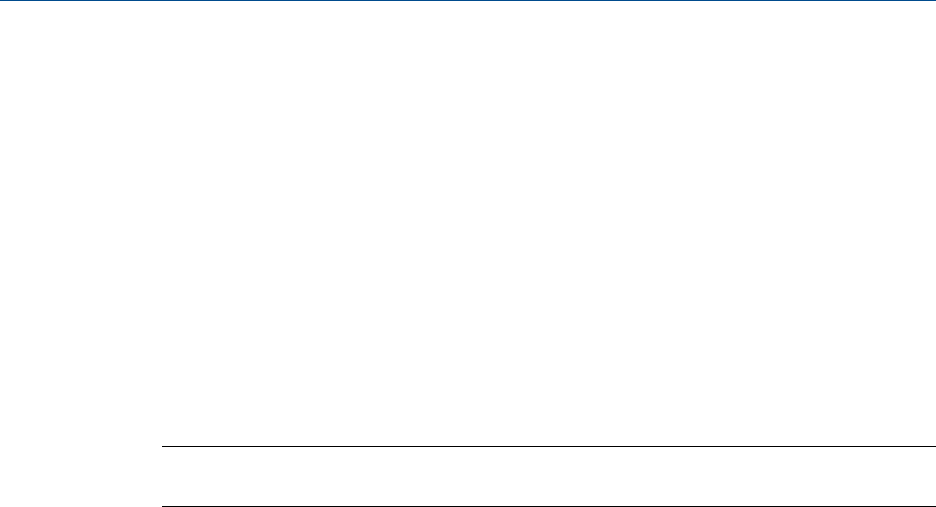
10.4 Replacing the core processor in a Weights &
Measures installation
In a Weights & Measures installation, replacing the core processor requires re-sealing the
transmitter.
When the transmitter is first secured, the core processor’s unique ID is registered with the
transmitter. If you replace the core processor with another core processor, the transmitter
will post Status Alarm A026: Sensor/Xmtr Communication Error. To clear this alarm, you
must switch the transmitter to unsecured mode and resecure it. This requires breaking the
physical seal and reinstalling it when the entire process is complete.
Other procedures may be required. Refer to the Weights & Measurements documentation
for your installation.
Important
In most cases, the physical seal must be installed by a certified Weights & Measures inspector.
Operate the transmitter with the Weights & Measures application
Configuration and Use Manual 171


















