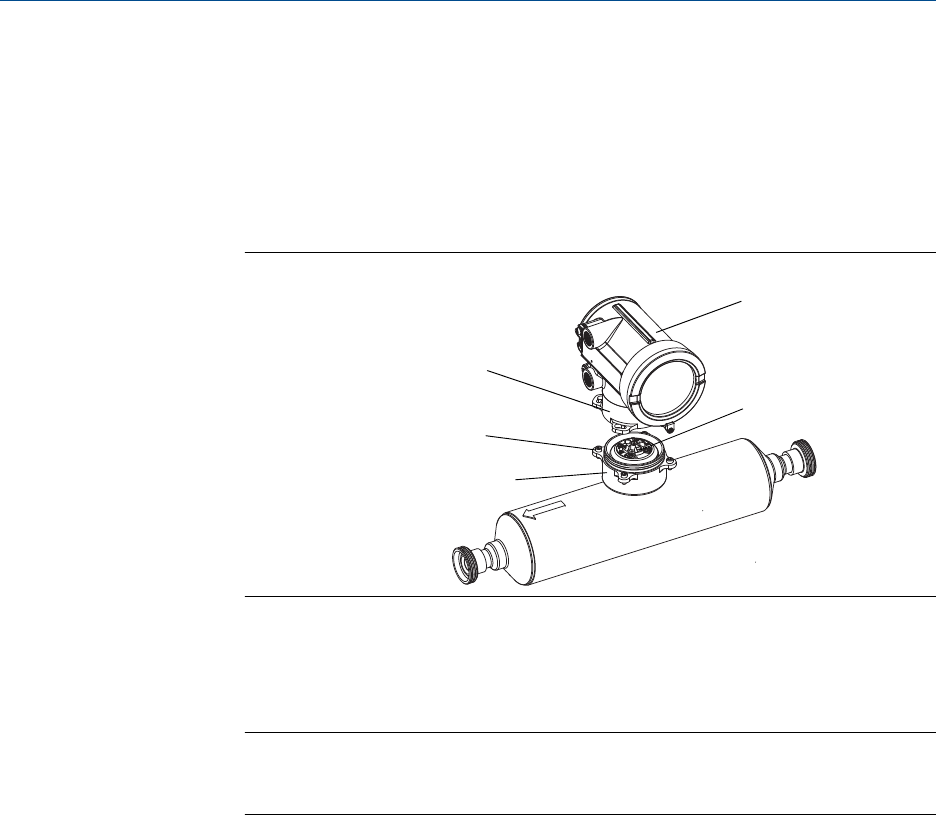
a. Remove the core processor lid. The core processor is intrinsically safe and can be
opened in all environments.
b. Check the state of the core processor LED.
3. If you have an integral installation:
a. Loosen the four cap screws that fasten the transmitter to the base.
Integral installation componentsFigure 12-1:
Base
4 x cap screws (4 mm)
Transition ring
Transmitter
Core processor
b. Rotate the transmitter counter-clockwise so that the cap screws are in the
unlocked position.
c.
Gently lift the transmitter straight up, disengaging it from the cap screws.
Important
Do not disconnect or damage the wires that connect the transmitter to the core
processor.
d. Check the state of the core processor LED.
4.
If you have a 9-wire remote installation:
a. Remove the end-cap.
Troubleshooting
244 Micro Motion
®
Model 2700 Transmitters with Analog Outputs


















