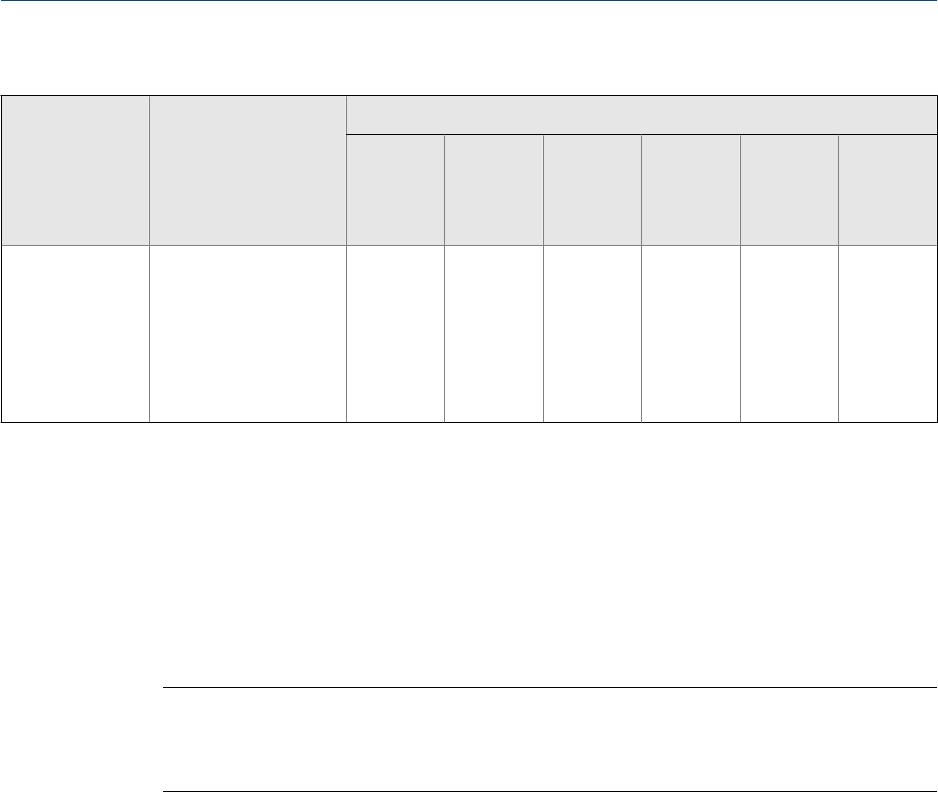
Derived variables and calculated process variables (continued)Table 4-15:
Derived Variable
Description
Calculated process variables
Density at
reference
tempera-
ture
Standard
volume
flow rate
Specific
gravity
Concen-
tration
Net mass
flow rate
Net vol-
ume flow
rate
Concentration de-
rived from specific
gravity
The mass, volume,
weight, or number of
moles of solute or of
material in suspension
in proportion to the to-
tal solution, derived
from specific gravity
✓ ✓ ✓ ✓
4.9 Configure pressure compensation
Pressure compensation adjusts process measurement to compensate for the pressure
effect on the sensor. The pressure effect is the change in the sensor’s sensitivity to flow
and density caused by the difference between the calibration pressure and the process
pressure.
Tip
Not all sensors or applications require pressure compensation. The pressure effect for a specific
sensor model can be found in the product data sheet located at www.micromotion.com. If you are
uncertain about implementing pressure compensation, contact Micro Motion customer service.
4.9.1 Configure pressure compensation using ProLink II
Prerequisites
You will need the flow factor, density factor, and calibration pressure values for your
sensor.
• For the flow factor and density factor, see the product data sheet for your sensor.
• For the calibration pressure, see the calibration sheet for your sensor. If the data is
unavailable, use 20 PSI.
Procedure
1. Choose View > Preferences and ensure that Enable External Pressure Compensation is
checked.
2. Choose ProLink > Configuration > Pressure.
3. Enter Flow Factor for your sensor.
Configure process measurement
Configuration and Use Manual 69


















